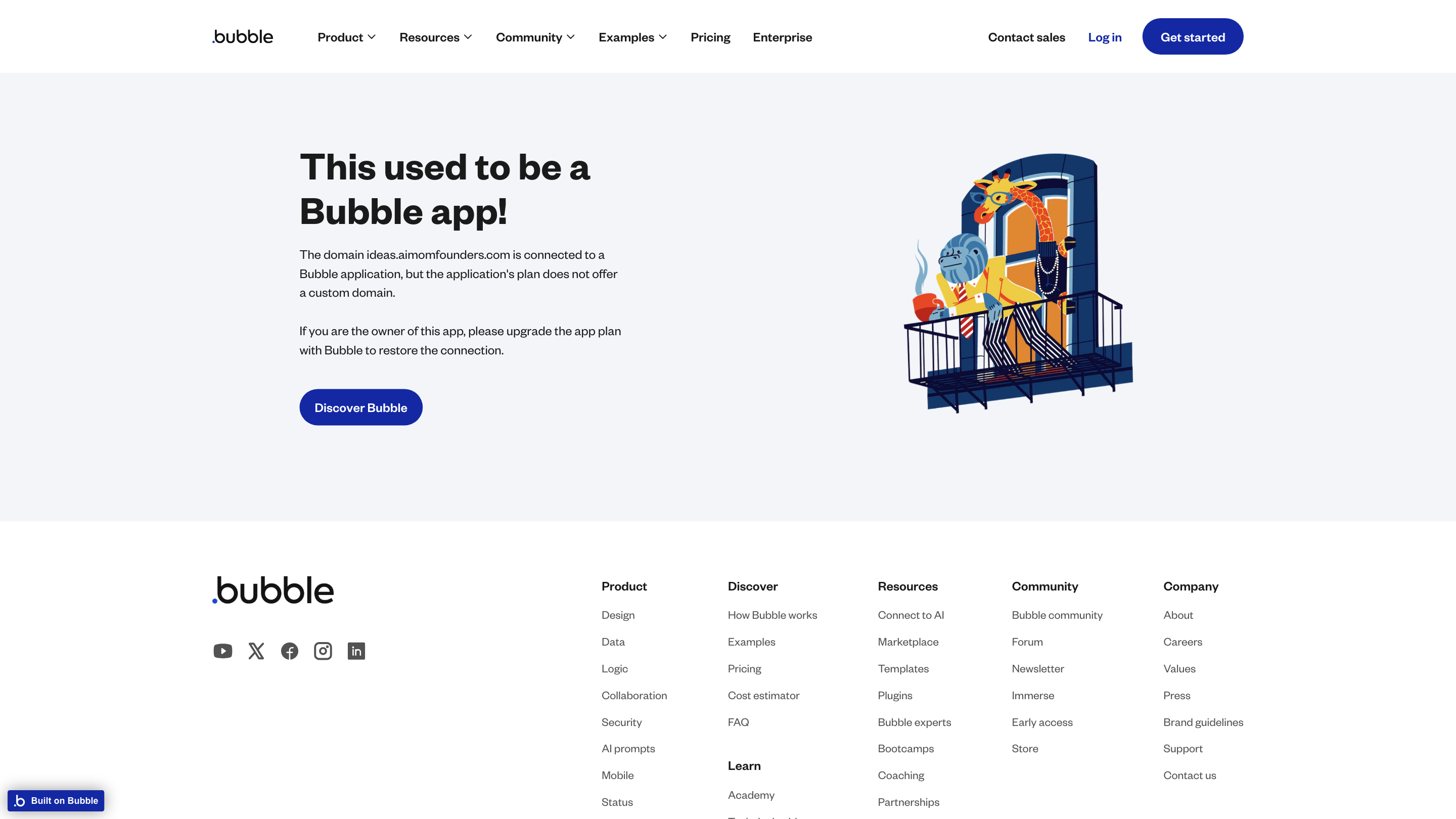Bubble | No-Code Apps
Open siteBusiness Research
Introduction
Generate app ideas effortlessly
Bubble | No-Code Apps Product Information
Visual Programming Tool: Bubble (Built on Bubble)
Bubble is a no-code visual programming platform that enables you to build web applications without traditional programming. It provides a drag-and-drop interface for UI design, a powerful workflow engine for logic, a built-in database, and a marketplace of plugins and templates to accelerate development. The platform emphasizes rapid prototyping, collaboration, and accessibility for non-developers while offering the flexibility to create complex, data-driven apps.
Overview
- Built to empower non-programmers to design, prototype, and deploy web apps visually.
- Core capabilities include UI design, data modeling, workflow automation, and integrations through plugins and APIs.
- Suitable for founders, product teams, agencies, and developers looking to accelerate app creation.
- Domains and connectivity: Bubble apps can be served from Bubble subdomains; custom domains may require the appropriate plan. If you encounter domain connectivity issues, upgrade your plan to restore custom domain functionality.
How it works
- Design UI with a visual builder. Drag-and-drop elements (texts, inputs, buttons, repeating groups, etc.) to compose your app’s interface.
- Model your data. Create data types and fields in Bubble’s built-in database, define relationships, and set privacy rules.
- Define workflows. Build logic through a visual sequence of actions (create records, modify data, trigger API calls, navigate between pages, show messages, etc.).
- Connect services. Integrate external services via plugins, APIs, and built-in connectors.
- Run and iterate. Preview in real-time, test workflows, and deploy to a live environment when ready.
Core Features
- Drag-and-drop visual UI builder for web apps
- No-code/low-code data modeling with relational databases
- Workflow engine to automate logic and user interactions
- Built-in API and plugin ecosystem for external integrations
- User authentication, roles, and privacy controls
- Responsive design and multi-page applications
- Versioning, previews, and live deployment
- Collaboration tools for teams (sharing, permissions, comments)
- Templates, samples, and a marketplace to accelerate development
- Domain and hosting options (custom domains available on supported plans)
Use Cases
- Web apps, marketplaces, internal tools, CRM systems, custom dashboards
- Prototyping and testing product ideas without a dev team
- Rapid MVP development to validate business models
How to Use Bubble (Quick Start)
- Sign up and start a new app. Choose a template or start from scratch.
- Design your UI. Use the visual editor to place elements and style them.
- Create your data model. Define data types and fields needed by your app.
- Build workflows. Add actions to respond to user events and automate processes.
- Test and iterate. Preview, debug, and refine your app before going live.
- Deploy. Publish to Bubble’s hosting or connect a custom domain on an eligible plan.
Tips and Considerations
- Plan your data structure early to avoid reorganizing data later.
- Use plugins and API connections to extend functionality beyond Bubble’s built-in capabilities.
- Review project privacy settings to protect user data.
- If you’re migrating a domain, ensure your plan supports custom domains and follow Bubble’s domain configuration steps.
Safety and Legal Considerations
- Ensure compliance with data privacy regulations when handling user data.
- Review terms of service and marketplace policies when using third-party plugins and templates.
About the Platform
Bubble Group, Inc. maintains the platform and related resources. If domain connectivity or plan limitations affect your app, upgrading the plan may restore capabilities such as custom domain support and advanced features.
What Bubble Offers
- Visual programming for building full-stack web apps without writing code
- Extensible architecture through plugins, APIs, and data workflows
- Collaboration features for teams and enterprise options
- Resources: product design, data logic, collaboration, security guides, AI prompts, mobile status, and developer resources