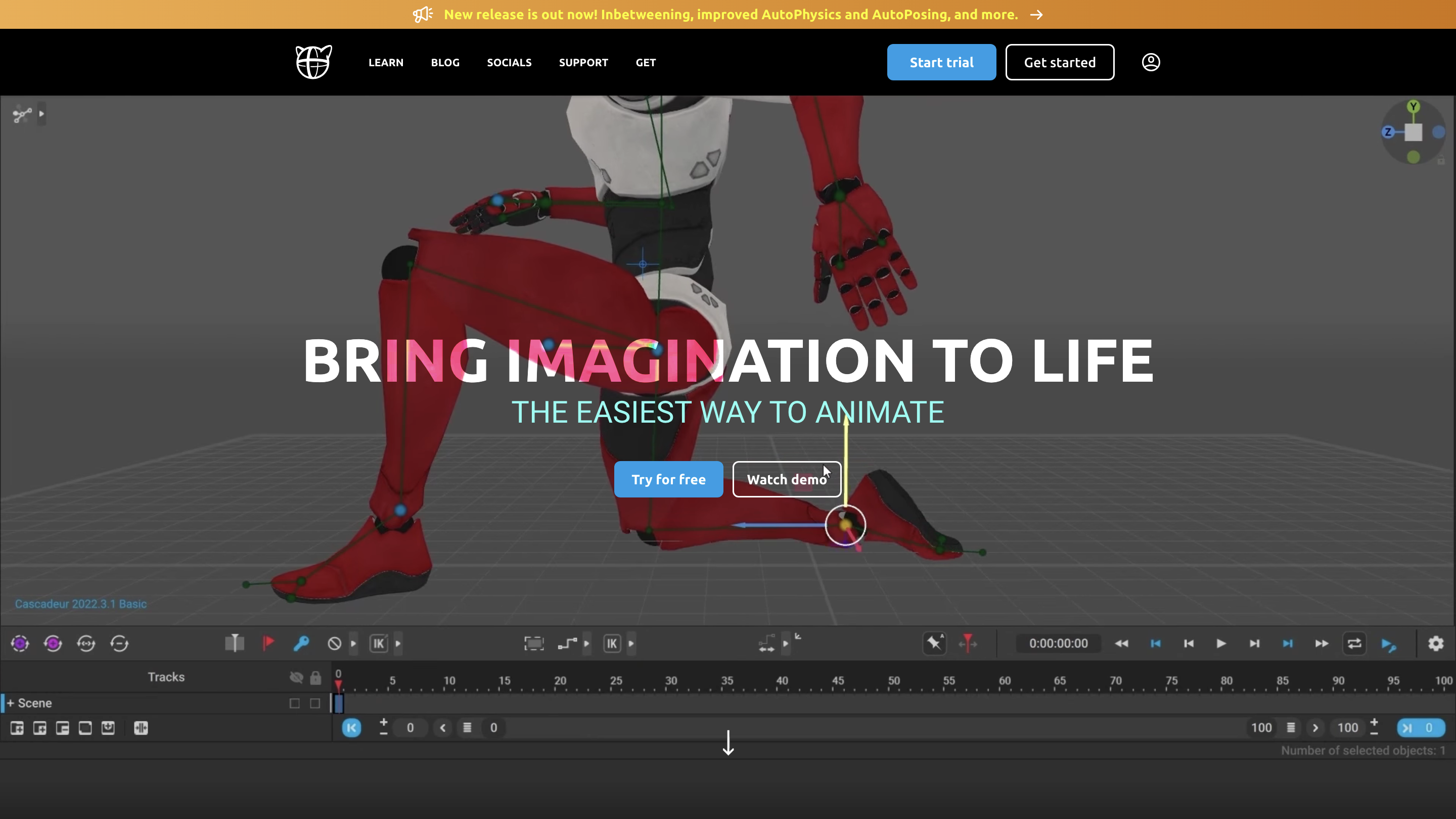Cascadeur
Open siteIntroduction
AI-assisted Cascadeur software enables easy and realistic 3D keyframe animation of characters.
Cascadeur Product Information
Cascadeur – the easiest way to animate AI-assisted keyframe animation
Cascadeur is a standalone 3D animation software designed to accelerate the creation of high-quality character animations. It combines AI-assisted posing, physics-based tools, and a streamlined workflow to help both beginners and professionals produce polished animations quickly. It supports common interchange formats like FBX, DAE, and USD, making it easy to integrate into existing pipelines.
Key capabilities include automated rigging, editable and reusable animation blocks, AI-driven posing, physics-based motion, finger control tools, and advanced mocap workflows. Cascadeur emphasizes an approachable interface, powerful physics, and AI-driven tools to speed up the animation process while maintaining high quality.
How Cascadeur Works
- Rigging: Drag-and-drop joints with the Quick Rigging Tool to auto-generate a usable character rig. It can generate standard skeletons from popular sources (Daz3D, Character Creator, Mixamo, Unreal Engine, Metahuman, etc.).
- Animation & Editing: Create animation with AI-assisted posing (AutoPosing) and physics (AutoPhysics) to achieve natural motion. Use Animation Unbaking to convert baked, frame-by-frame animation into editable keyframes.
- Secondary Motion & Life: Add life with secondary motion sliders for shake and bounce to enrich idle and action moves.
- Retargeting & Interchange: Copy/retarget animations between humanoid characters with just a couple of clicks. Works across different proportions and skeletal structures.
- Mocap & Cleanup: Use Video Mocap in combination with other tools to clean up and refine captured motion for high-quality results.
- Export & Integration: Output to common formats and integrate into your existing workflows. Cascadeur emphasizes compatibility and ease of use within broader production pipelines.
Why Use Cascadeur?
- AI-assisted posing and animation to speed up production.
- Physics-based tools for more realistic character motion.
- Easy rigging that reduces setup time.
- Flexible workflows with compatibility for major file formats (.FBX, .DAE, .USD).
- Tools for editing baked animations and reusing animation blocks.
- Strong community and tutorials to help you learn quickly.
System Requirements
- See the official Cascadeur website for the latest system requirements and installation instructions.
Safety and Licensing
- Cascadeur is distributed under a license with multiple tiers (Free, Indie, Pro, Pro Trial, Educational). Licensing governs usage, distribution, and rights to updates and support. See the End-User Licence Agreement on the Cascadeur website for full terms.
How to Get Started
- Download Cascadeur and follow the tutorials to learn rigging, posing, and animation workflows.
Feature Overview
- AI-assisted posing (AutoPosing) to generate natural poses quickly
- AutoPhysics for physically plausible motion with minimal manual tweaking
- Quick Rigging Tool to auto-generate character rigs from joints
- One-click rigging from standard skeletons (Daz3d, Character Creator, Mixamo, Unreal Engine, Metahuman, etc.)
- Animation Unbaking to convert baked animations into editable keyframes
- Hand/ finger control with intelligent AutoPosing controllers
- Secondary motion sliders to add shake, bounce, and overlap for lifelike idles and action moves
- Video Mocap integration for cleaning and refining motion
- Fulcrum Motion Cleaning for high-quality motion cleanup
- Copy/paste retargeting for transferring animations between humanoid characters
- Support for .FBX, .DAE, and .USD file formats for broad compatibility
- Thorough tutorials, documentation, and community resources