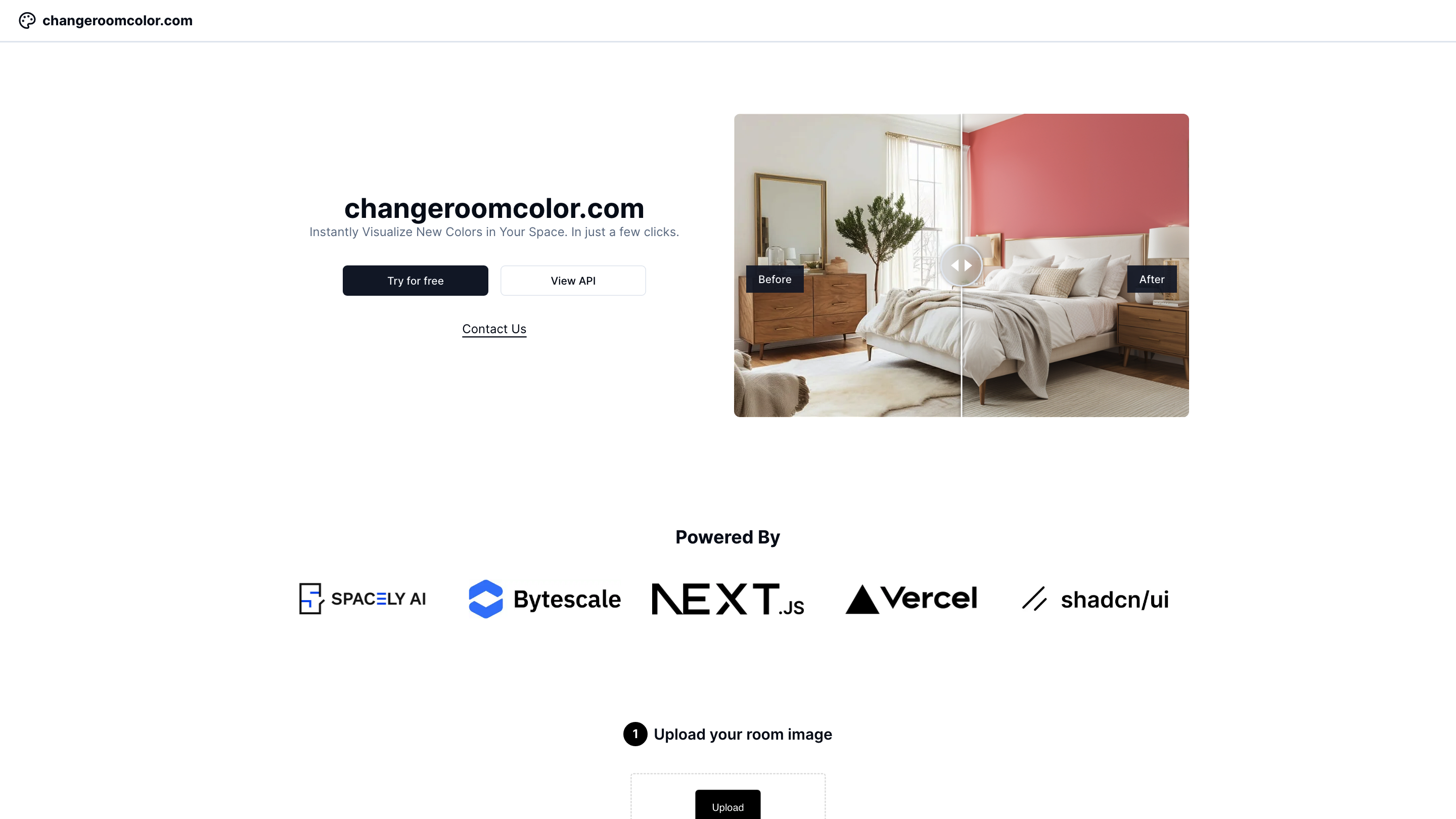Change Room Color
Open siteInterior & Architectural Design
Introduction
Instantly visualize new room colors with AI
Change Room Color Product Information
Change Room Color is an AI-powered tool that instantly visualizes new colors in your room by allowing you to upload a photo of the space, select the area you want to recolor, pick a new color, and generate a preview in about 30 seconds. The project is open source, with the code available on GitHub, and is hosted on Vercel. Built by the Spacely AI Team. Try it for free.
How to Use Change Room Color
- Upload your room image. Upload a photo of the room you want to edit.
- Select area to change color. Highlight or choose the wall/area you want to recolor.
- Choose the color. Pick the new color you want to visualize.
- Generate the preview. The tool processes in ~30 seconds and displays the updated image.
Open Source: The project is open source and the code is available on GitHub. Hosted on Vercel by the Spacely AI Team.
Use Cases
- Visualize wall color changes before painting
- Test color schemes for interior design projects
- Quick conceptual previews for clients or personal projects
How It Works
- Upload a room image
- Use interactive area selection to specify the region to recolor
- Choose a target color
- Generate a rendered preview showing the color change in real time
- You can iterate with different colors and areas
Safety and Privacy
- Uploaded images are processed to render previews; please refer to the project’s privacy policy on GitHub for data handling details.
Core Features
- Simple 3-step workflow: upload, select area, choose color, generate
- Interactive area selection to target exact regions
- Real-time style preview with quick processing (~30 seconds)
- Open-source implementation with code available on GitHub
- Free to try via the web interface; hosted on Vercel
- Designed for fast interior design iterations and decision making