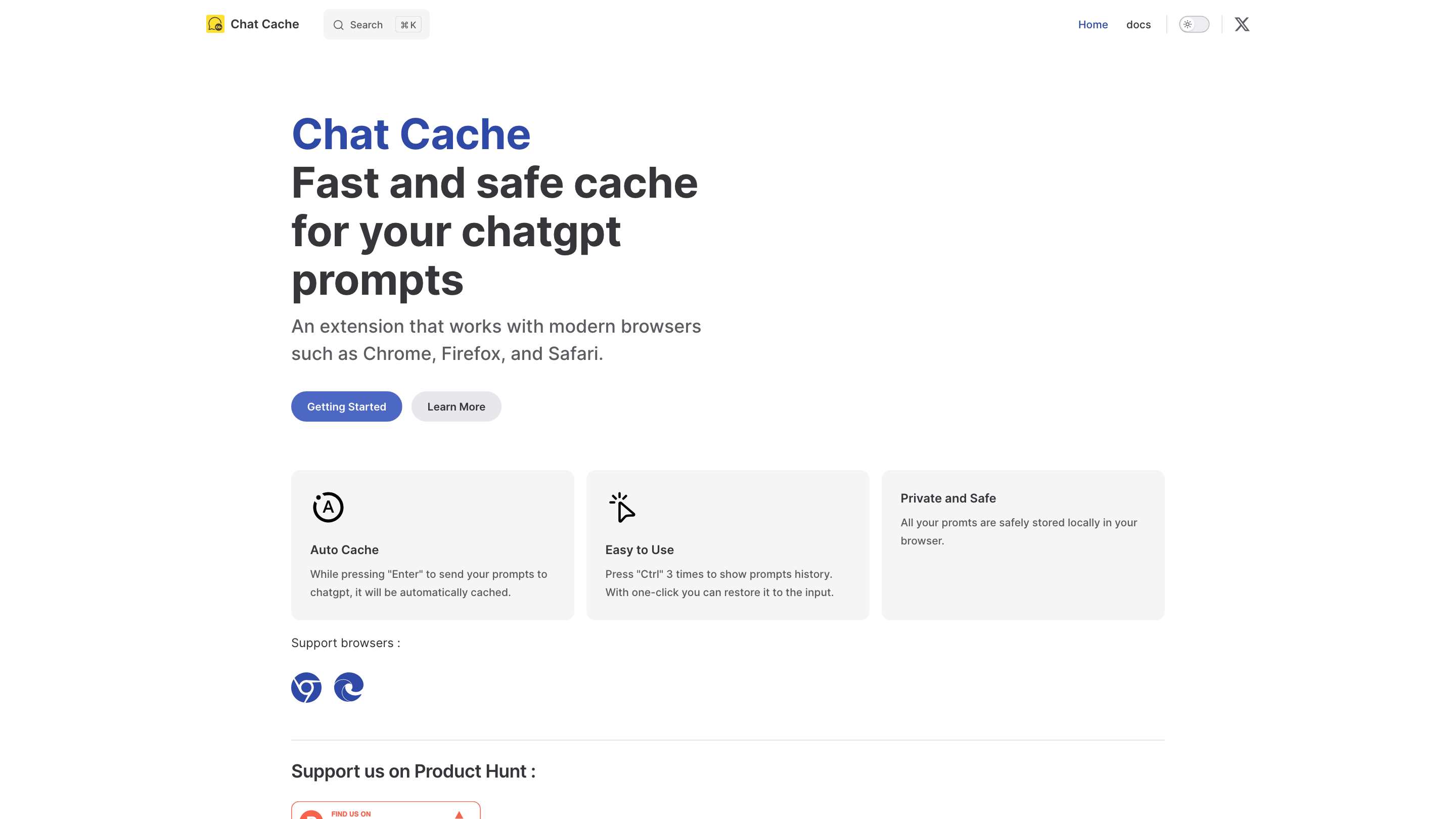Chat Cache
Open siteOffice & Productivity
Introduction
Save and manage ChatGPT prompts locally.
Chat Cache Product Information
Chat Cache – Fast and Safe Cache for Your ChatGPT Prompts is a browser extension that automatically caches your ChatGPT prompts locally in your browser, enabling quick history access and one-click restoration. It supports modern browsers (Chrome, Firefox, Safari) and emphasizes privacy by storing data locally on your device. The tool is designed to enhance productivity by providing easy access to previous prompts without syncing data to external servers.
How to Use Chat Cache
- Install the extension in your preferred browser (Chrome, Firefox, or Safari).
- Enable automatic caching so prompts are saved as you press Enter to send them to ChatGPT.
- View prompts history by pressing Ctrl three times to open the history panel.
- Restore a prompt with one click directly into the input box.
- Manage privacy: all prompts are stored locally in your browser; no server uploads occur.
Key Benefits
- Local, private storage of prompts without server-side data.
- Automatic caching as you submit prompts.
- Quick access to past prompts via a simple hotkey.
- One-click restoration to reload a previous prompt into the input field.
- Works across modern browsers with ongoing compatibility.
Safety and Privacy Considerations
- Prompts are stored locally in your browser only and are not uploaded to external servers.
- Review browser extension permissions and toggle settings to suit your privacy preferences.
Core Features
- Automatic local caching of prompts as you press Enter
- Prompt history accessible via Ctrl (three times) shortcut
- One-click restore of previous prompts into input field
- Local storage ensures privacy (no cloud sync or server storage)
- Works on major browsers: Chrome, Firefox, Safari
- Lightweight extension designed for fast performance