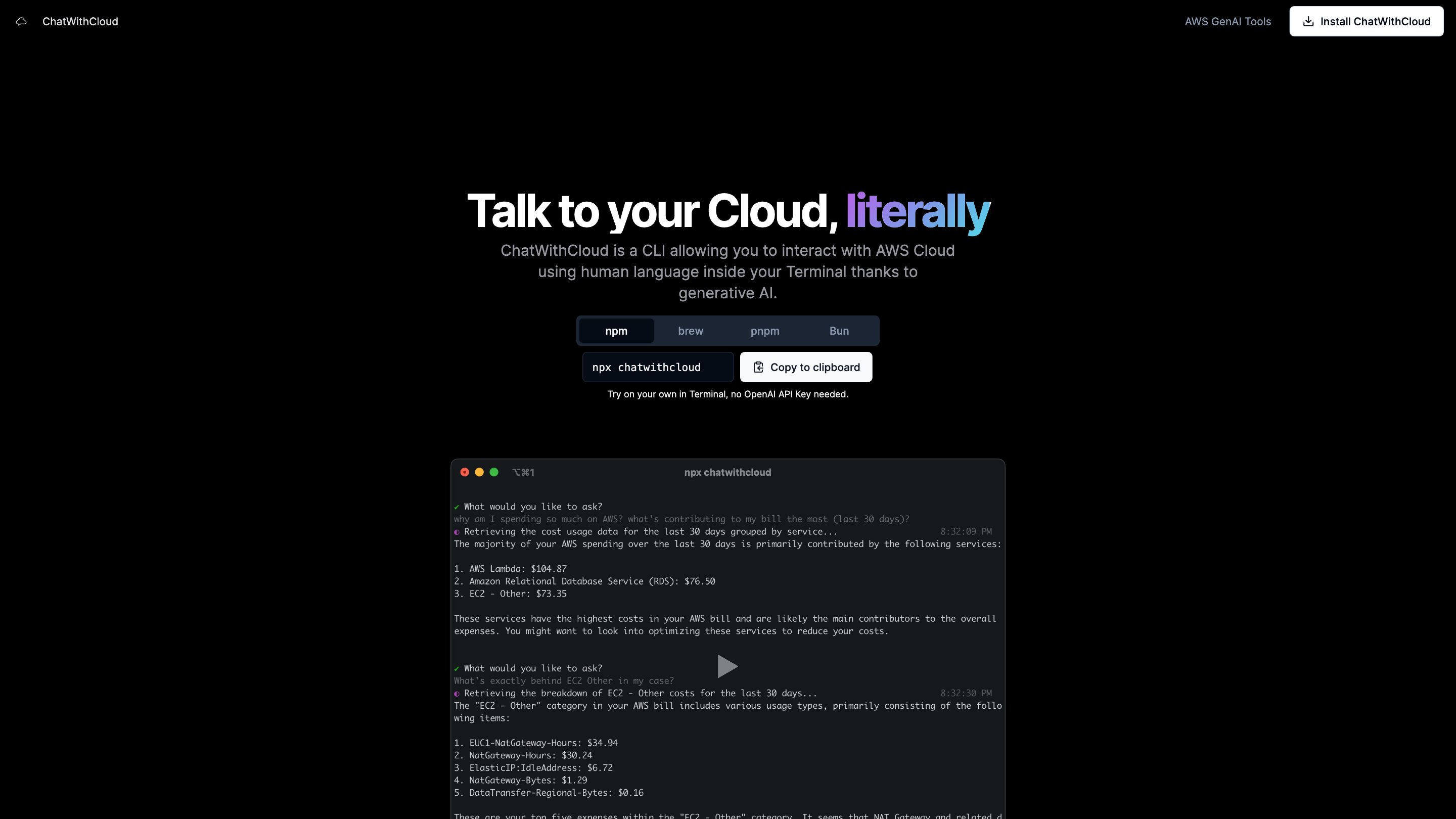ChatWithCloud
Open siteIntroduction
Interact with AWS Cloud through Terminal using generative AI.
ChatWithCloud Product Information
ChatWithCloud – Chat with your AWS Cloud from Terminal is a CLI tool that lets you interact with AWS services using natural language directly from your terminal. It leverages generative AI to translate your questions and commands into actionable AWS operations, enabling you to perform analysis, troubleshooting, optimization, and even automated fixes without deep AWS knowledge. It supports installation via common package managers (npm, brew, pnpm, Bun) and allows you to use your own OpenAI key or rely on the built-in model with costs managed by the service. The goal is to streamline cloud conversations, reduce manual commands, and accelerate cloud management from a single, terminal-based interface.
How ChatWithCloud works
- Install the tool using your preferred package manager (npm, brew, pnpm, or Bun).
- Authenticate using your OpenAI key if you choose to provide one, or use the managed options where costs are handled by the service.
- Chat in plain language to interact with your AWS environment. Ask questions like cost analysis, security posture, troubleshooting, or automated fixes.
- Receive AI-assisted results that translate your natural language request into AWS actions and configurations. You can review and apply changes directly.
Notes:
- You can try it for free to gauge capabilities.
- It supports both read-only queries and modifications to your AWS resources.
- It emphasizes cost visibility, security analysis, and practical infrastructure fixes.
Use Cases
- Cost Analysis: Understand spending and recommendations to optimize costs.
- Security Analysis: Inspect resources, IAM policies, and security posture.
- Troubleshooting: Diagnose infrastructure issues and learn how to fix them.
- Automated Fixes: Let the tool perform recommended changes to your setup.
Getting Started
- Install via one of the supported package managers.
- Provide your OpenAI Key if you want to use your own model/key; otherwise, you can proceed with the included configuration.
- Start a chat and begin querying your AWS environment in plain language.
Safety and Considerations
- Review AI-generated actions before applying changes to production environments.
- Manage and rotate credentials and keys according to your organization’s security policies.
- Understand that cloud costs can change based on actions taken through the tool.
Pricing & Licensing
- Lifetime License: One-time payment for perpetual use (e.g., $39).
- Managed Subscription: Unlimited usage with no OpenAI Key required ($19/month), fully managed by the service.
- Free trial available to test basic capabilities.
Platform Availability
- Works locally on your machine via Terminal across major operating systems.
- No need to expose credentials beyond securely configured AWS access.
What’s New
- Enhanced natural language understanding for AWS services.
- Improved safety checks and rollback guidance for destructive actions.
- Flexible licensing options to fit personal and organizational needs.
Core Features
- Natural language chat interface in the terminal to interact with AWS
- Installable via npm, brew, pnpm, or Bun; no OpenAI key required for basic use
- Cost analysis to identify and optimize AWS spend
- Security analysis to discover resources, IAM policies, and security gaps
- Troubleshooting guidance with actionable fixes
- Automated fixes and infrastructure changes via AI guidance
- Optional use of your own OpenAI key or managed model costs
- Lifetime license option and subscription model with unlimited usage
- Minimal setup required to start querying AWS resources