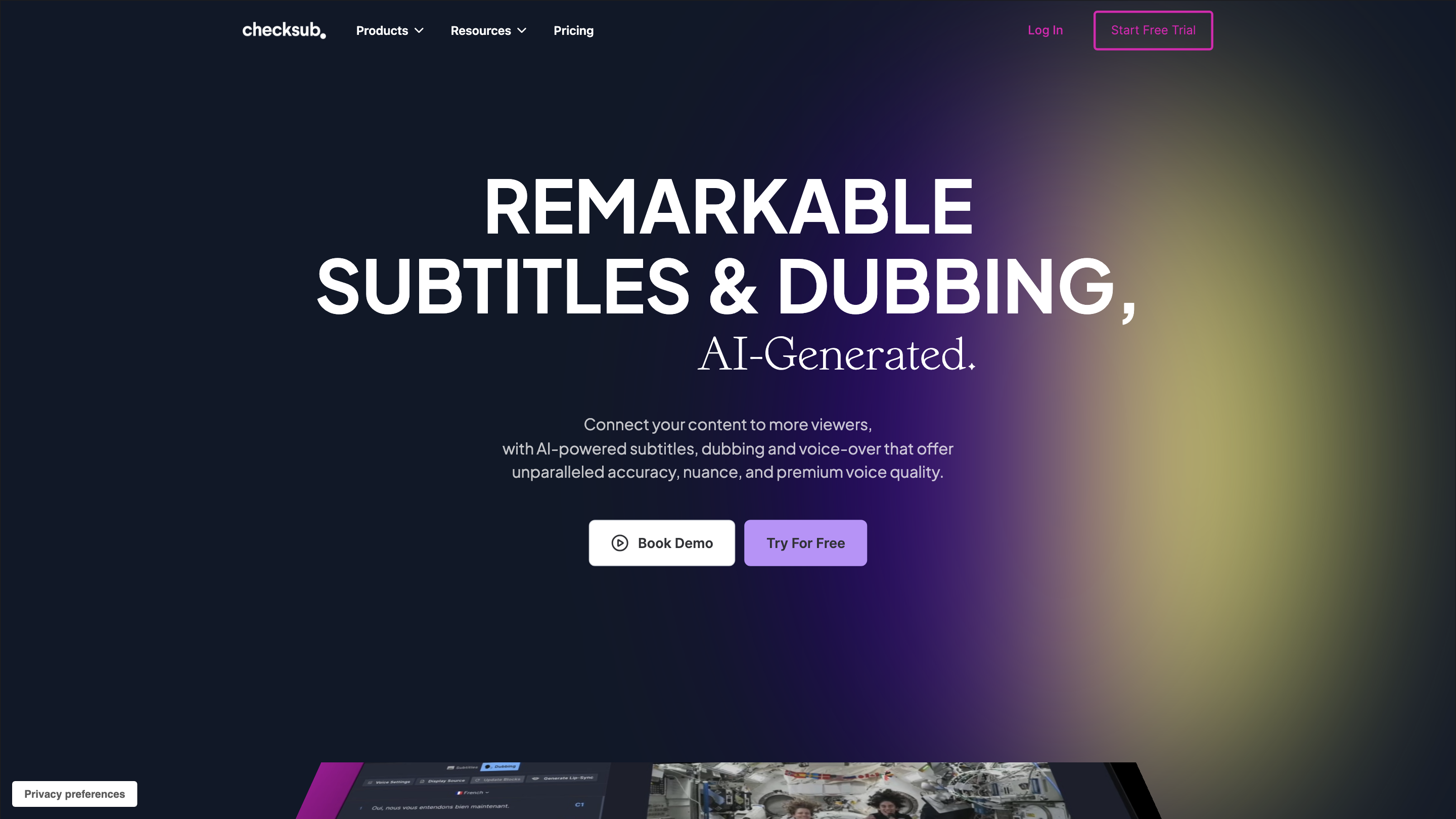Checksub
Open siteIntroduction
Automatic subtitling and translation platform.
Checksub Product Information
Checksub: Subtitle Generator & AI Dubbing" is an AI-powered platform that automatically generates subtitles, translates, and dubs videos with high-quality AI voices. It supports auto-subtitling, multi-language translation (over 200 languages), and voice cloning/isolation features to preserve atmosphere while replacing the spoken content. The solution emphasizes accurate subtitling, premium voice quality for dubbing, and scalable localization to grow audience reach across languages. It is designed for creators, teams, and enterprises looking to optimize video accessibility, localization, and engagement across global audiences.
How Checksub Works
- Upload or connect your video content.
- Automatically generate subtitles from audio (auto-subtitles).
- Translate subtitles into chosen languages (up to 200+ languages).
- DUB or replace the original voice with AI-generated voices in selected languages.
- Optional: adjust styles, animations, and burn subtitles into the video or export subtitle files.
- Use the advanced online editor to refine subtitles and dubbing, then publish or export.
Checksub emphasizes preserving the original audio background while replacing only the speaking voices, delivering a natural-sounding dubbed result. It also supports script-to-subtitles conversion and karaoke-like subtitle animations for engaging viewers.
Features
- Auto Subtitles: automatic transcription and synchronization with video
- Translation: translate subtitles into 200+ languages with handling tailored for subtitling workflows
- AI Dubbing: realistic AI voices for multiple languages with original background preserved
- Voice Cloning: replace the original voice with cloned voices in 30 languages
- Voice Isolation: separate music/background noise to focus on voices during dubbing
- Subtitles Styling: numerous settings to customize subtitle appearance and animations (karaoke, templates)
- Burn-in Subtitles: export videos with embedded subtitles or export subtitle files separately
- Script to Subtitles: convert scripts into synchronized subtitles automatically
- Advanced Editor: edit and regenerate sentences to perfect subtitles and dubbing
- Cross-language Publishing: translate and publish videos across languages to expand audience
- Trials & Demos: try for free with credits to test features
Use Cases
- Localize training videos, marketing content, and product demos for global audiences
- Create multilingual YouTube, social media, and corporate videos with accurate subtitles and dubbing
- Streamline workflows with automated transcription, translation, and dubbing to save time and costs
Safety & Quality Considerations
- AI dubbing aims for natural-sounding voices; always review and adjust to ensure accuracy and brand tone
- Subtitles should be verified for alignment with translated content to avoid miscommunication
Pricing & Trial
- Start free trial to generate quality translations in 200 languages and test AI dubbing capabilities
- Book a demo for deeper evaluation and enterprise needs
Core Features Summary
- Auto Subtitles: fast, accurate automatic transcription
- 200+ language translations for subtitles
- AI Dubbing with realistic voices and voice cloning
- Voice Isolation to preserve atmosphere while replacing voices
- Script-to-Subtitles conversion
- Style and animation options for subtitles
- Burn-in or export subtitle files
- Advanced editor for post-generation refinements
- Global publishing capabilities across languages