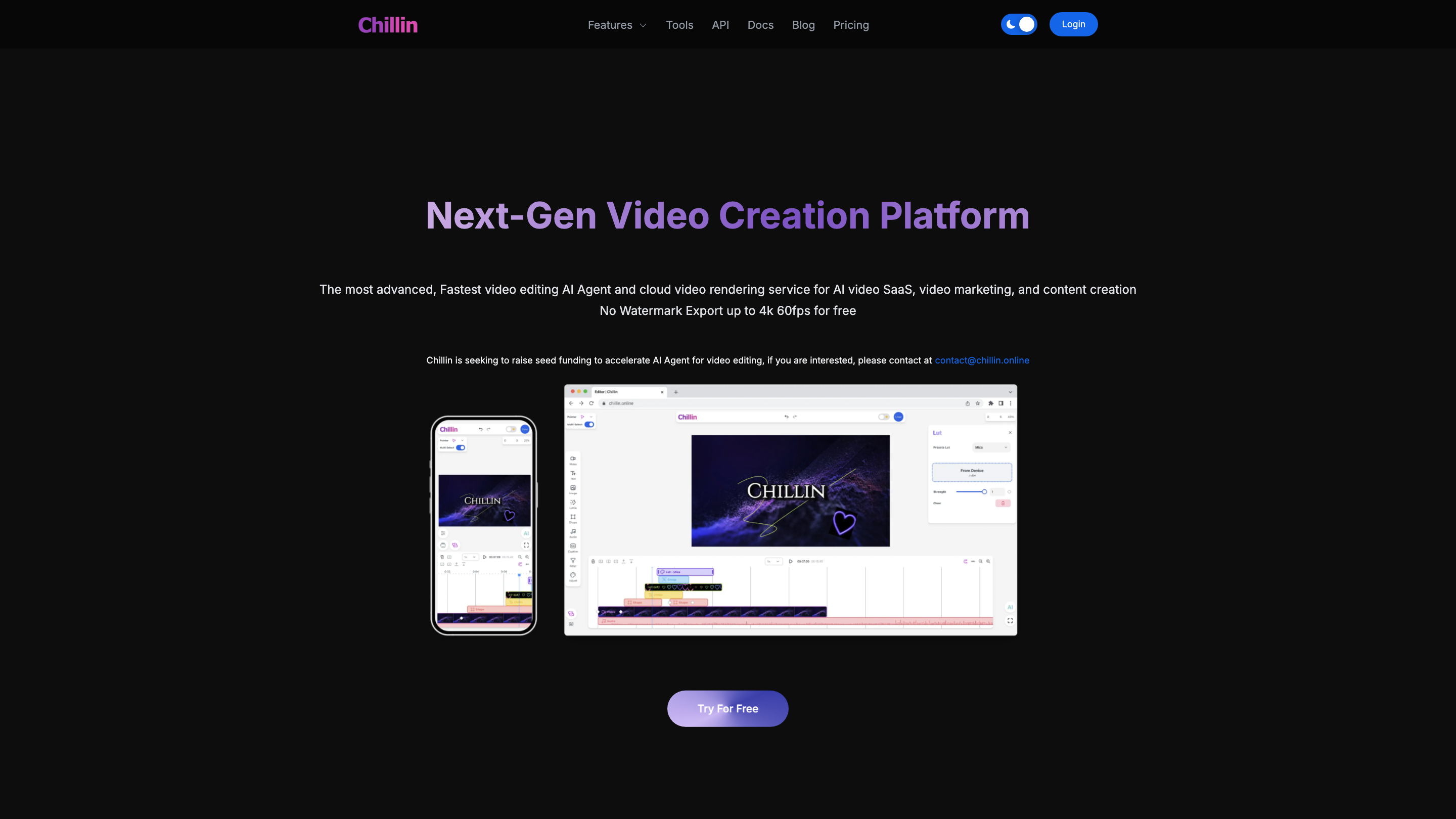Chillin - Next-Gen AI Video & Animation Editor
Open siteVideo & Animation
Introduction
Next-Gen AI video and animation editor
Chillin - Next-Gen AI Video & Animation Editor Product Information
Chillin - Next-Gen Video Creation Platform
Chillin is a next-generation video creation platform offering the most advanced AI-powered video editing agent and cloud rendering service for AI video SaaS, video marketing, and content creation. It promises fast, cost-effective rendering with up to 4K 60fps exports for free (no watermark). The platform aims to simplify the entire video creation workflow—from AI-assisted editing and captioning to image generation, text-to-speech voices, and motion graphics—through a single cloud-based solution. It also provides API access for scalable AI video editing across products and services.
Key Capabilities
- Ultra-fast cloud-based video rendering and editing
- AI Agent for video editing to streamline creative workflows with a single-click experience
- AI captioning in over 100 languages (server-based) and free browser-based captioning
- Text-to-speech with human-like AI voices
- Image generation from text prompts and image background removal
- Short video generation from prompts with AI voice and one-click captioning
- Non-linear video editing and vector motion, combining concepts similar to After Effects and Premiere Pro in one tool
- Advanced timeline features: path trimming, path tracing, gradient keyframes, and smooth animations
- Full editing suite: caption editing (SRT/VTT import or AI-generated), LUTs, transitions, filters, masks, and more
- Dark mode and i18n (multi-language) support
- Workflow tools for auto-captioning, background removal, image compression, and GIF compression
- API access to integrate rendering capabilities into AI video SaaS and marketing workflows
How to Use Chillin
- Create or sign in to your Chillin account and start a new project.
- Import media or generate content using AI-powered features (captioning, text-to-speech, image generation).
- Edit with the advanced timeline, keyframes, masks, LUTs, transitions, and effects.
- Add AI captions (or import SRT/VTT), configure caption animations, and render in up to 4K 60fps (no watermark for free).
- Export or publish directly, or integrate via the Chillin API to scale within your AI video SaaS or marketing platform.
Core Features
- Fastest cloud-based video rendering service with up to 4K 60fps exports for free
- AI Agent for Video Editing to simplify workflows and enable one-click results
- AI Captioning in 100+ languages (server-side) and free browser-based captioning
- Text-to-Speech with human-like AI voice generation
- Image generation from text prompts and background removal
- Short video generation from prompts with AI voice and captions
- Non-linear video editing combined with vector motion (AE + Pr style)
- Advanced keyframing: path trimming, path tracing, gradient keyframes, motion effects
- Full editing suite: caption editing, SRT/VTT import, LUTs, transitions, filters, masks
- Dark mode and extensive i18n support
- Workflow tools: auto-caption, remove-bg, image-compress, GIF-compress
- API access to integrate rendering and editing capabilities into AI video SaaS and marketing workflows
Why Use Chillin?
- Fast, scalable cloud rendering reduces local hardware requirements
- One platform to handle AI-assisted editing, captioning, and content generation
- Flexible for developers and teams building AI video SaaS and content creation pipelines
- No watermark on free exports and support for high-quality 4K60 rendering
Safety and Usage Considerations
- Respect copyright and licensing when generating or editing media
- Use captions and voice synthesis responsibly, especially for sensitive or branded content
Tech Specs (Highlights)
- Cloud rendering with scale and cost efficiency
- AI agent-driven editing and motion tools
- Captioning in 100+ languages with browser-based options
- Text-to-speech with natural-sounding voices
- Image generation and background removal
- Non-linear editing with advanced keyframes and vector motion
- Multi-language UI and workflow automation tools