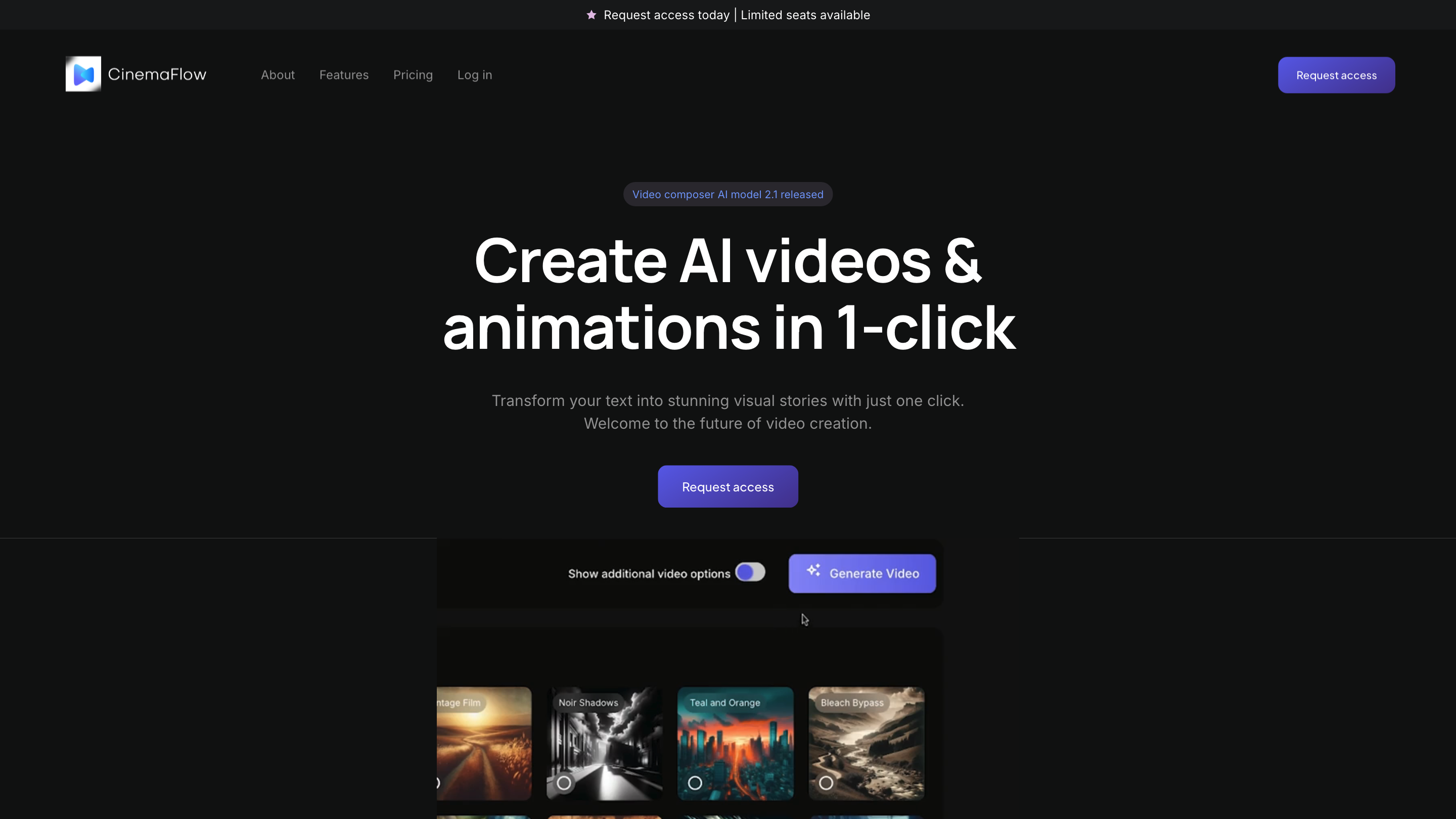CinemaFlow AI
Open siteVideo & Animation
Introduction
Script to visual stories in one click
CinemaFlow AI Product Information
CinemaFlow AI — Where Your Words Become Cinematic Reality is an AI-powered video creation platform that turns written scripts into complete, polished videos with a single click. It emphasizes fast, editable, and cinematic storytelling with AI-assisted cinematography, scene selection, templates, and an integrated editing suite. The platform showcases a library of video styles, real-time previews, and scalable plans to support creators of all sizes.
How CinemaFlow AI Works
- One-Click Video Creation: Paste or input your script and unleash an AI-generated video that matches the narrative, tone, and style.
- Automated Scene Selection: The AI analyzes the script to autonomously craft scenes that reflect the content.
- AI Cinematography: An AI-driven cinematographer composes shots to align with the story, delivering cinematic quality.
- Customizable Templates: Choose from multiple genres and styles, with customization options to fit your vision.
- Advanced Editing Tools: Use AI-enhanced editing features to refine clips, transitions, and sequencing.
- Real-Time Previews: See live previews as you edit, enabling immediate adjustments.
- Inspiration Gallery: Explore user-created videos to spark ideas and capabilities.
Key Use Cases
- Quick prototyping of video concepts from text scripts
- Creative storytelling for marketing, education, tutorials, and entertainment
- Collaborative film and video projects with team-friendly features
Features
- One-Click Full Video Creation from scripts
- Automated Scene Selection aligned to narrative
- AI-Powered Cinematography for cinematic frames
- Customizable Templates across genres and styles
- AI-Enhanced Editing Tools with smart suggestions
- Real-Time Previews during editing
- Inspiration Gallery with featured user videos
- Flexible plans for creators of all sizes
- 4K/HD rendering and export options (depending on plan)
- Collaboration Tools for team projects
How to Use CinemaFlow AI
- Create or Sign In: Access the platform with your account.
- Input Script: Enter your script or narration text.
- Choose Template / Style: Pick a genre or template that fits your vision.
- Generate Video: Click to generate; AI builds scenes, cinematography, and edits.
- Edit & Preview: Use the editing tools and real-time previews to refine your video.
- Export & Share: Render in your preferred quality and distribute.
Plans & Pricing (as listed)
- Starter: $49.99/month (billed monthly) or $479.88/year with annual savings
- 50 Monthly Video Credits
- 20+ Cinematic Styles
- Basic Export Settings
- Standard Definition Output
- Team Collaboration Tools
- Professional: $179.99/month (billed monthly) or $1,727.90/year
- 400 Monthly Video Credits
- 100+ Cinematic Styles
- Advanced Export Settings
- High Definition Output
- Team Collaboration Tools
- Enterprise: $399.99/month (billed monthly) with annual savings option
- 2000 Monthly Video Credits
- 100+ Cinematic Styles
- Advanced Export Settings
- 4K Ultra HD Output
- Team Collaboration Tools
- Additional credits at $100 per 10k credits
Why Users Love CinemaFlow AI
- Rapid turn-around: turn scripts into polished videos quickly
- Cinematic quality: AI-driven shot composition and editing enhancements
- Customization: templates and editing controls to tailor output
- Community inspiration: a gallery of user-created works for ideas
- Scalable pricing to fit independent creators and teams
Safety and Considerations
- Intended for creative storytelling, marketing, education, and entertainment.
- Ensure you have rights to any scripts, media, or templates used in output.
Core Features Summary
- One-Click Full Video Creation from text scripts
- Automated Scene Selection based on narrative
- AI Cinematography for cinematic framing
- Customizable Templates across genres
- Advanced AI-Enhanced Editing Tools
- Real-Time Previews during editing
- Inspiration Gallery of user-created videos
- Team Collaboration Tools
- Flexible pricing for individuals and teams
- High-quality rendering (HD/4K depending on plan)