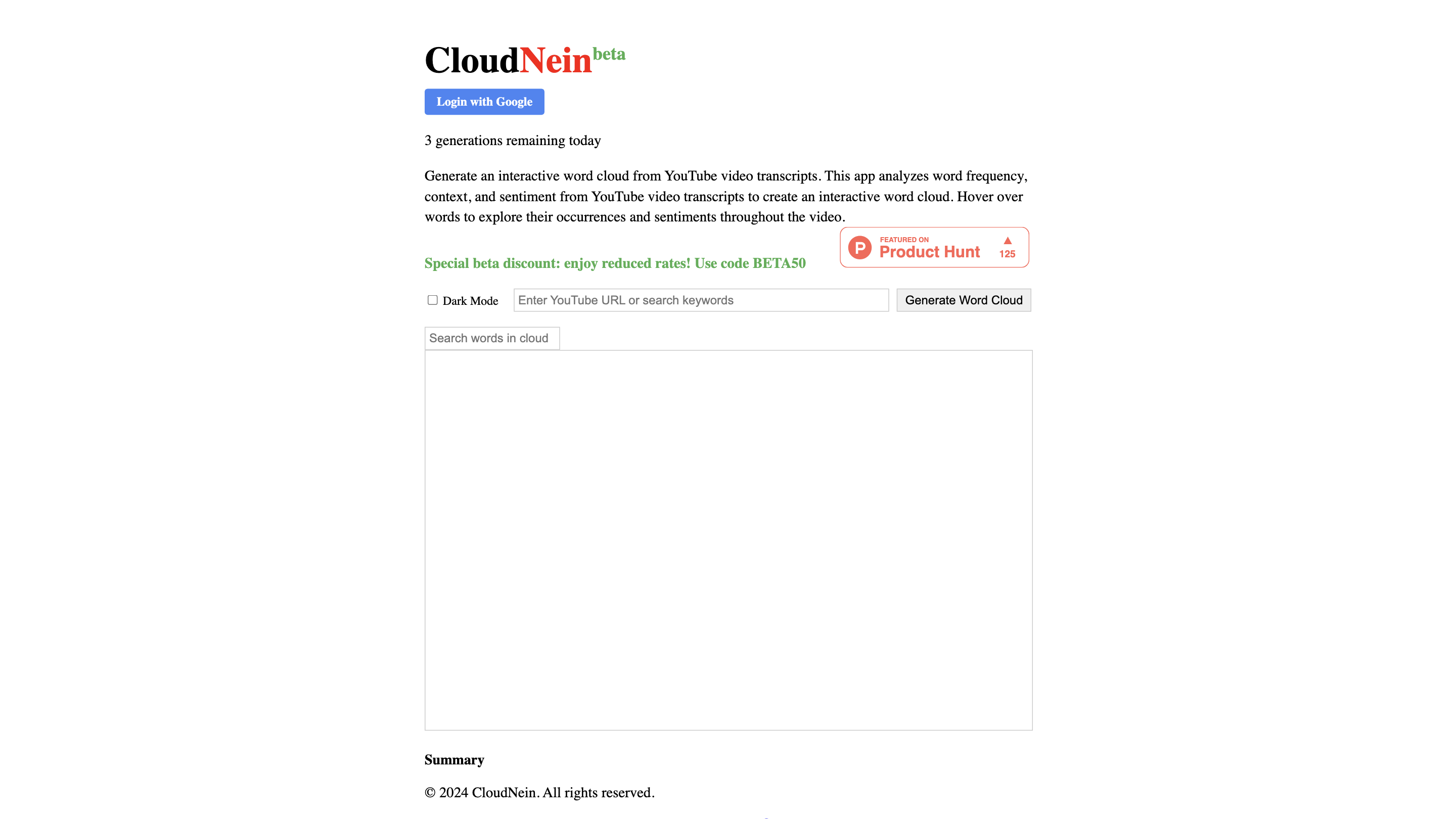CloudNein
Open siteResearch & Data Analysis
Introduction
An interactive tool for analyzing YouTube video transcripts.
CloudNein Product Information
CloudNein - YouTube Word Cloud Generator is a beta web application that creates interactive word clouds from YouTube video transcripts. It analyzes word frequency, context, and sentiment to visualize key terms and their emotional tone throughout a video. Users can hover over words to explore occurrences and sentiments, with a dark mode option and a beta discount code. The service may offer a Chrome extension and sharing capabilities, with ongoing updates as part of its beta phase.
How to Use CloudNein
- Login or access (Google). Sign in with Google to start a session.
- Enter a YouTube video. Provide the video URL or select from available options.
- Generate Word Cloud. The app analyzes transcripts, builds a frequency-based visualization, and displays interactive word clouds.
- Explore Interactively. Hover over words to see occurrences, contexts, and sentiment across the video timeline.
- Apply Dark Mode (optional). Toggle dark mode for a comfortable viewing experience.
- Share or Save. Use the share functionality to share word clouds (Coming Soon feature mentioned).
Disclaimer: This tool analyzes publicly available transcripts and is intended for informational and visualization purposes.
Core Features
- Interactive word cloud generated from YouTube video transcripts
- Word frequency analysis with contextual and sentiment insights
- Hover-to-explore: view occurrences and sentiment across the video
- Dark mode for better readability
- Google login integration for session management
- Beta pricing discount code (BETA50) for reduced rates
- Sharing capabilities for generated word clouds (Coming Soon)
- Chrome Extension integration mentioned in the product scope
How It Works
- The app fetches YouTube transcripts and analyzes word frequency and sentiment.
- It constructs an interactive word cloud where users can hover to reveal context and sentiment details.
- The interface includes a dark mode toggle and session management via Google login.
Safety and Privacy Considerations
- Uses publicly available transcripts; respects YouTube terms of service and privacy policies.
- Beta feature set may evolve; no guaranteed availability of all features at all times.
Additional Notes
- Progress and feature availability are indicated in the UI (e.g., Progress: 0%).
- The platform emphasizes experimentation and early access through a discount program with code BETA50.