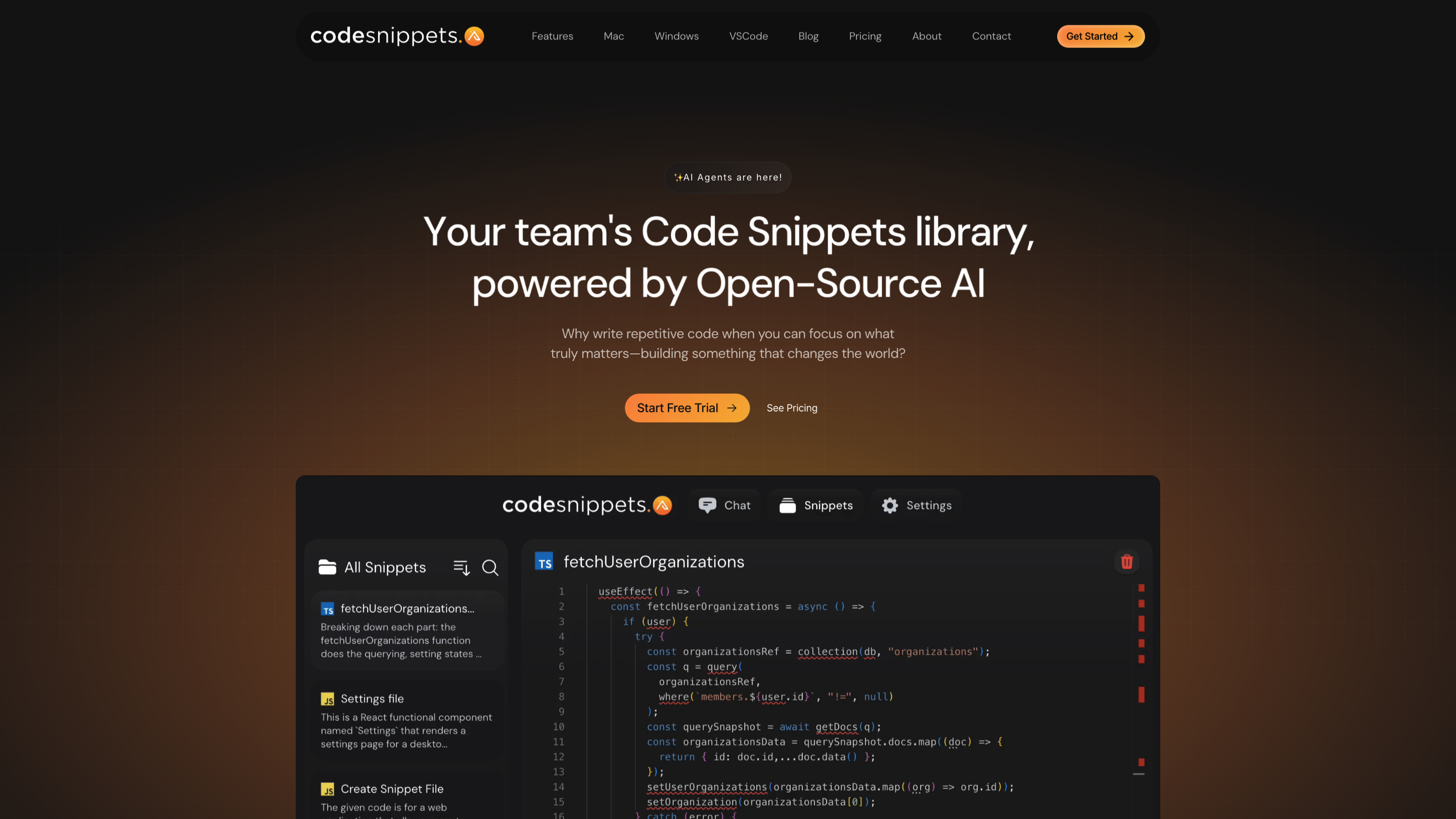Code Snippets AI
Open siteIntroduction
Code Snippets AI is an AI-powered code library that helps developers code faster and collaborate effectively.
Code Snippets AI Product Information
Code Snippets AI
Code Snippets AI is a desktop and web-based solution designed to streamline coding workflows by integrating AI-assisted code snippet management, contextual AI interactions, and seamless collaboration. It enables teams to chat with AI models while working directly with their codebase, index code for contextual awareness, and manage snippets across Mac and Windows environments. The platform emphasizes speed, collaboration, and access to a broad range of open- and closed-source LLMs for enhanced development productivity.
How Code Snippets AI works
- Install the desktop apps or use the web/extension across supported environments.
- Connect your codebase and external AI models (OpenAI, Claude, Ollama/OpenRouter, etc.).
- Create, store, and manage code snippets with AI-assisted context, search, and sharing.
- Start conversations with AI models using your code as context to generate, explain, refactor, or document code.
The tool uses codebase indexing and vector embeddings to provide contextual AI responses, enabling contextual-aware chats with your snippets library across Open-Source and Closed-Source LLMs. An API key (OpenRouter/OpenAI) is required.
Features
- Cross-platform: Mac & Windows desktop apps with a consistent experience
- Custom API Key: Connect to both Open-Source and Closed-Source LLMs (e.g., OpenRouter, Ollama, OpenAI, Claude, Mixtral, Capybara)
- AI Context Snippet Sharing: Share contextual AI insights based on code snippets
- Team Collaboration: Invite teammates, manage members, and collaborate on snippets
- Secure Library & Edit Tracking: Centralized, secure snippet storage with version/edit history
- Codebase Indexing & Vectorization: Contextual awareness built from your codebase
- Open-Source & Closed-Source LLMs in a single chat: Switch models within the same conversation
- Local and Online LLMs: Supports locally hosted models and online APIs
- Snippet Management: Save, organize, and reuse code snippets across projects
- 14-Day Free Trial: Try the full feature set before purchasing
Plans and Pricing (Overview)
- Basic: Free tier with core snippet storage and essential features
- Pro: Paid tier with advanced features, more snippets, and team collaboration
- Enterprise: Advanced security, unlimited users, priority support, and full feature access
Note: Plans include a 14-day free trial and options for yearly or monthly billing.
Usage Highlights
- Add and organize code snippets with rich metadata
- Index your codebase to enable AI understanding of your project context
- Chat with AI models using your code context to generate explanations, refactors, or documentation
- Collaborate with your team: share snippets, track changes, and manage access
- Leverage both Mac and Windows apps for a seamless development workflow
Safety and Compliance
- Ensure you have the right to use and share all code snippets
- Follow your organization’s security policies when using external AI models
Core Features
- No-signup experience on desktop apps with deep AI integration
- AI-assisted code snippet creation, management, and sharing
- Contextual AI via codebase indexing and vector embeddings
- Support for multiple AI models (OpenAI, Claude, Mixtral, Capybara, Ollama, OpenRouter, etc.)
- Team collaboration, member management, and access controls
- Open-Source and Closed-Source LLMs in one chat interface
- Local and remote model hosting options
- Secure library with edit tracking and history
- Cross-platform Mac & Windows support
- 14-day free trial and flexible pricing plans