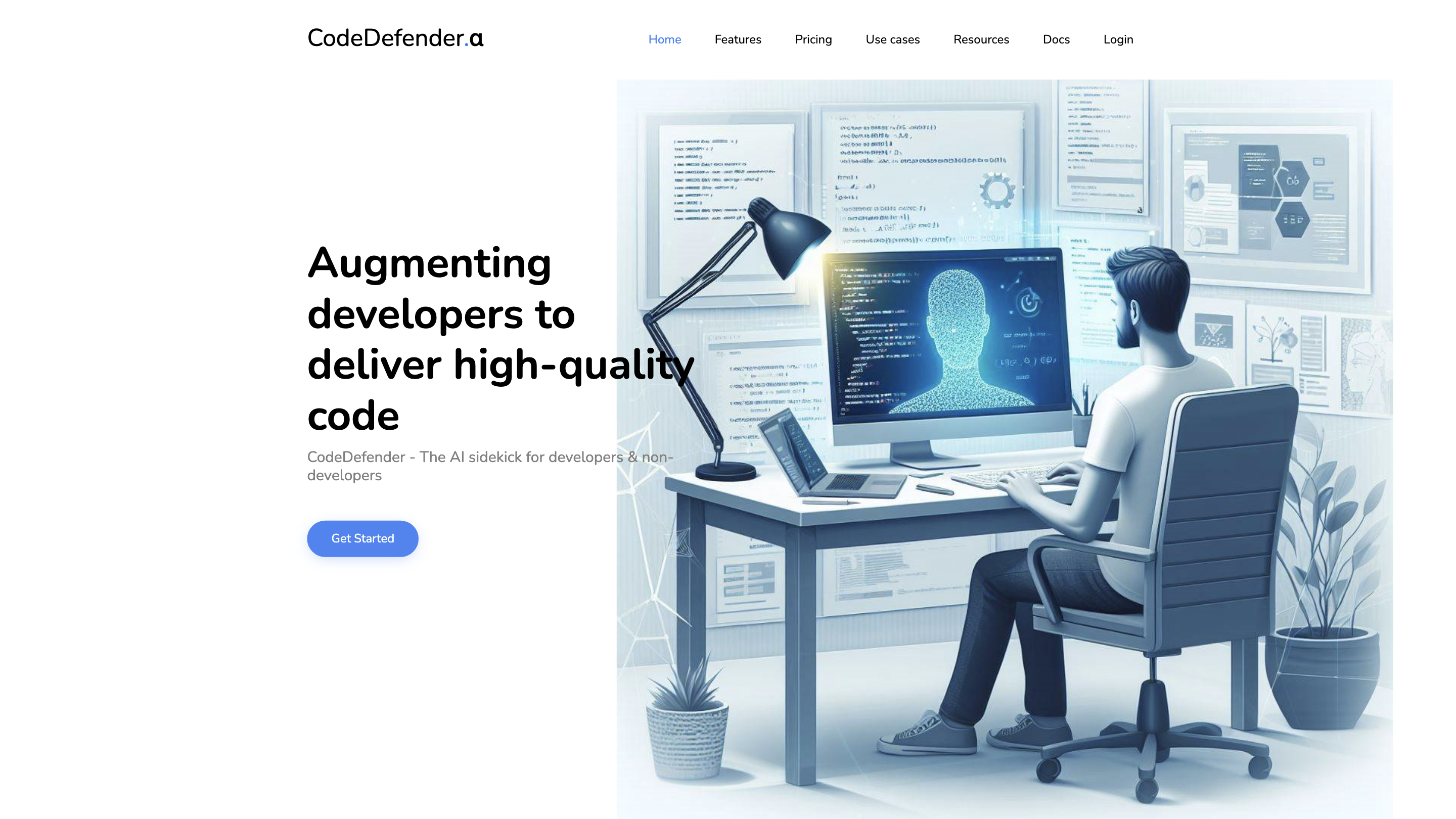CodeDefender
Open siteCoding & Development
Introduction
Augmenting developers to deliver high-quality code
CodeDefender Product Information
CodeDefender α - The AI sidekick for developers & non-developers
CodeDefender α is an AI-powered assistant designed to augment both developers and non-developers by improving code quality and developer experience. It offers broad IDE support, deployment options, security awareness, and a range of code-era utilities to accelerate coding, debugging, documentation, and knowledge retention.
Overview
- AI sidekick for code quality, security, performance, and correctness across multiple languages.
- Integrates with popular IDEs and supports cloud or on-premise deployments for enterprise-grade flexibility.
- Provides generation and explanation of code, documentation, and cross-language translations, with enterprise-grade privacy.
How to Use CodeDefender
- Choose your deployment (Cloud or Private on-premise/Private cloud).
- Connect your IDE (Visual Studio, VS Code, IntelliJ, Eclipse coming soon).
- Leverage features to analyze, translate, document, and verify code directly in your workflow.
- Use enterprise capabilities (knowledge base, custom prompts, local LLMs) for team-wide consistency.
Supported Platforms & IDEs
- Visual Studio 2022
- Visual Studio Code
- IntelliJ (coming soon)
- Eclipse (coming soon)
- Docker/Kubernetes deployment support
Supported Languages
- C/C++, C#, Java, Python, Rust, and more
Core Capabilities
- Analyze code for security, performance, and correctness
- Convert code to other programming languages
- Generate documentation and explain code
- Reflect and verify response text
- Workspace/Solution understanding
- Organization knowledge base (Enterprise)
- Integrate with local LLMs (e.g., Ollama) and custom prompts
- Support for multiple models and prompts
Security & Privacy
- Enterprise-grade security and privacy
- Data protection in transit and at rest
- Designed for private cloud/on-premise deployments
Use Cases
- Visual Studio / Visual Studio Code workflow enhancements
- Workspace understanding and code comprehension
- Documentation generation and code explanation for teams
- Local LLM integration for secure, offline AI assistance
Pricing
- First 10 days are free to explore
- Basic: Free trial for 10 days (no credit card required) with rate limiting
- Pro: Private cloud installation with multiple models & custom prompts
- Enterprise: All-in Pro features with dedicated support and volume pricing
Resources & Support
- Enterprise-grade security and privacy
- Custom prompts and model selection
- Integration with local LLMs and internal knowledge bases
How It Works
- Connect IDE and environment
- Analyze code for quality, security, and performance
- Translate or generate code/documentation as needed
- Use local LLMs and custom prompts to tailor results for your organization
Safety and Legal Considerations
- Use within licensed environments and compliant workflows
- Ensure generated code is reviewed for security and licensing
Core Features
- IDE integration with Visual Studio, VS Code, IntelliJ (coming soon), Eclipse (coming soon)
- Cloud and on-premise/private cloud deployment options
- Free updates included for all customers
- Secure-by-design: encryption and secure data handling
- Support for multiple languages: C/C++, C#, Java, Python, Rust, etc.
- Code security, performance, and correctness analysis
- Code translation between programming languages
- Documentation generation and code explanations
- Reflect & verify AI responses for accuracy
- Workspace/Solution understanding and organization knowledge base (Enterprise)
- Local LLM support (e.g., Ollama) and custom prompts
- Multiple models and enterprise-grade customization
- Integration with IDEs and DevOps workflows
What’s Included
- Deployment options: Cloud or Private/On-Premise
- Free updates across the platform and extensions
- Enterprise-ready security and privacy features
- Support for generating documentation and explaining code
- Ability to convert code across languages and analyze code quality