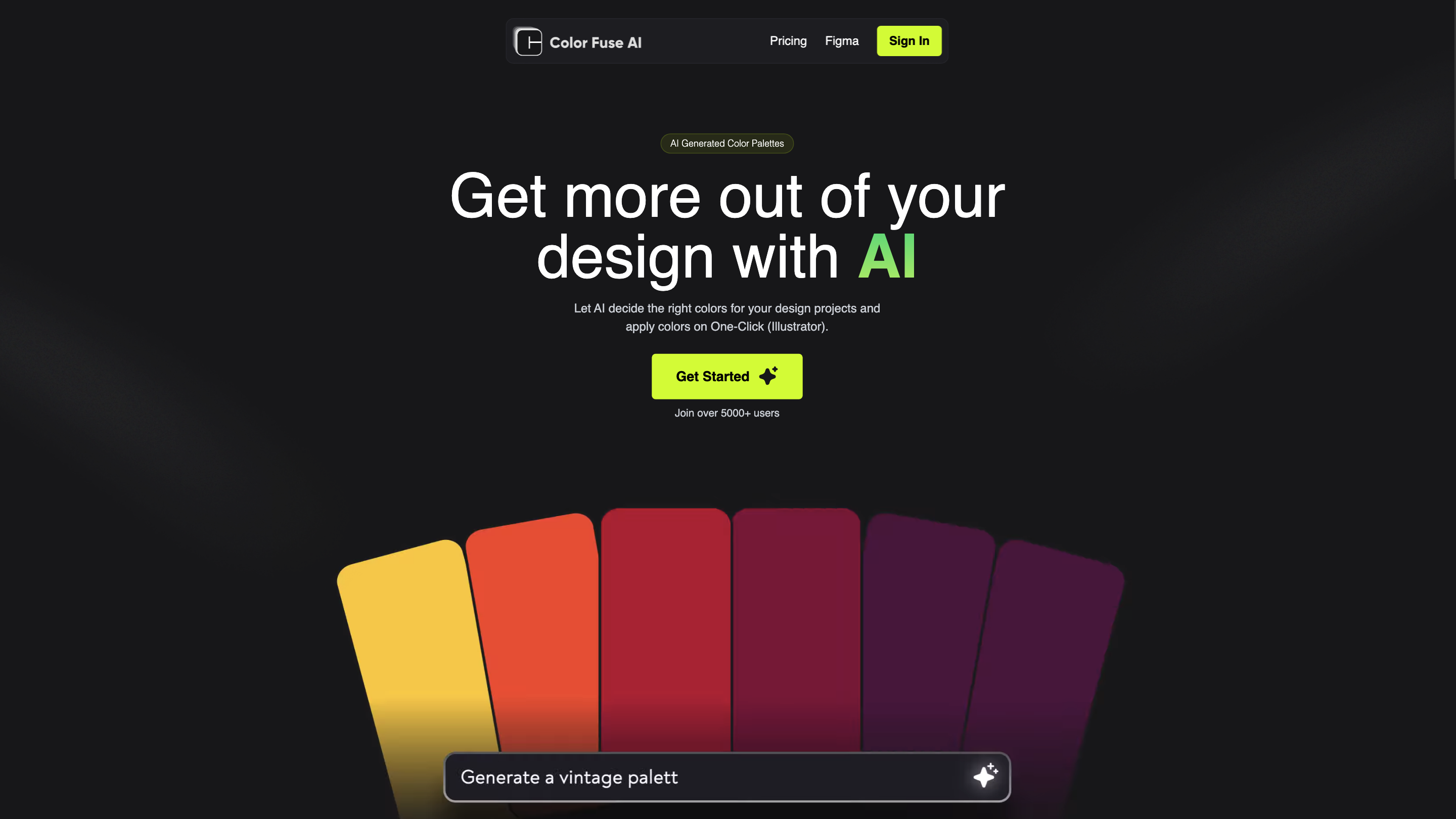Color Fuse AI
Open siteIntroduction
Color palettes generated through AI-powered chat
Color Fuse AI Product Information
AI Chat Color Palette Generator | Color Fuse AI is a design assistance tool that uses AI to generate and apply color palettes tailored to your design projects. It integrates with popular design tools and offers one-click application, real-time palette generation, and conversational style interactions to save, customize, and reuse color schemes. The platform targets designers using Illustrator, Photoshop, and Figma, providing a seamless workflow from palette creation to implementation across your projects.
How It Works
- AI-generated palettes: The tool analyzes your design context and generates color schemes that complement your project needs.
- One-Click Apply: Apply the selected palette directly to your design tool with a single click (ILST/Illustrator integration).
- Palette management: Save palettes for later access and share across devices.
- Conversational interface: Use an AI chatbot to request color schemes, tweak palettes, and explore variations.
- Tool integrations: Works with Illustrator, Photoshop, and Figma; available as web and plugin/extension formats.
How to Use AI Color Palette Generator
- Start for free or upgrade to Pro: Choose the plan that fits your workflow.
- Generate palettes: Use the AI to generate color schemes for your project, or ask the chatbot for specific moods (e.g., vibrant, muted, corporate).
- Customize palettes: Refine colors, adjust tones, and save preferred combinations.
- Apply colors: Use One-Click Apply to push palettes into Illustrator, Photoshop, or Figma (ILST ZXP file or native plugin).
- Save & access: Save palettes to your library and access them from anywhere.
Plans & Pricing
- Free: $0 / month, no credit card required. Basic access to generate palettes and basic features.
- Pro: $8 / month. Full access to saved palettes, premium AI capabilities, and seamless One-Click Apply across supported tools.
Features
- AI-generated color palettes tailored to design projects
- One-Click Apply to Illustrator, Photoshop, and Figma via ILST integration
- Save and access palettes across devices
- Conversational AI chatbot for color scheme generation and tweaks
- Palette customization tools (adjust hue, saturation, brightness, etc.)
- Availability of ZXP file downloads and plugin support
- Web-based generation with optional plugins/extensions for major design tools
- Free starter plan and Pro upgrade for enhanced features
Integrations & Formats
- Illustrator and Photoshop (2022 or later) with One-Click Apply
- Figma integration for live palette usage
- ZXP plugin/file options for streamlined installations
What You Get
- Easy color palette generation to save time
- Consistent color schemes across branding, UI, and marketing assets
- A collaborative assistant to explore color variations and mood boards
Safety & Usage Notes
- Palettes are intended to aid design workflows; verify accessibility and contrast compliance in your final outputs.
FAQs (Inline)
- How many tokens do I get on the Pro plan? (Plan-specific limits are defined in your account)
- How do I cancel my subscription? (Account settings > Billing)
- How do I install the plugin/extension for Photoshop & Illustrator? (Downloadable ZXP and install instructions)
- How do I delete my account? (Account settings > Delete account)
- Do I get to see the saved colors in the Adobe extension and Figma plugin? (Yes, across devices and projects)
Join over 5,000 users leveraging AI to generate color palettes and streamline design workflows. Save time, reduce guesswork, and apply harmonized color schemes instantly across your favorite design tools.
© 2024 Color Fuse AI — Terms of Service · Privacy Policy