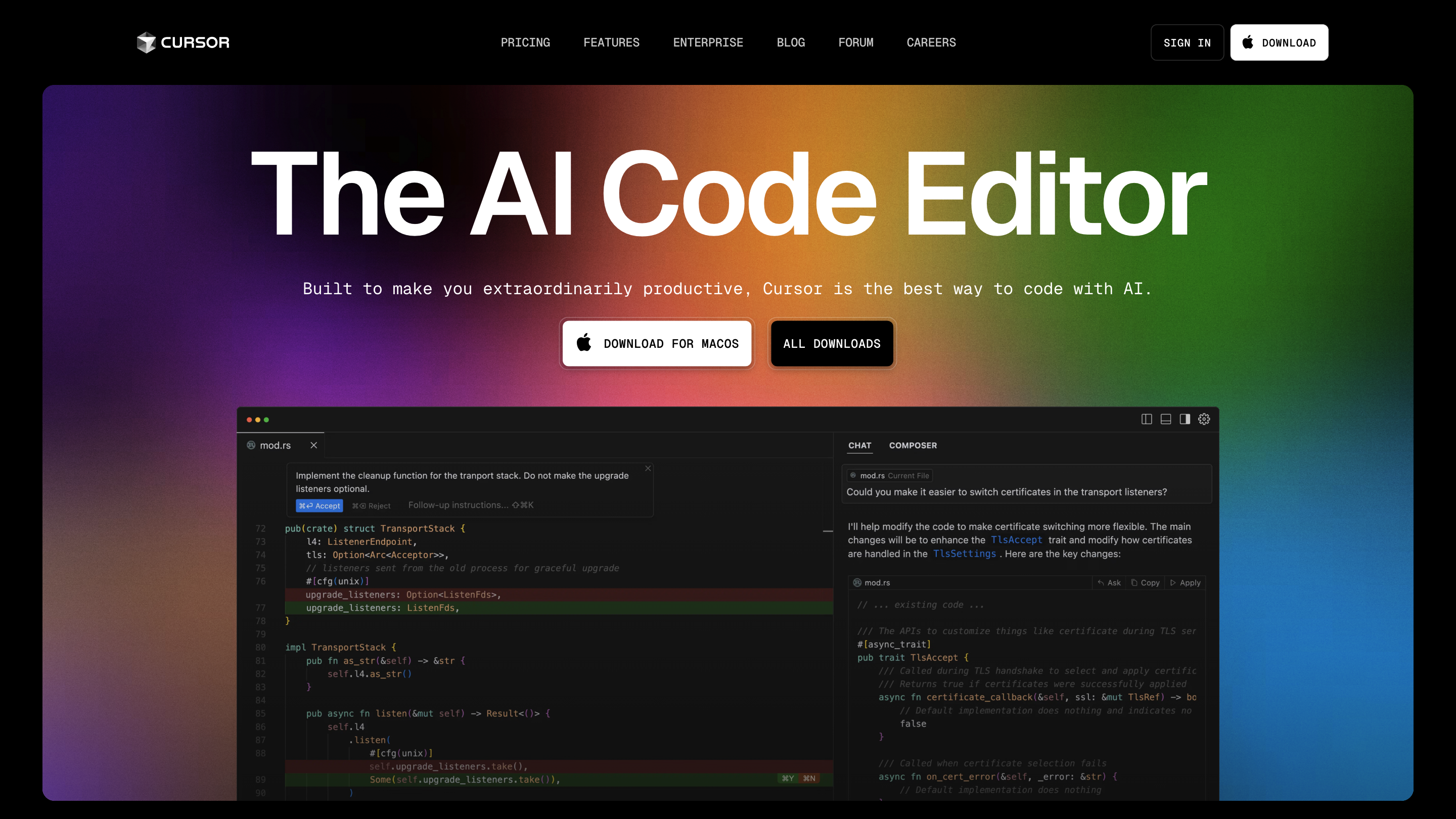Cursor - The AI-first Code Editor
Open siteCoding & Development
Introduction
Cursor is an AI-powered code editor for efficient pair programming.
Cursor - The AI-first Code Editor Product Information
Cursor: The AI Code Editor is an AI-powered code editor designed to boost developer productivity. It combines intelligent code completion, natural language prompts, and seamless integration with your codebase to help you write, refactor, and understand code faster. It supports importing existing extensions, themes, and keybindings, with privacy and security options for enterprise teams. Cursor is marketed as a familiar, fast, and intelligent coding companion that accelerates software development without requiring context-switching between tools.
How Cursor Works
- It predicts and suggests code edits as you type, enabling next-step actions with minimal prompts.
- You can write code using natural language instructions, and the editor will translate them into code changes.
- It can update entire classes or functions via simple prompts, helping you iterate quickly over large refactors.
- It integrates with your existing codebase and ecosystem, reusing your current extensions, themes, and keybindings.
- Privacy options allow you to keep your code private; enabling Privacy Mode ensures code isn’t stored remotely. Cursor is SOC 2 certified for security.
Key Use Cases
- Speed up coding with AI-assisted autocomplete and multi-line edits.
- Refactor and update codebases with high fidelity using natural language prompts.
- Work within a familiar editor environment by importing your preferred extensions and configurations.
- Leverage enterprise-grade privacy and security controls for confidential projects.
How to Use Cursor
- Install or download the Cursor AI Code Editor for your platform.
- Open your project and, if desired, import your existing extensions, themes, and keybindings.
- Start coding by typing and/or issuing natural language prompts to perform edits, refactors, or entire function/class updates.
- Review AI-suggested changes, accept or modify them, and continue iterating.
Features and Capabilities
- AI-powered code completion and predictive edits
- Natural language prompts to create or modify code
- One-click usage of model-powered code from within the editor
- Refactor and update entire classes or functions via prompts
- Import and harmonize existing extensions, themes, and keybindings
- Privacy Mode to prevent remote storage of your code
- SOC 2 certified for enterprise security
- Familiar, fast, and productive coding experience