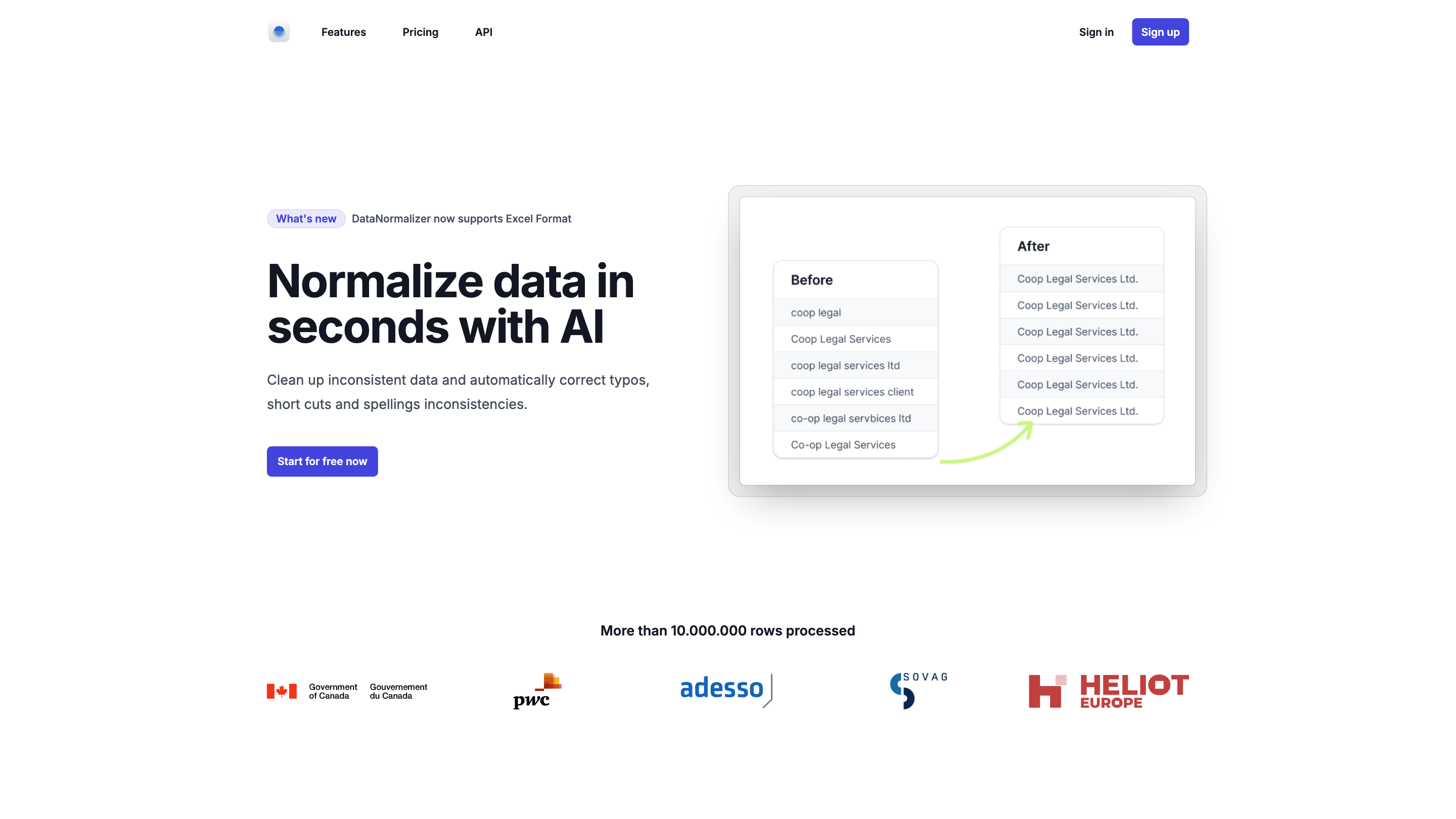Data Normalizer
Open siteResearch & Data Analysis
Introduction
Normalize and standardize your data in seconds with AI.
Data Normalizer Product Information
DataNormalizer is an AI-powered data normalization tool designed to clean and standardize data in seconds. It automatically corrects typos, shortcuts, spelling inconsistencies, and formatting differences across manual inputs and datasets. It supports CSV and Excel formats, handles large data sets, and offers a scalable credit-based pricing model with a free tier to try. The tool emphasizes speed, accuracy, and ease of use for data cleaning and normalization tasks, including resolving formatting variations (Coop vs Co-op), capitalization inconsistencies, synonym variations, and numeric formatting discrepancies (1,000 vs 1000 vs 1k).
How to Use DataNormalizer
- Upload your data file. CSV or Excel format; start for free and process data quickly.
- Let AI normalize. The system automatically corrects typos, shortcuts, spellings, and formatting inconsistencies.
- Review and export. Reprocess on errors if needed and download the cleaned data.
Pricing
- Free tier to start with (limited processing).
- Credit-based plans for larger datasets: 1 row = 1 credit. Tiers include 1,000; 5,000; 10,000; 25,000; 100,000; 1,000,000 credits with prices ranging from $0 to $990, all enabling CSV and Excel processing.
- Enterprise plans and student discounts available at [email protected].
Core Features
- AI-powered data normalization and cleanup
- Automatic correction of typos, shortcuts, and spelling inconsistencies
- Standardization of inconsistent formatting (e.g., Coop vs Co-op)
- Resolution of shortcuts and spelling variations (Limited vs Ltd., serbices vs services)
- Normalization of capitalization differences (Apple vs APPLE)
- Synonym normalization (Attorney vs Lawyer)
- Numeric formatting normalization (1,000 vs 1000 vs 1k)
- CSV and Excel format support
- Ready-to-use workflows with no or low-code setup
- Free trial and scalable paid credits for large datasets
- Reprocessing on errors to ensure data quality
How It Works
- Upload a source file (CSV/Excel).
- The AI analyzes and normalizes data across columns, fixing inconsistencies and standardizing formats.
- Processed data can be reprocessed on errors; results are ready for export.
Safety and Legal Considerations
- Designed for data cleanliness and analytics readiness; ensure data privacy and compliance when handling sensitive information.
Learn More
- Blog and resources on data analytics and data cleaning best practices.