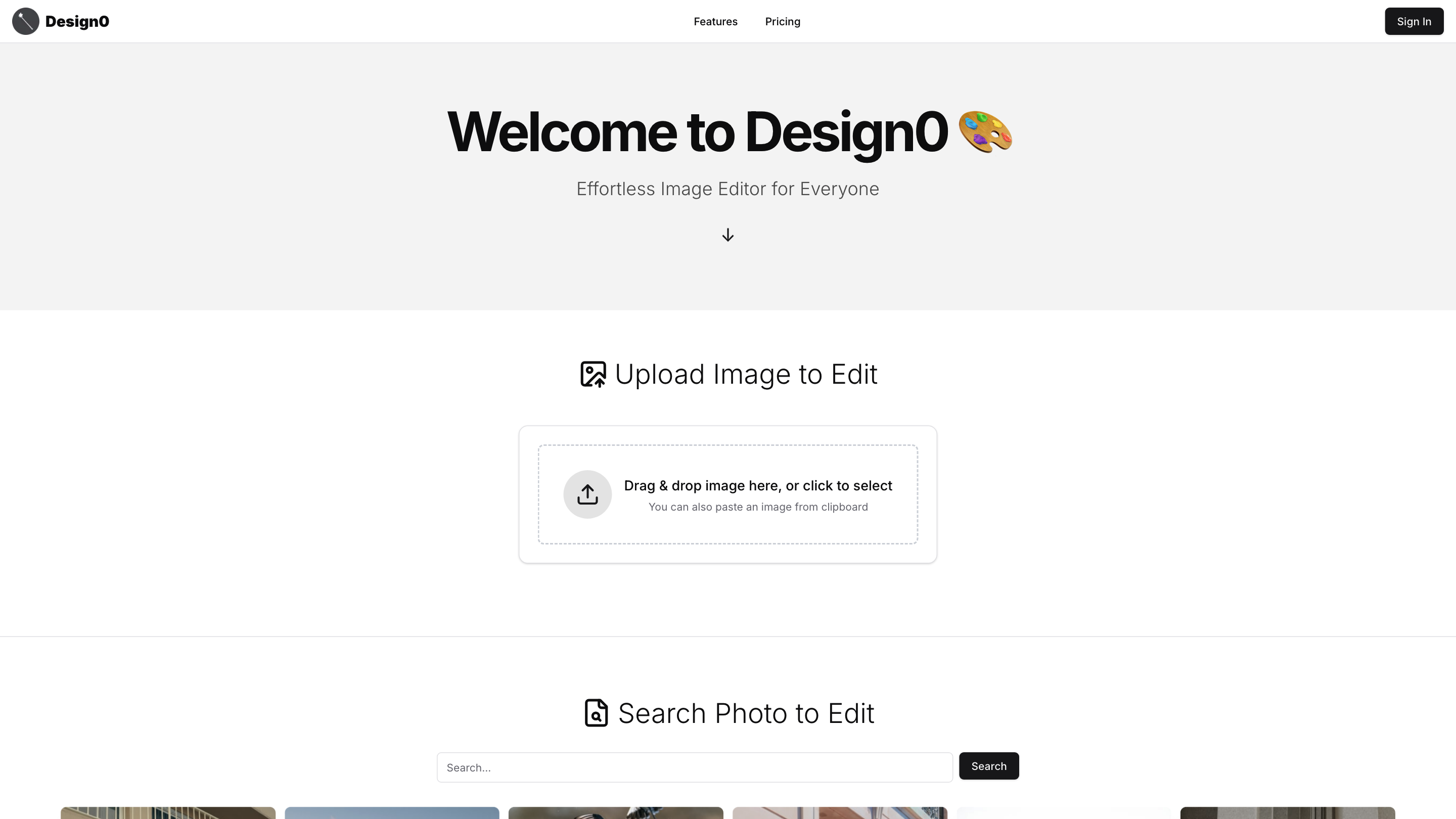Design0
Open siteIntroduction
User-friendly platform for effortless image design and editing.
Featured
Chatbase
Chatbase is an AI chatbot builder that uses your data to create a chatbot for your website.
ElevenLabs
The voice of technology. Bringing the world's knowledge, stories and agents to life
Wan AI
Video & Image Generation Model from Alibaba Cloud
Hailuo AI
It's like a Hollywood studio in your pocket!
Design0 Product Information
Design0 — Effortless Image Editor for Everyone is an intuitive, web-based image editing tool that lets users upload, edit, and enhance images with ease. The platform emphasizes simplicity and accessibility, featuring drag-and-drop image upload, clipboard paste, and quick search to locate design assets. It presents a streamlined interface for basic image editing tasks, suitable for quick tweaks and creative adjustments without requiring advanced software.
How to Use Design0
- Upload Image to Edit: Drag and drop an image into the editor, or click to select an image from your device. You can also paste an image from your clipboard.
- Edit Your Image: Use the built-in editing tools (available on the editor page) to adjust, crop, resize, apply filters, and enhance your image.
- Search Design0: Use the search feature to find design templates or assets if available within the platform (or related functionality).
- Save or Share: Save the edited image to your device or share it as needed according to the platform’s capabilities.
Note: The provided content mentions basic upload and editing capabilities but does not specify advanced features or data retention policies.
Design0 Features
- Effortless image editor accessible to everyone
- Drag & drop image upload for quick editing
- Click-to-select file upload from device
- Paste image directly from clipboard
- Simple search to locate assets or designs
- Emphasis on ease of use and quick results
- Web-based accessibility across devices
How It Works
- Users upload an image via drag-and-drop, click-to-upload, or clipboard paste.
- The editor provides straightforward editing controls for instant visual enhancements.
- Users can search for design assets or templates if offered, and save/share the edited results.
Safety and Legal Considerations
- Basic usage guidelines apply; ensure you have rights to edit and share any images you upload.
Core Features
- Drag & drop image upload
- Click-to-upload from device
- Clipboard image paste
- Simple, user-friendly editing interface
- Quick search for assets or templates (where available)
- Web-based access with cross-device compatibility