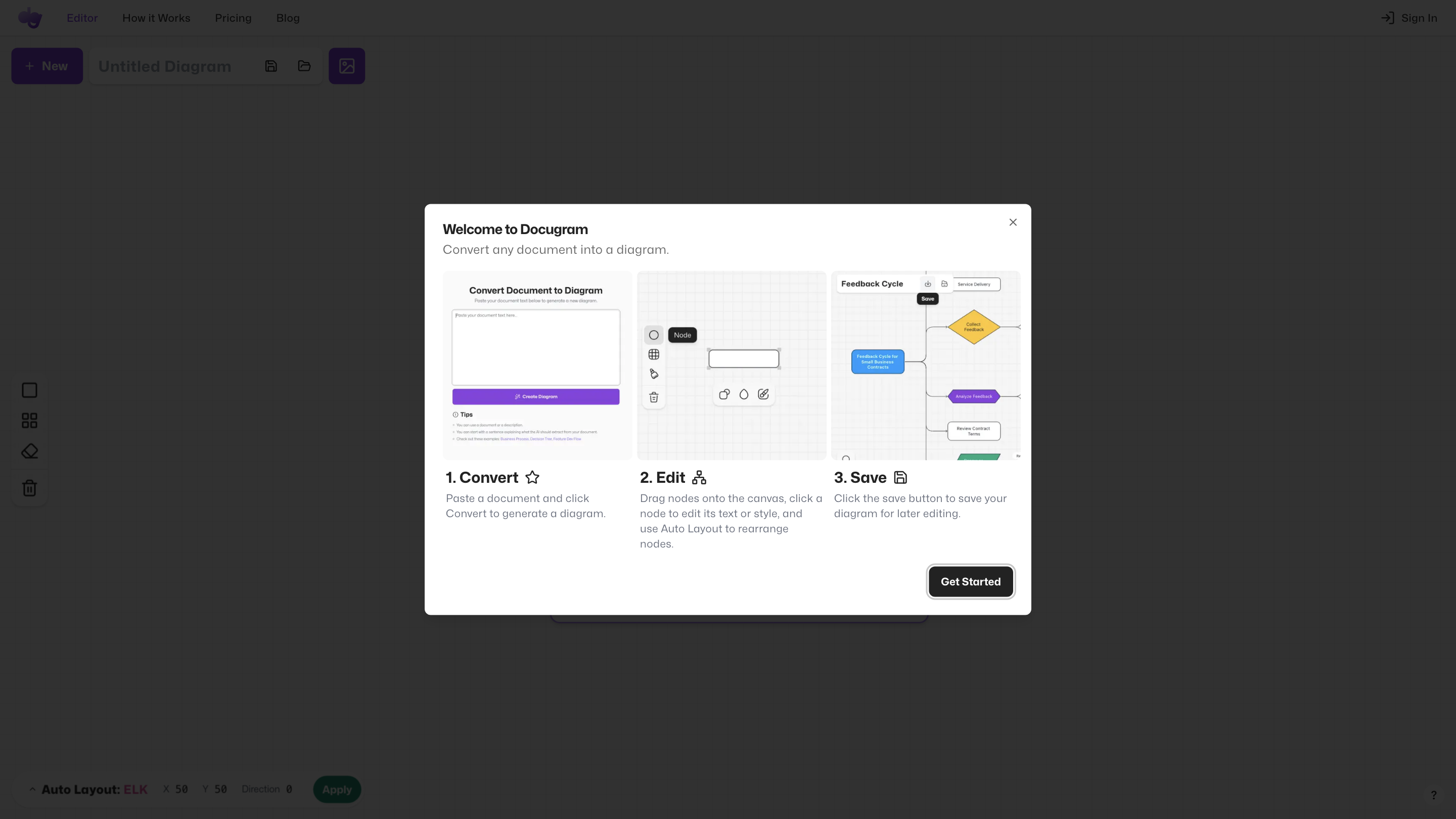Docugram
Open siteOffice & Productivity
Introduction
Text to flowcharts with AI
Docugram Product Information
Docugram – Transform Text into Insight Editor is an AI-powered diagram generator that converts documents into visual diagrams (e.g., Business Process, Decision Tree, Feature Dev Flow). The tool emphasizes quick extraction of structure from text and provides an interactive canvas to edit and refine diagrams. It supports multiple input methods, auto layout, and easy saving for continued editing.
How to Use Docugram
- Convert: Paste a document and click Convert to generate a diagram from the text.
- Edit: Drag nodes onto the canvas, click a node to edit its text or style, and use Auto Layout to rearrange nodes.
- Save: Click the save button to save your diagram for later editing.
Features and Interactions
- Convert a document or use a description to extract diagram structures (e.g., Business Process, Decision Tree, Feature Dev Flow).
- Interactive canvas with draggable nodes and editable text.
- Auto Layout to automatically organize and optimize the diagram layout.
- Add, delete, or modify nodes and edges to refine the diagram structure.
- Save diagrams for future editing and iteration.
- Keyboard and edge/node management for efficient diagram construction.
How It Works
- Paste a document or provide a description of what you want extracted from your document.
- The AI analyzes the text to generate a diagram structure with nodes and connecting edges.
- You can then manually adjust layout, text, and styles, using Auto Layout to optimize the visualization.
- Save the diagram to revisit or further edit later.
Getting Started
- Paste your document into the input area.
- Click Convert to generate the initial diagram.
- Use drag-and-drop to position nodes, click nodes to edit details, and apply Auto Layout for automatic arrangement.
- Save when you're done.
Keyboard and Edge/Node Controls
- Use arrow keys to move selected nodes.
- Press Delete to remove a node or edge.
- Press Escape to cancel actions.
- Press Enter or Space to select a node or an edge.
Safety and Use Considerations
- Ensure you have the rights to transform and edit the provided documents.
- Be mindful of sensitive information when sharing diagrams.
Core Features
- Convert documents or descriptions into diagrams (Business Process, Decision Tree, Feature Dev Flow, etc.)
- Interactive canvas with draggable nodes and editable text
- Auto Layout for automatic diagram organization
- Create, edit, and delete nodes and edges
- Save diagrams for later editing
- Keyboard shortcuts for efficient diagramming
- Supports multiple input types (plain text, structured descriptions, etc.)