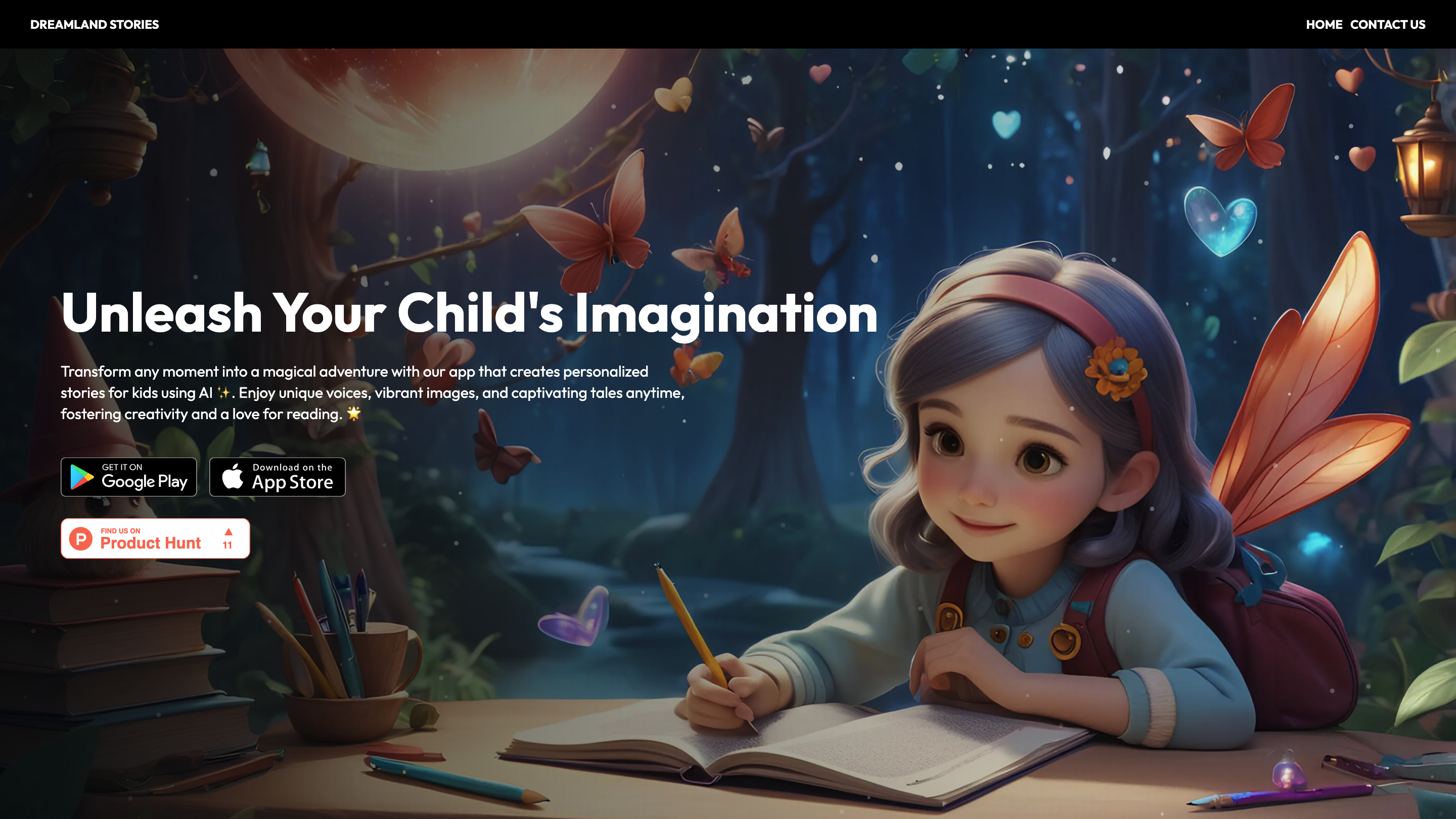Dreamland - Create Kids Stories
Open siteEducation & Translation
Introduction
AI powered kids stories generator
Dreamland - Create Kids Stories Product Information
Dreamland - Create Kids Stories is an AI-powered app that creates personalized stories for kids, transforming any moment into a magical adventure with unique voices, vibrant images, and captivating tales. It supports audio and text formats, allows reading and listening to others' stories, and aims to foster creativity, reading, and a sense of community among young storytellers.
Overview
- Personalize storytelling for children with AI-generated narratives, voices, and illustrations.
- Convert stories into audio and text formats for easy enjoyment.
- Discover and enjoy stories created by other kids to inspire creativity and community.
- Safe, child-friendly environment designed to encourage writing and imagination.
How It Works
- Create Your Story: Use intuitive tools to craft a unique story tailored to your child’s interests.
- Choose Formats: Generate both audio and text versions of the story for versatile use.
- Explore Community Stories: Browse and read/listen to stories created by other kids.
- Share and Celebrate: Safely share stories within the app’s environment to celebrate creativity.
Why Use Dreamland
- Encourages creativity and a love for storytelling and writing.
- Easy-to-use tools that empower kids to produce narratives that are entirely their own.
- Multi-format delivery supports reading and listening preferences.
- Fosters a sense of community by enabling exploration of others’ stories.
Safety and Privacy
- Safe sharing environment designed for kids.
- Community features emphasize positive, age-appropriate content (parent/guardian oversight recommended).
Core Features
- AI-powered personalized story creation for kids
- Audio and text story formats
- Read and listen to stories from other kids
- Intuitive, kid-friendly user interface
- Community storytelling with safe sharing
- Encourages creativity, reading, and writing skills
- CP-compliant privacy and safety measures (as described in terms of service)
How to Use Dreamland
- Start a New Story: Open the app and begin crafting a story using guided prompts or free-form writing.
- Customize Story Elements: Add characters, settings, and plot points tailored to your child’s interests.
- Generate Formats: Convert the story into audio and text formats with a single action.
- Explore Community Works: Browse other kids’ stories for inspiration and read/listen to them.
- Share Your Creation: Share your story within the app’s safe environment with family and friends.