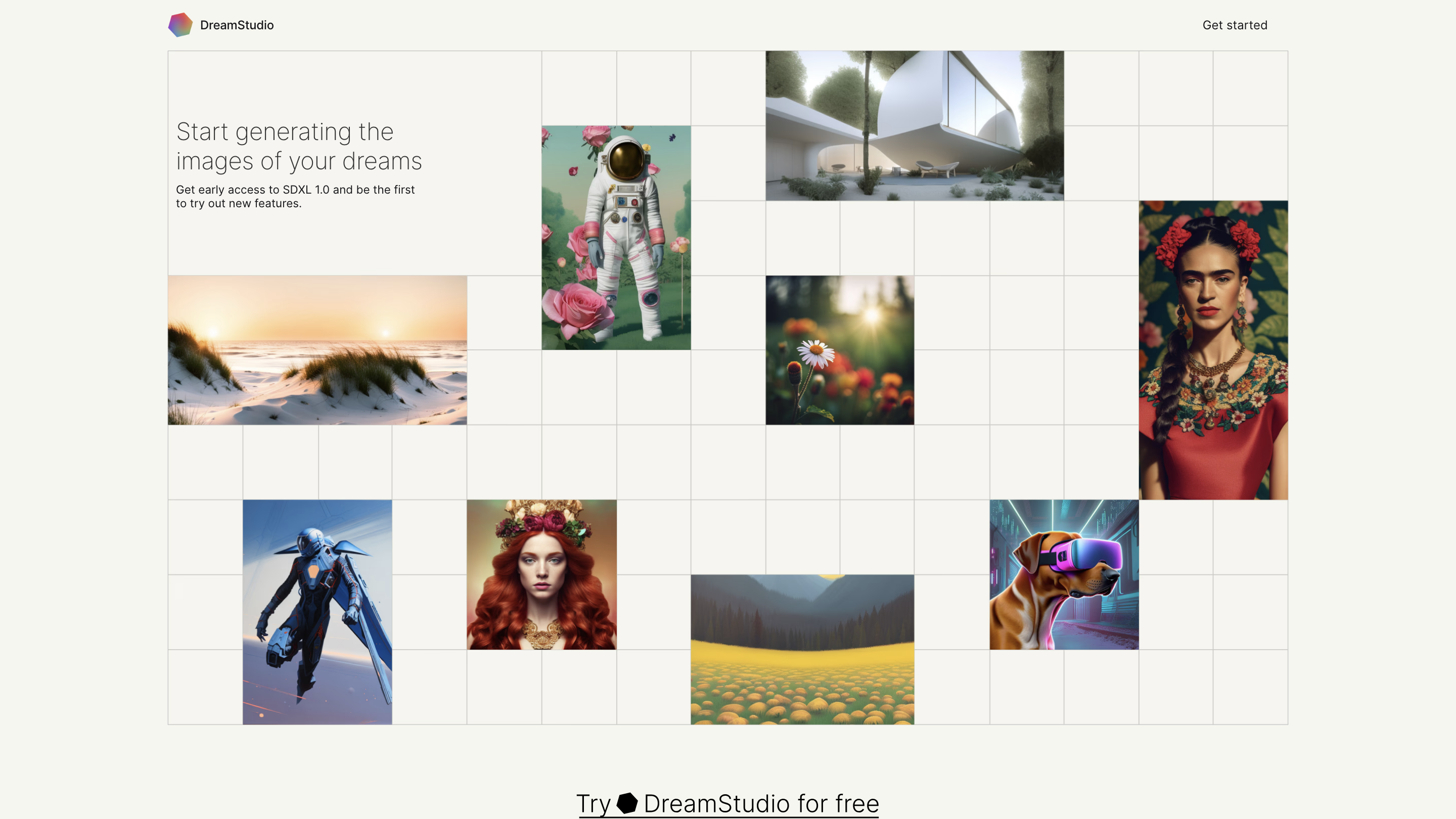DreamStudio
Open siteImage Generation & Editing
Introduction
DreamStudio is an AI-powered online tool for generating images using Stability.ai's advanced technology.
DreamStudio Product Information
DreamStudio by Stability.ai is an image generation and editing platform designed for creators with big dreams. It provides access to Stable Diffusion models, including early access to SDXL 1.0, and a range of tools to generate, edit, and refine images across various styles and workflows. The platform emphasizes an expansive canvas for iteration, scalable image quality, and collaborative features to streamline creative projects from concept to completion.
Core Capabilities
- Generate: Create art, photographs, and illustrations in any style you imagine using text-to-image and image-to-image workflows.
- Edit: Work across multiple images with an improved canvas to modify compositions, elements, or themes.
- Inpainting & Outpainting: Replace, add, or remove elements within existing images to extend or alter scenes.
- Models: Access and try the latest Stable Diffusion models, including exclusive or early-access variants (DS Generate, DS Edit, etc.).
- DS Generate: Beyond traditional generation—explore text-to-image, image-to-image, variations, and style adaptations with cutting-edge Stable Diffusion capabilities.
- DS Edit: A powerful editor to expand, adjust, or refine imagery, enabling more flexible and refined creative workflows.
Editors, Tools, and Workflows
- Canvas: An infinite workspace designed for iterative experimentation and expansive ideas.
- Upscaling: Rapidly enhance image resolution while preserving or improving detail.
- Masking: Precisely select regions for inpainting, edits, or removals.
- Layers: Manage complex compositions with a layered workflow to organize edits and elements.
- History: Keep track of all creations and edits to revisit or revert steps as needed.
- Multi-generations: Generate multiple creative variations of an image simultaneously for quick comparison.
- Styles: Access a range of style presets to inspire, simulate different aesthetics, or match brand requirements.
How to Use DreamStudio
- Start with Generation: Use text prompts to generate art, or provide an initial image for image-to-image generation.
- Refine with Editing: Use the DS Edit and Inpainting/Outpainting tools to modify elements, extend scenes, or replace components.
- Iterate in Canvas: Leverage the infinite Canvas to explore multiple ideas and arrange elements across a large workspace.
- Enhance Quality: Apply Upscaling to improve resolution for output-ready artwork.
- Organize with Layers & History: Structure complex edits with layers and revisit past steps through History.
Models and Access
- Early access to Stable Diffusion models (DS Generate, DS Edit) and other advanced variants.
- Text-to-Image and Image-to-Image generation capabilities with variations and style options.
Safety and Terms
- Follow platform guidelines and applicable terms of service for content creation, model usage, and data handling.
Core Features
- Early access to SDXL 1.0 and other stable diffusion models
- Text-to-Image and Image-to-Image generation with variations
- DS Generate and DS Edit workflows for advanced generation and editing
- Infinite Canvas for expansive, iterative creative work
- Inpainting and Outpainting for element-level edits and scene extension
- Upscaling to boost resolution quickly
- Masking for precise selection and targeted edits
- Layers to organize complex compositions
- History tracking for reversible experiments
- Multi-generations to generate multiple variations in parallel
- Styles presets to quickly achieve diverse aesthetics
- Access to ongoing model updates and new features