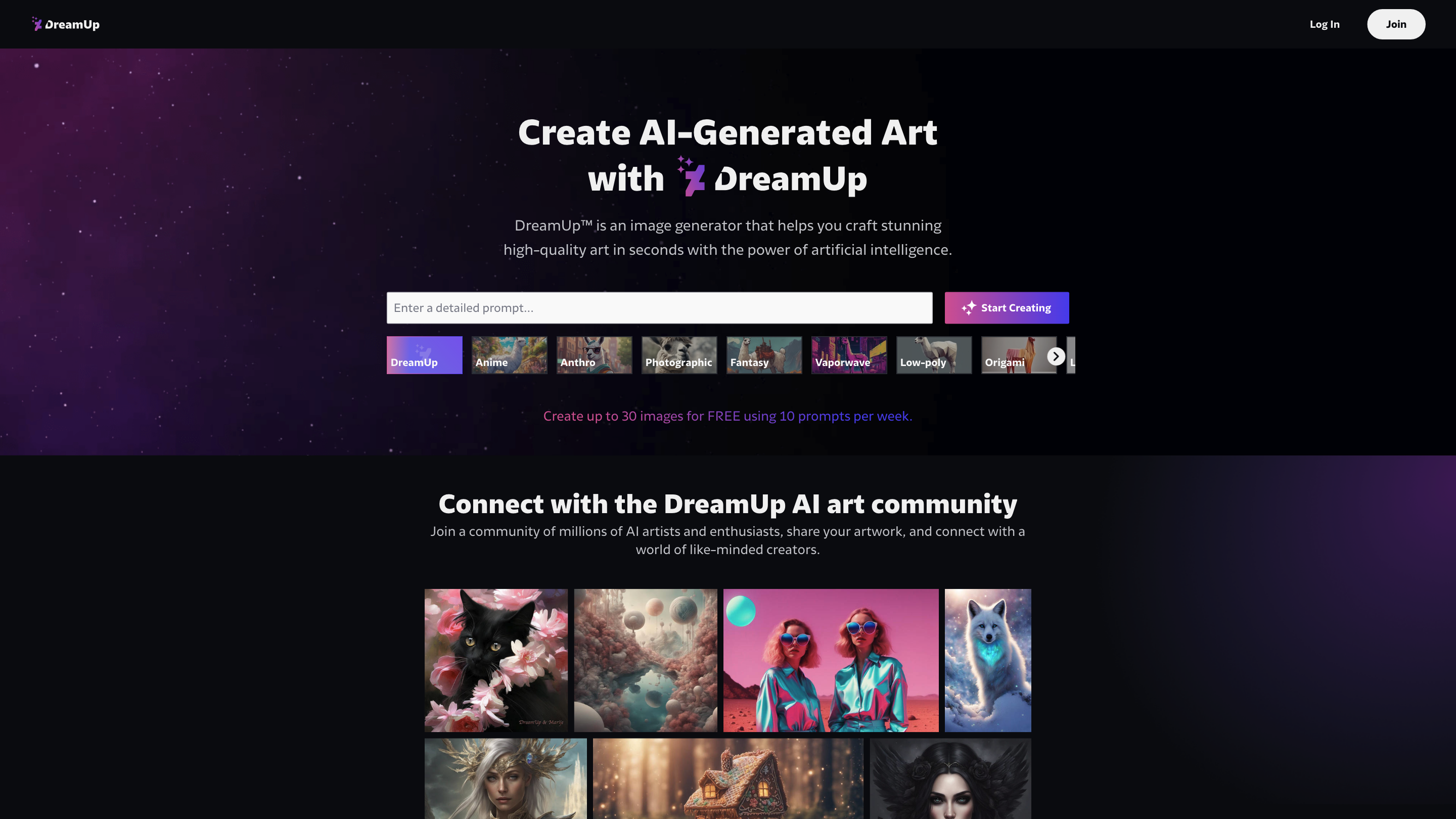DreamUp by DeviantArt
Open siteIntroduction
DreamUp is an AI-art generator that enables safe and fair creation of AI-generated art.
DreamUp by DeviantArt Product Information
DeviantArt DreamUp is an AI-powered image generator integrated with the DeviantArt ecosystem. It enables users to generate high-quality art from text prompts, offering styles like anime, photorealistic, low-poly, vaporwave, line art, and more. Users can create up to 30 images for free with 10 prompts per week, join a large AI art community, and publish or submit generated art to DeviantArt. The tool emphasizes user control over style, prompt refinement, and attribution, with options to opt out of using your style for other creations. DreamUp leverages third-party technology (Stable Diffusion) and provides guidance on prompt crafting, background selection, mood, and variations to help users realize their vision.
How to Get Started with DreamUp
- Enter a detailed prompt describing the subject, style, colors, and background.
- Click Create to generate up to 4 AI images at a time.
- Submit your favorite result as a DeviantArt deviation to share or sell.
Pricing and Credits
- Start for Free: up to 30 generated images with 10 prompts per week.
- Core Members: access higher prompt allowances (up to 500 free prompts per month, eligibility depends on plan).
- Prompts do not roll over; unused credits expire at the end of the month or membership term.
- Additional prompts can be purchased with DeviantArt Points.
Rights and Attribution
- DeviantArt may designate the copyright holder for generated images; you may be able to claim rights depending on jurisdiction.
- If you reference a real artist in a prompt, you must credit that artist when publishing the result on DeviantArt.
- Opting out of DreamUp style training is possible via a form; opting back in requires support contact.
How DreamUp Works
- DreamUp uses AI to generate images from text prompts (based on Stable Diffusion).
- You control the output by detailing the subject, genre, mood, background, and style in your prompts.
- You can create variations, rerun prompts, and refine results for closer alignment with your vision.
Prompt Crafting Tips
- Start with the subject and add genre or style (e.g., portrait photo, 3D, watercolor).
- Include mood keywords (cute, dreamy, sinister) and specify a background.
- Be explicit to avoid misinterpretation (e.g., woman holding a baseball bat).
- Use variations and re-run prompts to explore different iterations.
Safety and Content Guidelines
- No pornographic or obscene content, no hateful or violent imagery, no personal data.
- When referencing artists, provide proper attribution in DeviantArt submissions.
Core Features
- Text-to-image AI art generation with diverse styles (anime, photorealistic, vaporwave, etc.)
- Generate up to 30 images for free with 10 prompts per week; option to upgrade for more prompts
- Seamless integration with DeviantArt for publishing, sharing, and selling generated art
- Prompt-based control: subject, style, mood, background, and variations
- Rights and attribution controls, including opt-out options for style training
- Guidance and tips for crafting effective prompts to improve results
- Access to a large AI art community and inspiration from DeviantArt