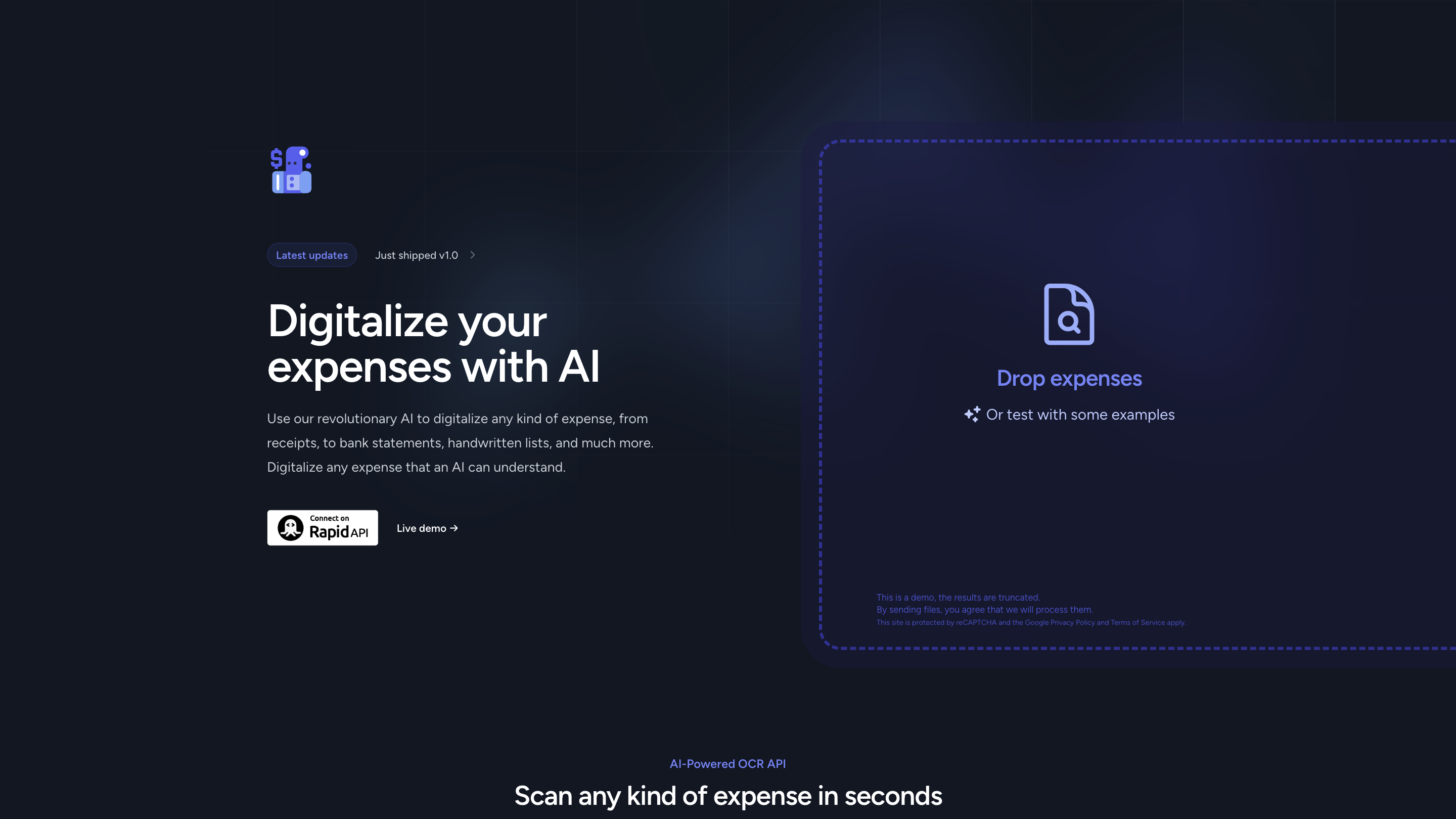Expenses Day
Open siteLegal & Finance
Introduction
AI API for digitalizing expenses including receipts and bank statements.
Expenses Day Product Information
Duckies House AI Finance OCR API
Digitalize your expenses with AI. This AI-powered OCR API can digitalize any kind of expense from receipts, bank statements, handwritten lists, and more. It supports complex scenarios like expenses split across multiple documents and multiple expense types in a single request. Documents and information from API requests are securely destroyed after processing.
Overview
- AI-powered OCR API designed to convert diverse expense documents into structured data.
- Capable of processing receipts, invoices, bank statements, PDFs, HTML-encoded expenses, images, handwritten notes, and more.
- Handles multi-document and multi-type scenarios in one request.
- Privacy-first: all data is destroyed automatically after completion.
- Available via RapidAPI with comprehensive documentation and pricing.
How to Use
- Access the API via RapidAPI and review the documentation.
- Prepare your expense data: receipts, invoices, bank statements, etc., in supported formats (docx, xlsx, pptx, PDFs, images, HTML, CSV, etc.).
- Send a request including one or more documents. You can include multiple expense types in the same request.
- Receive structured results with recognized expense data and categories.
Note: The demo on the site shows results that may be truncated. By sending files, you agree to processing. The service is protected by reCAPTCHA and adheres to Google Privacy Policy and Terms of Service.
Supported Input Types
- Documents: docx, xlsx, pptx, PDF (text or image-based)
- Images: photos of expenses
- HTML encoded expenses
- CSV and plain text lists
- Handwritten notes (as images)
- Invoices, bank statements, receipts, cheques, credit card reports, tickets, future expenses, registers, and more
How It Works
- The API ingests one or more documents and detects various expense types within.
- AI-based OCR converts text to structured data, identifying items like dates, totals, line items, vendors, taxes, and currencies.
- It can process expenses spread across multiple documents, stitching data together when needed.
- All data is securely destroyed after request completion to protect privacy.
Security and Privacy
- All documents and information are automatically destroyed after completion of the API request.
- Data handling complies with privacy-focused practices and disposable processing.
Core Features
- Multi-document and multi-type expense processing in a single request
- Support for receipts, invoices, bank statements, and more (Invoices, Bank Statements, Receipts, Cheques, Credit card reports, Tickets, Future expenses, Handwritten lists, Registers, etc.)
- OCR capable of handling crumpled, folded, torn, and partially scanned documents
- Robust for blurry or imperfect scans and rotated images
- Compatible with Microsoft Office/365 files (docx, xlsx, pptx)
- HTML expenses parsing
- CSV and image-based inputs supported
- RapidAPI-based integration with available documentation and pricing
Use Cases
- Freelancers and small business owners digitizing expenses for bookkeeping
- Accountants preparing tax documentation and expense tracking
- E-commerce sellers and finance teams automating expense capture
- Personal finance enthusiasts digitizing receipts for budget tracking
How to Integrate
- Access via RapidAPI
- Review the API documentation for endpoints, authentication, and sample requests
- Start with test requests to understand response structure and fields
- Integrate into your finance workflow to automate data extraction from diverse expense documents
Availability and Updates
- Latest updates available on the site as v1.0 with ongoing enhancements
- Demo and live test options provided for quick evaluation
Safety and Legal Considerations
- Use for legitimate expense digitization and accounting purposes
- Ensure you have proper rights to process any documents or images
What’s Included
- AI-powered OCR for diverse expense documents
- Multi-document and multi-type processing in one request
- Secure, automatic data destruction after processing
- Integration via RapidAPI with full documentation
- Support for a wide range of input formats including images, PDFs, HTML, and Office documents