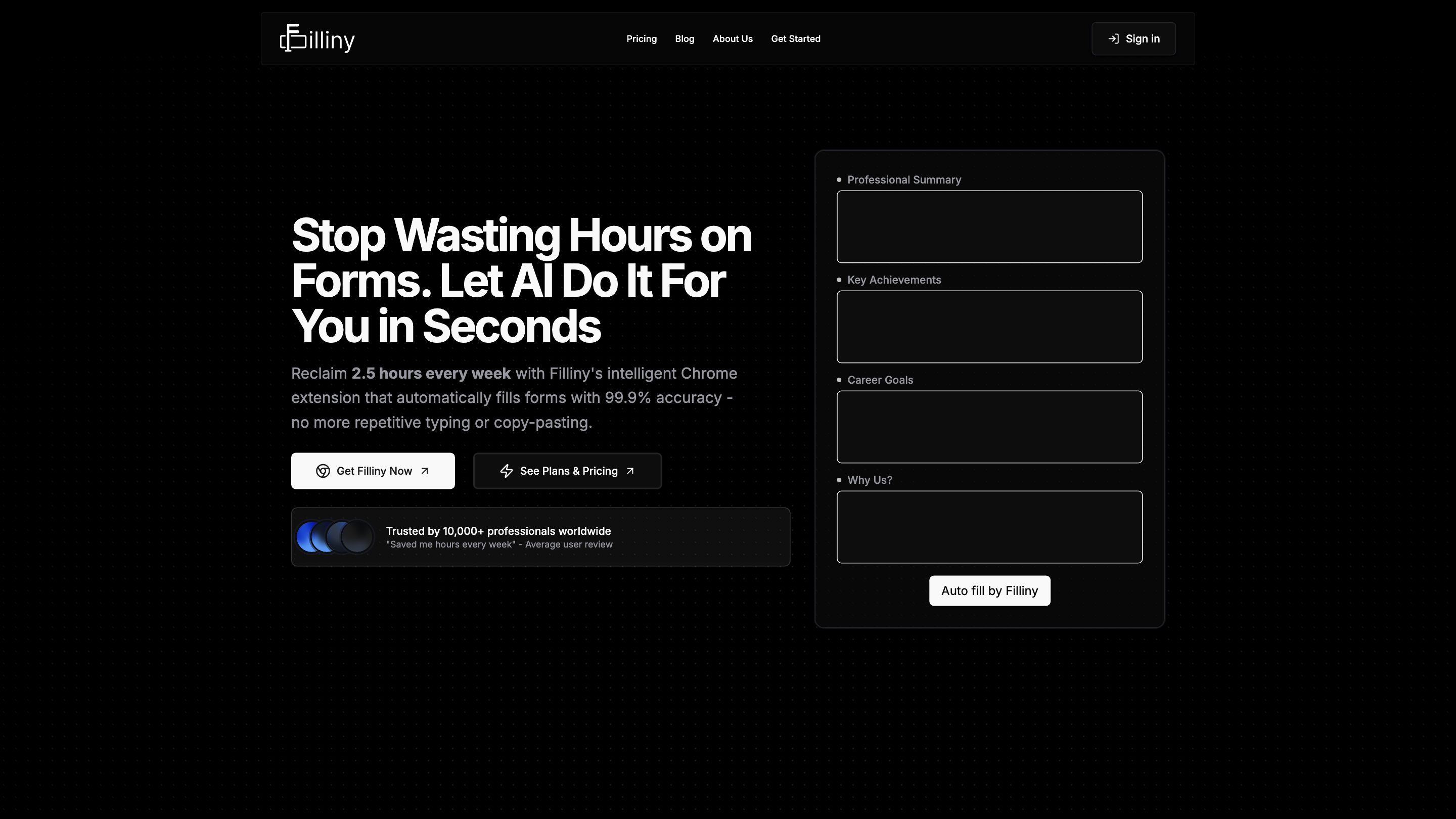Filliny | AI-powered form filler
Open siteOffice & Productivity
Introduction
AI-powered Filliny Chrome extension simplifies online form filling.
Filliny | AI-powered form filler Product Information
Filliny is an AI-powered form filler Chrome extension designed to automatically fill web forms with high accuracy, saving users time and reducing errors. Marketed to professionals, it claims to save about 2.5 hours per week with a 99.9% form completion accuracy across diverse websites and form types.
Overview
- AI-driven automatic form Filling for any website
- Chrome extension with quick access via toolbar
- Cross-device sync and privacy-first design
- Multi-profile support and customizable automation rules
- Target audience includes professionals in e-commerce, travel, government, education, healthcare, and real estate
How It Works
- Install the extension (Install Free Extension) and pin it to the Chrome toolbar.
- Visit any form and click the Filliny icon.
- The AI analyzes the form context and field relationships, detects fields automatically, and fills them with accurate data.
Smart Features
- Smart Context Recognition: understands form context and field relationships for accurate data entry across websites
- Automatic Field Detection: identifies fields without manual mapping
- Contextual Suggestions: provides fill suggestions based on context
- Cross-Platform Sync: sync form data securely across devices and browsers
- Privacy-First Design: end-to-end encryption and local storage options to keep data under your control
- Data Control: multiple profiles and custom rules to tailor filling behavior
- Real-Time Updates: automatic updates across devices
Core Capabilities
- Automatic form filling across websites
- Multi-device synchronization with secure cloud options
- Local storage option for enhanced privacy
- End-to-end encryption
- Multiple form-filling profiles and quick-switch
- Custom automation rules and keyboard shortcuts
- Template/import-export system for forms
- Intuitive visual editor for configuring behavior
Use Cases
- E-commerce: checkout, shipping, and account forms across platforms (Amazon, eBay, Shopify)
- Travel & Hospitality: booking forms and registrations (Booking.com, Airbnb, Expedia)
- Government & Legal: official documents, permits, and applications with precision
- Real Estate: rental applications, mortgage forms, property listings
- Healthcare & Insurance: patient intake, claims, and medical history forms
- Education: student registrations and course enrollments
Getting Started
- Step 1: Click the "Install Free Extension" button and install
- Step 2: Pin the extension to your Chrome toolbar
- Step 3: Open any form and click the Filliny icon to auto-fill
Pricing & Plans
- Plans and pricing available on the Filliny site; claims 2.5 hours saved weekly on average; results may vary
Privacy & Security
- Emphasizes privacy with end-to-end encryption and optional local storage
- Data remains under user control with configurable privacy settings