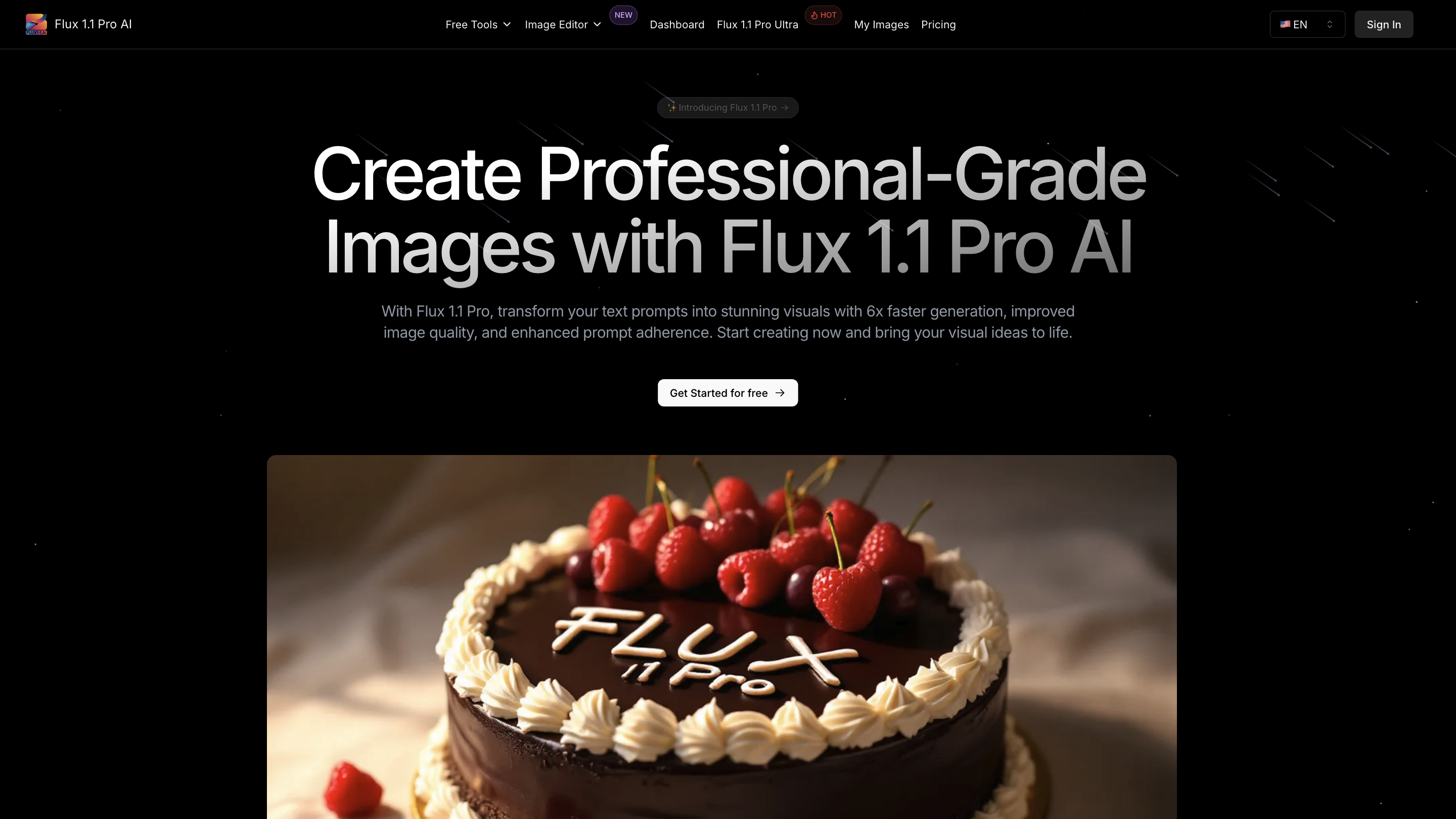Flux 1.1 Pro
Open siteImage Generation & Editing
Introduction
AI tool for creating images from text prompts.
Flux 1.1 Pro Product Information
Flux 1.1 Pro - Advanced AI Image Generation is an AI-powered image creation tool that converts text prompts into professional-grade visuals with six times faster generation, enhanced image quality, and strong prompt adherence. It supports multiple styles (photorealistic, cartoon, painted) and aims to help artists, designers, and professionals rapidly visualize ideas and iterate designs. The tool emphasizes quick turnaround, high-quality outputs up to 2K resolution, and flexible usage for personal or commercial projects.
How to Use Flux 1.1 Pro
- Input Your Text Prompt. Describe the image you want in detail.
- Choose Your Settings. Select resolution, style, and other parameters to tailor the output.
- Generate Your Image. Click Generate and receive an image created in record time (six times faster than before).
Use Cases of Flux 1.1 Pro
- Digital Art and Illustration: Create artworks and illustrations quickly, spanning photorealistic to stylized looks.
- Photography Enhancement: Generate backgrounds, composites, or pre-visualize shots.
- Film and Animation: Concept art, storyboards, and background scenes for pre-production.
- UI/UX Design: Rapid prototyping of UI elements, icons, and mockups.
- Data Visualization: Transform data into engaging infographics.
- Architecture and Interior Design: Visualize concepts with photorealistic quality for client understanding.
How Flux 1.1 Pro Works (High-Level)
- NLP & Prompt Analysis: Analyzes input prompts for structure, style, and intent.
- Neural Network Architecture: Transformer-based processing trained on text-image data.
- Image Generation Algorithm: Combines GAN/diffusion-inspired methods to render visuals from prompts.
- Style Application: Applies chosen style (photorealistic, cartoon, painted) and supports multi-style composition.
- High-Resolution Rendering: Produces outputs up to 2K with crisp details.
How to Use Flux 1.1 Pro (Steps)
- Input your detailed text prompt.
- Choose resolution, style, and parameters.
- Generate and download your image.
FAQ Highlights
- What is Flux 1.1 Pro? An AI tool that turns text prompts into high-quality images across multiple styles.
- Key features: 6x faster generation, multi-style support, up to 2K resolution, high-quality outputs, and cost-effective pricing.
- Can I edit or combine styles? Yes, you can select from various styles and even blend them.
- Privacy: prompts and images are kept private with end-to-end considerations.
- Availability: accessible on desktop and mobile browsers.
- Licensing: images can be used for personal and commercial purposes per terms of service.
- Prompt length: supports prompts up to 500 characters.
- Free usage: offers a limited number of free generations; credits or subscriptions required for extended use.
Core Features
- 6x faster image generation
- Multi-style composition (photorealistic, cartoon, painted, and combinations)
- High-resolution output up to 2K
- Enhanced image quality and prompt adherence
- Text integration within images for memes, posters, and overlays
- Wide range of styles with flexible customization
- Mobile and desktop accessibility via web browsers
- End-to-end privacy considerations for prompts and outputs