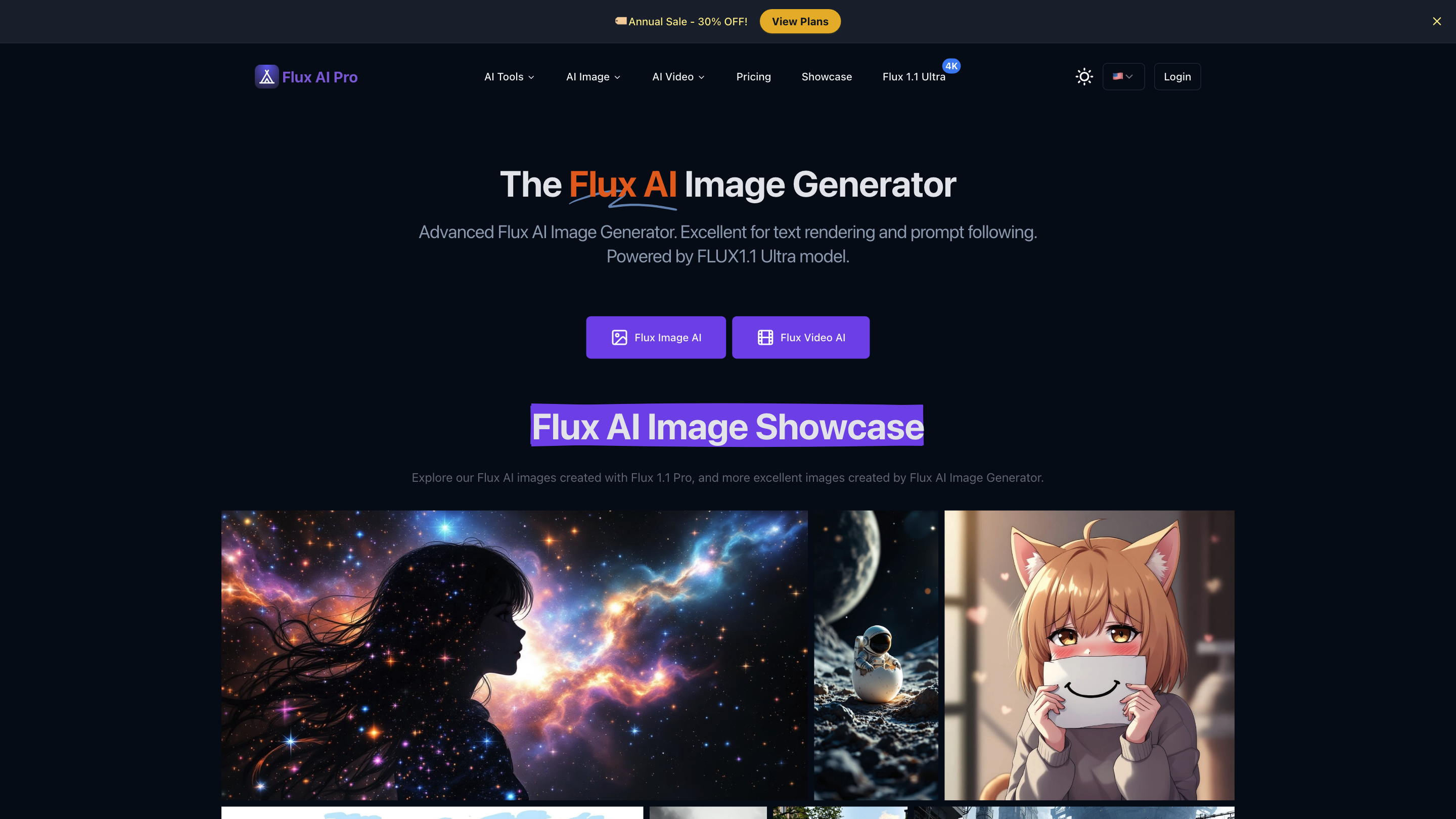Flux AI Pro
Open siteImage Generation & Editing
Introduction
AI image generator for creating high-quality images from text.
Flux AI Pro Product Information
Flux AI Pro — Advanced Flux AI Image Generator is an AI-powered image generation platform featuring the FLUX AI model family (FLUX.1 Pro, FLUX.1 Dev, FLUX.1 Schnell) designed for high-quality visuals, precise prompt adherence, and rich text rendering within images. It supports multiple aspect ratios, credits-based generation, and a community showcase to inspire creativity. The platform emphasizes professional-grade results suitable for personal and commercial use, with additional tools and models available through Flux AI’s ecosystem.
How Flux AI Pro Works
- Choose a model: Select FLUX.1 Pro for top performance, FLUX.1 Dev for balanced performance, or FLUX.1 Schnell for speed.
- Provide a prompt: Enter a detailed text prompt to guide image generation. The model excels at following complex prompts and rendering readable text within images.
- Select output attributes: Pick aspect ratio and resolution from supported options (e.g., 512x512, 1024x1024, 768x1024, 576x1024, 1024x768, 1024x576).
- Generate and refine: Generate images, review, and iterate as needed. Credits are consumed per generation.
- Utilize related tools: Access image upscaling, inpainting, image-to-prompt, and other Flux tools to enhance results.
Flux AI Models and Comparison
- FLUX.1 Pro — most advanced, highest quality and prompt adherence
- FLUX.1 Dev — balanced performance
- FLUX.1 Schnell — fastest option
Model Comparison (high level)
- Image Quality: Excellent to Outstanding across models
- Speed: Ultra-Fast to Fast
- Prompt Adherence: Outstanding to Excellent
- Open Source: No (proprietary / commercial licenses)
- Credits per generation: Schnell 1 credit, Dev 10 credits, Pro 20 credits
- Output Sizes: Supports multiple aspect ratios including Square, Square HD, Portrait, and Landscape variants
Credits and Access
- Free users receive 100 free credits upon signing up.
- Credits are consumed per generation and vary by model.
- Commercial use: Yes, suitable for professional and commercial applications.
Flux AI Image Generator Features
- Advanced FLUX.1 Architecture with transformer-based flow tech and up to 12B parameters
- High-resolution image output up to 2.0 megapixels with multiple aspect ratios
- Precise prompt following for complex descriptive inputs
- Text Rendering within images for clear, readable text
- Comprehensive toolkit: image upscaler, inpainting, image-to-prompt capabilities
- Diverse model options: FLUX.1 Pro, Dev, Schnell; additional Flux LoRa models
- Community showcase to explore and get inspired by user-generated content
How to Use Flux AI Pro
- Sign up and choose a model (Pro, Dev, or Schnell).
- Enter a detailed prompt describing the desired image.
- Pick target aspect ratio/size and generate.
- Review results and refine if needed; use upscaling or inpainting tools to polish.
- Download or share your creations; credits apply as per model chosen.
Safety and Licensing
- Suitable for both personal and commercial use with appropriate licensing.
- Ensure compliance with Flux AI terms and applicable usage rights for generated content.
Quick Reference
- Models: FLUX.1 Pro, FLUX.1 Dev, FLUX.1 Schnell
- Output Sizes: 512x512, 1024x1024, 768x1024, 576x1024, 1024x768, 1024x576, etc.
- Credits: Schnell (1), Dev (10), Pro (20); 100 free credits on signup
- Tools: Image upscaler, inpainting, image-to-prompt, Flux tools suite