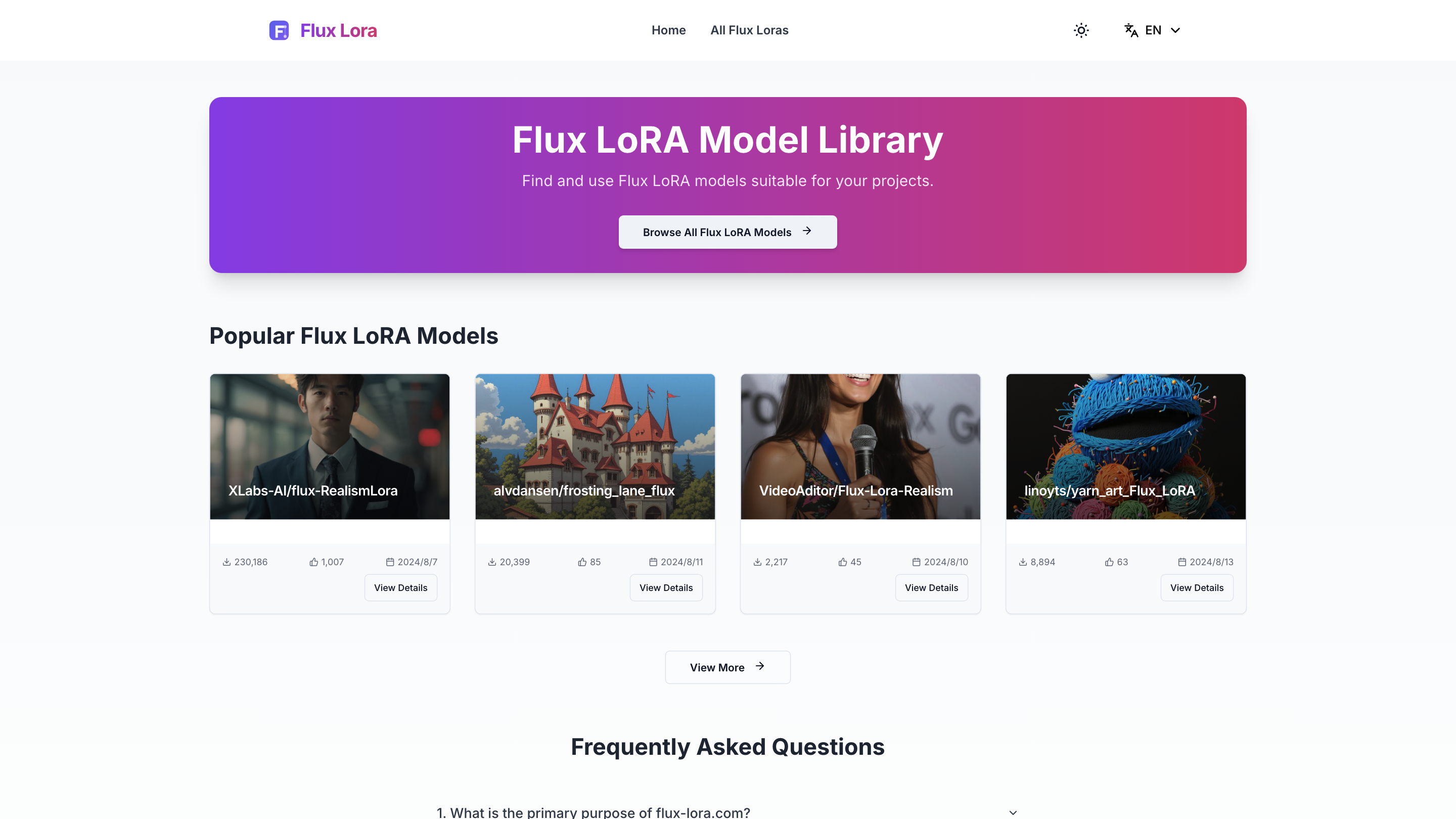Flux LoRA Model Library
Open siteCoding & Development
Introduction
Browse and enhance your Flux model generation with LoRA models.
Flux LoRA Model Library Product Information
Flux LoRA Model Library is a platform that helps users find and use Flux LoRA models suitable for various projects. It catalogs a range of FLUX LoRA models, including popular and recently added options, with details such as model name, author, popularity metrics, and dates. The library introduces FLUX LoRA models, explains the LoRA (Low-Rank Adaptation) technology, and differentiates them from the original FLUX models. It also covers usage guidance, fine-tuning possibilities, model selection tips, performance considerations, copyright considerations, responsible use, and where to find additional resources.
How to Use Flux LoRA Model Library
- Browse or search for Flux LoRA models relevant to your project (e.g., realism, style, domain).
- View model details (author, popularity, last updated, usage notes).
- Open a model's page to learn how to integrate it into your workflow using Flux LoRA workflows and tools.
- If allowed, fine-tune or adapt a model for your specific task and evaluate performance differences.
- Review legal terms and privacy policy before use.
What are FLUX LoRA Models?
- FLUX LoRA models are specialized low-rank adaptation variants designed to extend or customize Flux models for specific tasks or styles while keeping training efficiency in mind.
- They can be integrated into compatible workflows to modify behavior, style, or capabilities of base Flux models.
What is LoRA (Low-Rank Adaptation)?
- LoRA is a technique that injects trainable low-rank matrices into a pre-trained model, enabling targeted fine-tuning with fewer parameters and data.
- It enables efficient customization without full model retraining.
How FLUX LoRA Models Differ from Original FLUX Models?
- FLUX LoRA models are fine-tuned adaptations using the LoRA approach, offering task-specific or style-specific enhancements compared to base FLUX models.
- They aim for faster experimentation, smaller fine-tuning requirements, and easier deployment.
How to Use a FLUX LoRA Model on the Platform?
- Find a model and click View Details to see usage notes and integration steps.
- Follow provided guidance to incorporate the LoRA into your Flux-based project.
- If available, download or clone the model for local experimentation.
Can I Fine-Tune FLUX Models Myself?
- Yes, depending on the model’s licensing and platform support, you may be able to fine-tune or adapt FLUX LoRA models to your data.
How to Choose the Most Suitable FLUX LoRA Model?
- Consider the task goal (realism, style, domain), model size, popularity, and last update date.
- Review compatibility with your Flux base model and required licenses.
Performance Differences Between Original FLUX Models and Fine-Tuned FLUX LoRA Models?
- Fine-tuned LoRA variants can offer improved task-specific performance with efficient parameter updates, but results vary by data and use case.
Copyright and Responsible Use
- Be mindful of copyright restrictions on images or content generated using FLUX LoRA models and comply with licensing terms.
- Use models responsibly and avoid harmful or deceptive applications.
Resources
- Legal Terms of Service
- Privacy Policy
- Copyright Information for FLUX AI Image Generator
- Additional resources for using and fine-tuning these models
Core Features
- Central library to browse Flux LoRA models
- Details pages with model metadata (author, date, popularity, usage notes)
- Access to popular and recently added models
- Guidance on LoRA technology and how to use FLUX LoRA models
- Information on fine-tuning, performance, and licensing
- Privacy policy and terms of service references