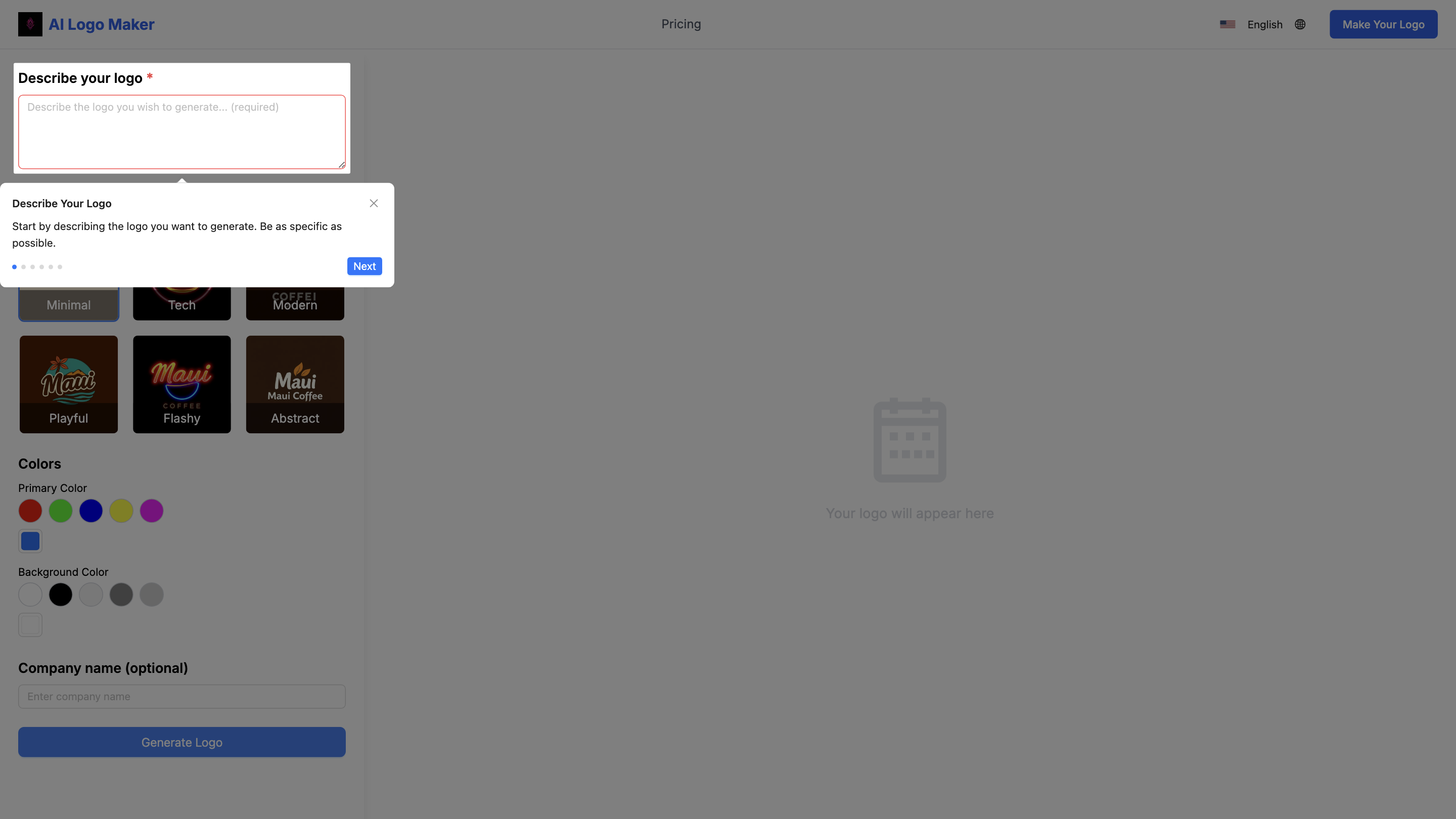Free AI Logo Maker
Open siteArt & Creative Design
Introduction
Create stunning logos effortlessly with AI technology.
Free AI Logo Maker Product Information
Free AI Logo Maker is an AI-powered logo design tool that helps you generate professional logos for your business without design experience. You describe your business, choose a style, customize colors and name, and the tool generates multiple logo options in seconds. It focuses on speed, affordability, and ease of use, with the ability to download PNG files and edit logos later.
How to Use Free AI Logo Maker
- Describe Your Logo: Tell the tool about your business and what you want your logo to express.
- Choose Your Logo Style: Pick a style from the logo style library (e.g., Minimal, Tech, Modern, Playful, Flashy, Abstract).
- Select Colors: Pick primary and background colors for the logo.
- Input Company Name (Optional): Add your company name to generate a logo that includes the text.
- Download: Generate and download logo files in PNG format.
Features of Our AI Logo Maker Tool
- Easy-to-use interface with no required design experience
- Describe-your-logo workflow to generate personalized options
- Style library with multiple design aesthetics (Minimal, Tech, Modern, Playful, Flashy, Abstract, etc.)
- Color customization for primary and background colors
- Optional company name integration
- Rapid generation of multiple logo options in minutes
- Cost-effective alternative to hiring a professional designer
- Downloadable PNG logo files; easy to edit later with preferred tools
- Copyright and ownership assurances for generated logos
- Suitable for startups, SMEs, freelancers, and brand refreshes
How It Works
- Describe your logo and choose a style.
- The AI generates endless design possibilities tailored to your brand.
- Adjust colors and add your company name, then download the final logo.
Who Should Use It
- Startups and new brands
- Small and medium-sized enterprises launching new products
- Freelancers designing logos for clients
- Anyone seeking a fast, affordable branding option
Benefits
- Speed and efficiency: multiple logos in seconds
- Cost-effectiveness: free/slightly paid plans available
- User-friendly interface with 24/7 availability
- Flexible editing: tweak colors and text after generation
Frequently Asked Questions
- How many logos can I generate? Unlimited logos with the AI Logo Maker.
- Can I edit after creation? Yes, colors and text can be adjusted; logos can be re-downloaded.
- What formats are available? PNG is available; other formats can be derived externally.
- Is my data safe? The service operates with standard data practices; location specifics may vary by provider.
- Is it free? There is a free option; advanced features may require a subscription.
Additional Resources
- Starter tips for branding, competitor analysis, and brand positioning
- Guidance for startups, SMEs, and freelance designers on using logo design tools effectively