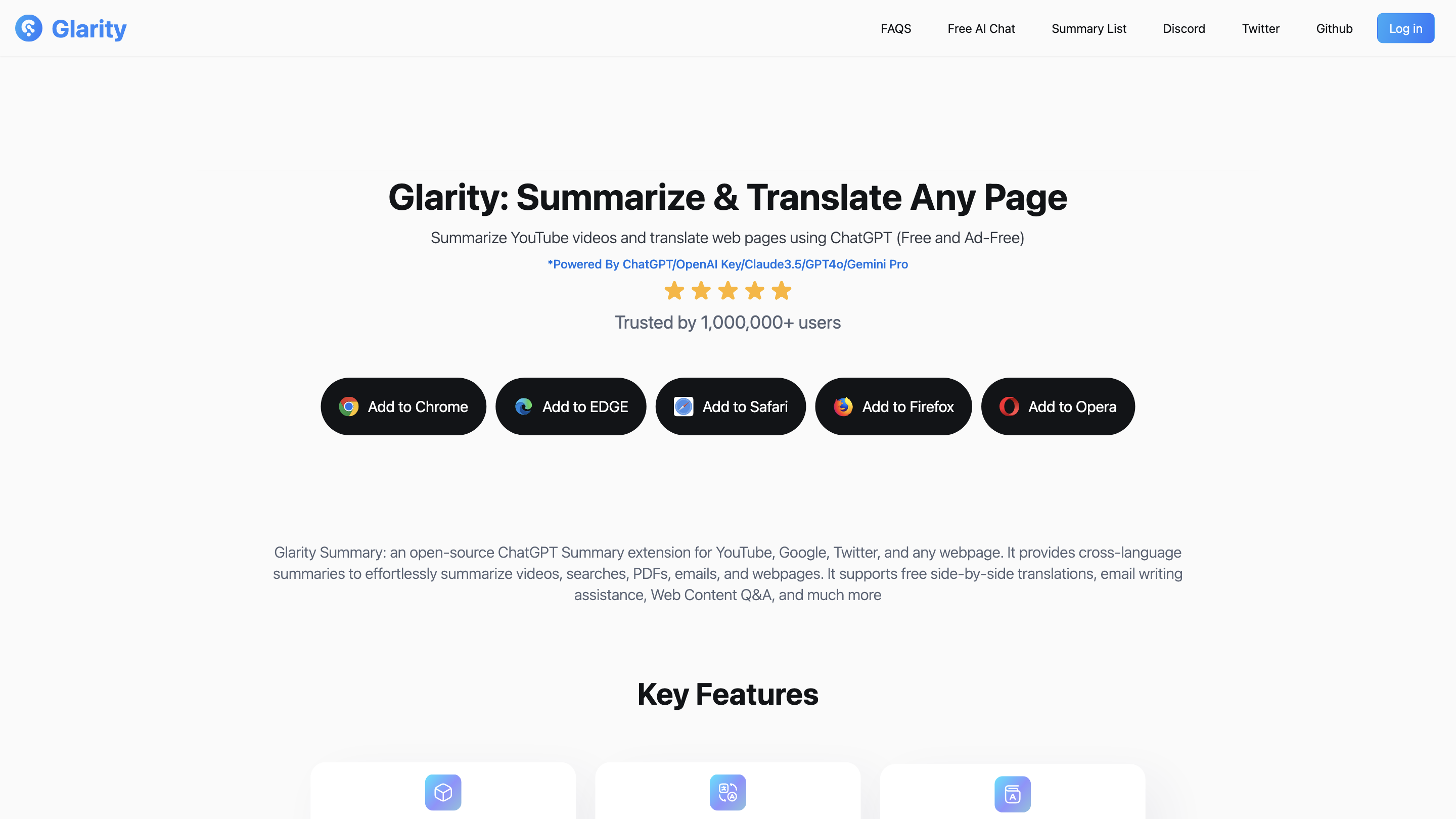Glarity Summary
Open siteWriting & Editing
Introduction
Generate human-like text in response to user prompts, summarizes various web pages and videos.
Glarity Summary Product Information
Glarity – Free ChatGPT YouTube Summary/Translate Webpage Extension
Glarity is an open-source browser extension that summarizes and translates content across YouTube, Google, Twitter, and any webpage. It pairs ChatGPT/OpenAI/Gemini/Claude capabilities to deliver cross-language summaries, translations, and AI-assisted reading/writing tools. It supports side-by-side translations, PDF and webpage analysis, email writing assistance, and a variety of AI-driven features aimed at faster content comprehension and production. Free, ad-free, and designed for broad accessibility across multiple browsers.
How Glarity Works
- Install the extension (Chrome, Edge, Safari, Firefox, Opera).
- Open a webpage, YouTube video, or PDF and trigger Glarity to summarize or translate.
- Use AI-assisted features (summaries, translations, Q&A, and writing help) directly within the page or video context.
Key Features
- Summarize YouTube videos with multi-language options and timestamped highlights
- Summarize any webpage and generate FAQs or extract content via AI chat
- Immersive page translation: real-time full-page translation and text/image/PDF translation
- AI Reader: analyze and interact with PDF/webpage content (summarize, translate, chat)
- AI Writing Assistant: draft and improve articles, emails, and social media replies (faster, human-like quality)
- 200k context window and access to 10+ state-of-the-art models for AI responses and image generation
- Side-by-side translation and quick reply features for faster multi-language work
- Gmail quick replies and Twitter/YouTube integration for streamlined workflows
- Cross-language reading & writing assistant, with support for multiple languages
What You Can Do
- Generate concise or detailed summaries of videos and web pages
- Translate content in real-time across languages
- Create FAQs, subtitles, and AI-driven content responses from web content
- Analyze documents (PDFs) and extract actionable insights
- Write and refine emails, posts, and other text with AI assistance
Platforms & Availability
- Chrome, Edge, Safari, Firefox, Opera extensions
- Works across YouTube, Google search results, Twitter, Gmail, PDFs, and any webpage
Safety and Privacy Considerations
- Open-source extension with emphasis on free access and ad-free experience
- Be mindful of data privacy depending on the data you process and the extension’s data handling policies