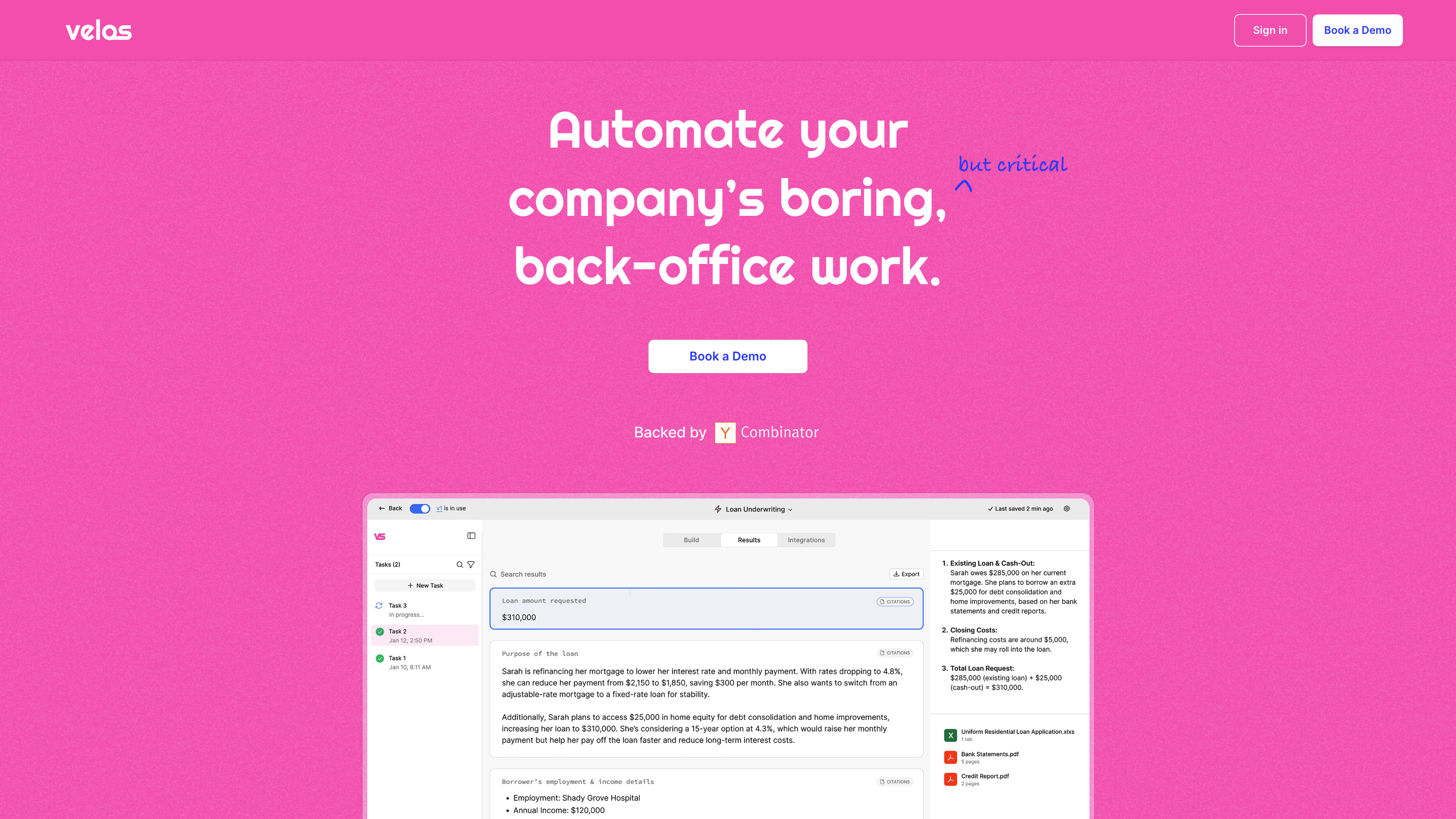GradientJ - Build NLP Fast
Open siteCoding & Development
Introduction
A platform for testing and managing NLP applications using GPT-4 language models.
GradientJ - Build NLP Fast Product Information
Velos: AI Automation For Your Back Office
Velos is an easy-to-use automation platform designed for non-technical teams to automate repetitive, manual back-office work without hiring engineers. It connects to your data wherever it lives, enables custom rules and tasks, validates output, and integrates with the software you already use.
Velos helps healthcare clinics, local government, and insurtech companies migrate and automate data across legacy and modern systems, reducing manual effort and speeding up processes. It emphasizes quick setup, practical automation, and continuous improvement through feedback-driven learning.
How Velos Works
- Connect your data - Sync documents from email, drive storage, or other third-party systems via API or manual upload.
- Create custom rules and tasks - Set up workflow-specific rules in a single, extensible platform. Define what data to look for, clean, or analyze.
- Validate output - Review results; corrections or feedback are used to automatically improve automation quality over time.
- Push data to third parties - Velos integrates with the software you already use, ensuring automation spans your entire toolchain, including legacy and modern systems.
Why Velos
- Build automations that connect to the software you already use, even if it’s older or “dinosaur” systems.
- Automate work you never thought possible without expanding headcount or hiring engineers.
- Flexible, repeatable automation designed for non-technical teams.
Industries & Use Cases
- Healthcare clinics looking to migrate customer data from legacy systems
- Local government processes requiring streamlined administration
- Insurtech and related sectors needing enterprise workflow automation
How It Helps Today
- Reduces manual, repetitive workload
- Speeds up data migration and processing
- Enables teams to deliver faster outcomes without a dedicated automation team
Safety & Best Practices
- Use validated outputs and ongoing feedback to continuously improve automation quality.
- Integrate with existing compliance and data handling policies when migrating or processing sensitive information.
Core Features
- Easy, non-technical setup for automation
- Connects to data wherever it lives (email, drive, APIs, manual uploads)
- Custom rules and tasks per workflow
- Output validation with feedback-driven learning
- Data pushing to third-party software (both new and legacy systems)
- Industry-focused templates and workflows for healthcare, government, and insurtech