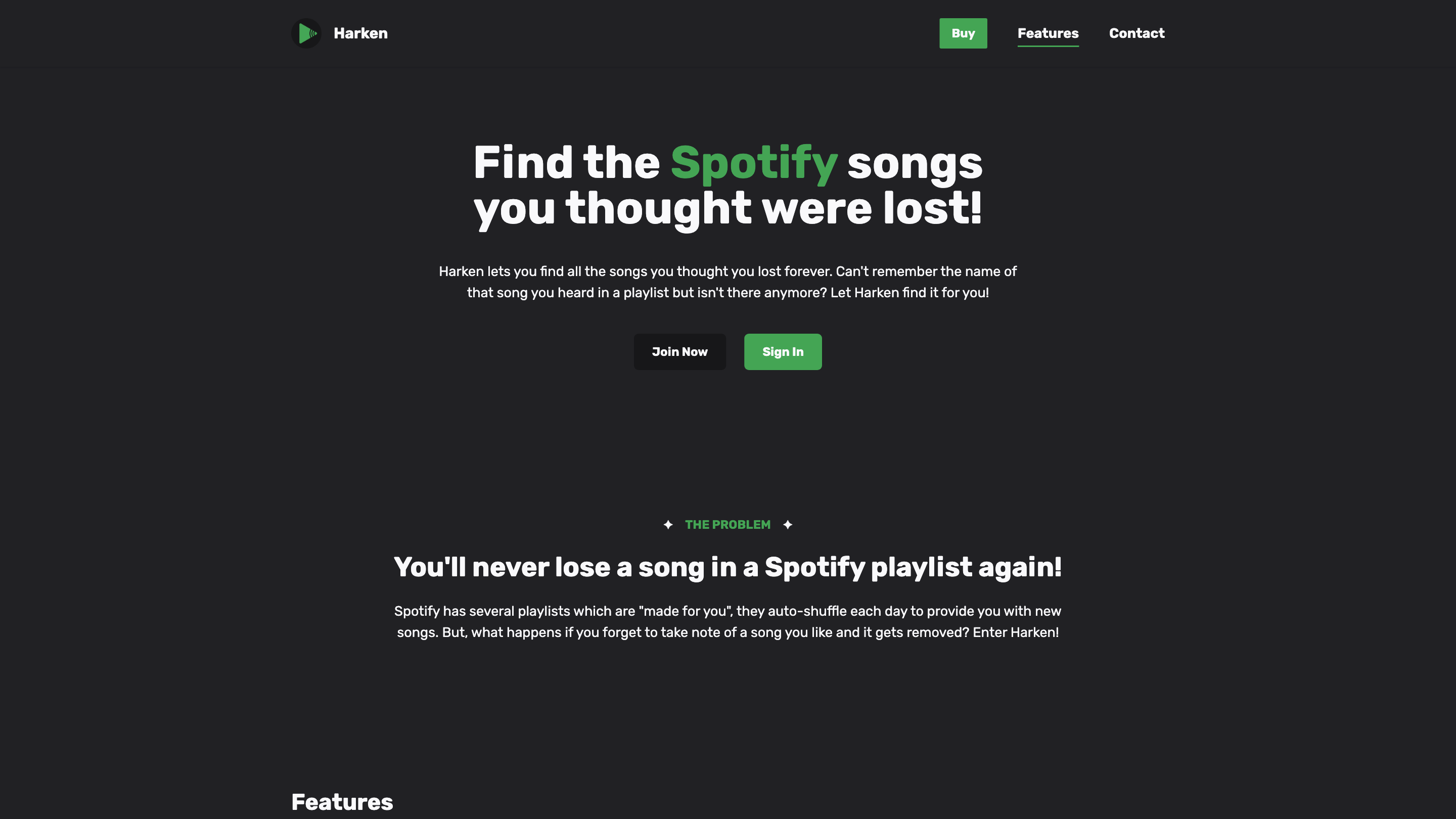Harken
Open siteIntroduction
Remembering made easy with Harken's smart flashcard app.
Harken Product Information
Harken Never forget what you learn again. Harken is a smart flashcard app that uses spaced repetition to make remembering easy. Try it out 🙌 Use Harken to remember anything for a lifetime. Harken is way more efficient than conventional study methods, and supports all kinds of learning. You can put almost anything on a card—images, audio, inline code, or code blocks.
What is Harken
Harken is a spaced repetition-based flashcard platform designed to help you remember concepts long-term. It supports flexible card content (images, audio, inline code, code blocks) and offers a Chrome extension that lets you generate questions from web articles, quiz yourself, and curate cards for future review. It’s accessible as a responsive web app and allows easy import of Anki decks to keep your learning ecosystem intact.
How it works
Harken uses a science-backed learning strategy called spaced repetition to optimize your studying, so you can learn more in less time. With spaced repetition, you’ll review unfamiliar concepts more frequently than concepts you already know. This means you’ll learn exponentially faster with Harken than with traditional study methods.
To remember one concept for 20 years, how long would you need to study? With traditional studying, you might review it once per week:
- Week 1
- Week 2
- Week 3
- Week 4
- Week 5
- Week 6
- Week 7
- Week 8
- Week 9
- Week 10
- Week 11 But with Harken, as you get more familiar with a concept, your reviews will get more spaced out:
- Week 1
- Week 2
- Week 5
- Week 7
- Week 11
- Week 6
- Week 7
- Week 8
- Week 9
- Week 10
- Week 11 Traditional flashcards: 2+ hours Review once a week for 20 years Harken cards: 5 minutes Review on our spaced repetition schedule for 20 years
Key use cases
- Studying languages (vocabulary, grammar rules)
- Medical exam prep
- Memorizing vocabulary for exams
- Mastering programming concepts (e.g., JavaScript)
- Memorizing famous works of art or literature
- Personal finance concepts
- Quick memorization from web articles via the Chrome extension
How to use Harken
- Create or import cards. Add images, audio, inline code, or code blocks to your cards. You can also import Anki decks.
- Review on schedule. Let the spaced repetition algorithm schedule reviews to maximize retention.
- Use the Chrome extension (optional). Convert content from any article into questions with AI-assisted question generation, then review them in Harken.
- Track progress. Use the stats page to visualize memorization progress and retention.
How to use the Chrome extension
- Generate questions from any article with a single click.
- Answer questions and easily add important items to your Harken deck for future review.
Why choose Harken
- Flexible card editor with support for rich text, images, inline code, and code blocks
- Responsive web app: review and create cards on any device
- Easy Anki deck import to migrate existing study materials
- Motivating progress-tracking with visual charts
- Designed to support long-term learning and retention
Safety and Privacy
- Data is stored in your account; manage your decks and privacy settings through your profile.
Core Features
- Spaced repetition-based learning to maximize long-term retention
- Rich card formats: text, images, audio, inline code, and code blocks
- Chrome extension to generate AI-assisted questions from web content
- Easy import of Anki decks
- Responsive web app for access on any device
- Progress tracking with visual stats