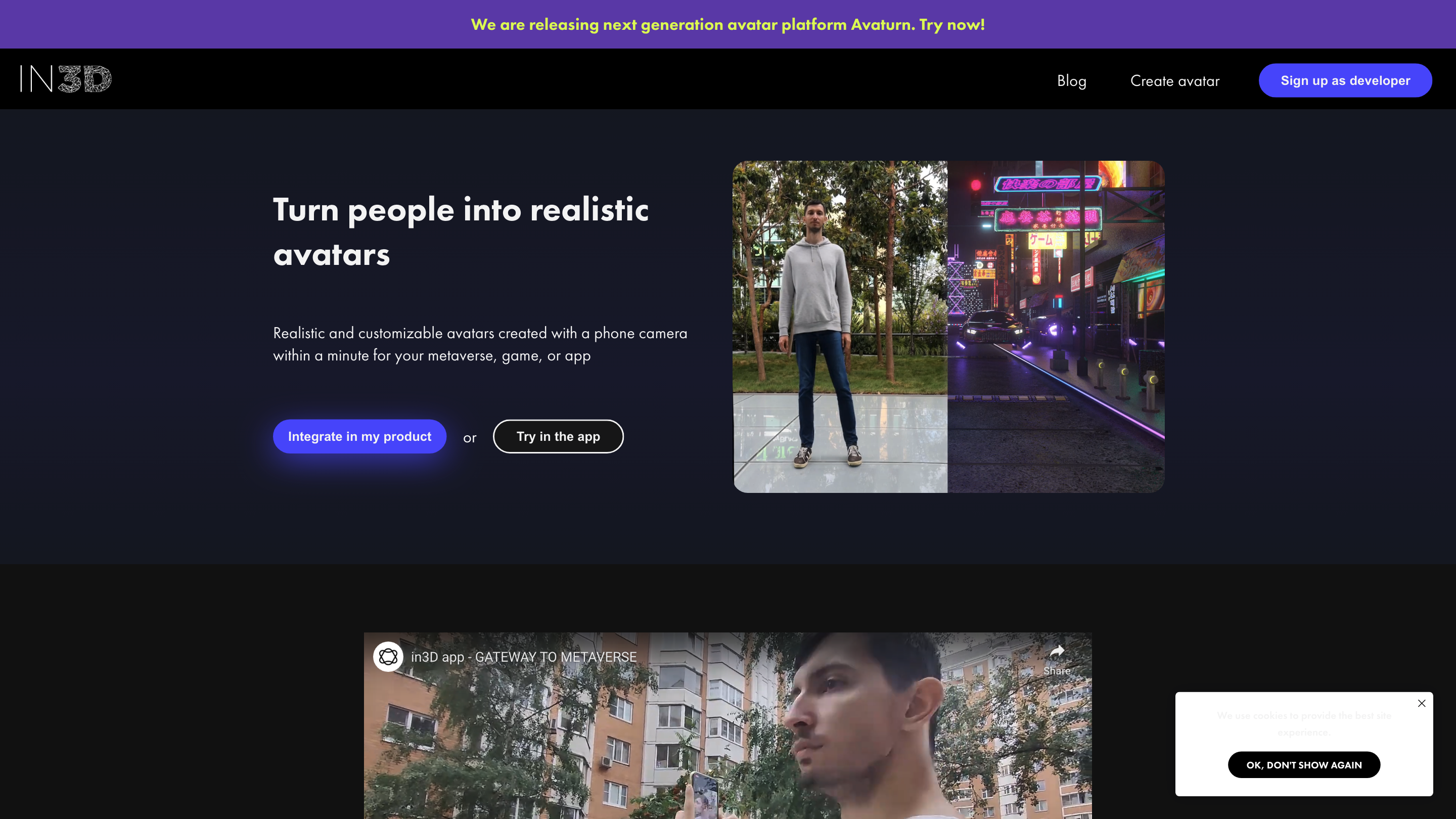in3D
Open siteImage Generation & Editing
Introduction
in3D enables users to quickly create realistic 3D avatars for the metaverse using just their phone camera.
in3D Product Information
in3D: Create Photorealistic Avatars for Metaverse
in3D introduces the next generation avatar platform, Avaturn, enabling realistic and customizable avatars created from a simple phone capture within minutes for metaverse, games, or apps. Users can scan themselves, refine appearance, and export avatars ready to integrate into their product or environment. The platform emphasizes ease of use, quick generation, and seamless integration through SDKs for major engines.
How it works
- Scan or capture yourself with a phone camera. Create a photorealistic base mesh derived from a single selfie or short scan.
- Personalize and refine. Tweak features, textures, and outfits to match your brand or character vision.
- Export formats. Export as FBX, GLB, or USDZ for broad compatibility.
- Integrate with your product. Use the provided SDKs for Unreal Engine and Unity to copy/paste avatars into your environment or app.
How to Use in3D / Avaturn
- Sign up as a developer or user.
- Access the scanning tool in the app to generate your avatar from a photo/scan.
- Customize appearance, clothing, and accessories.
- Choose an export format (FBX, GLB, USDZ) and integrate via SDKs.
- Deploy avatars into metaverse experiences, games, or apps.
Core Features
- Photorealistic avatar creation from a phone camera in minutes
- Realistic skin, hair, and facial details with customizable attributes
- Easy export to FBX, GLB, and USDZ formats for wide compatibility
- SDKs for Unreal Engine and Unity for seamless in-app avatar integration
- Copy-and-paste avatar workflow for rapid prototyping and deployment
- Developer-focused workflow with options to integrate avatars into your product
Export Formats
- FBX
- GLB
- USDZ
SDKs & Integrations
- Unreal Engine SDK
- Unity SDK
- Web integration options available via API
Privacy & Usage Notes
- Avatars are generated from user-provided data; the privacy policies and terms apply. Ensure you have appropriate rights and consent for any scanned individuals used in avatars.