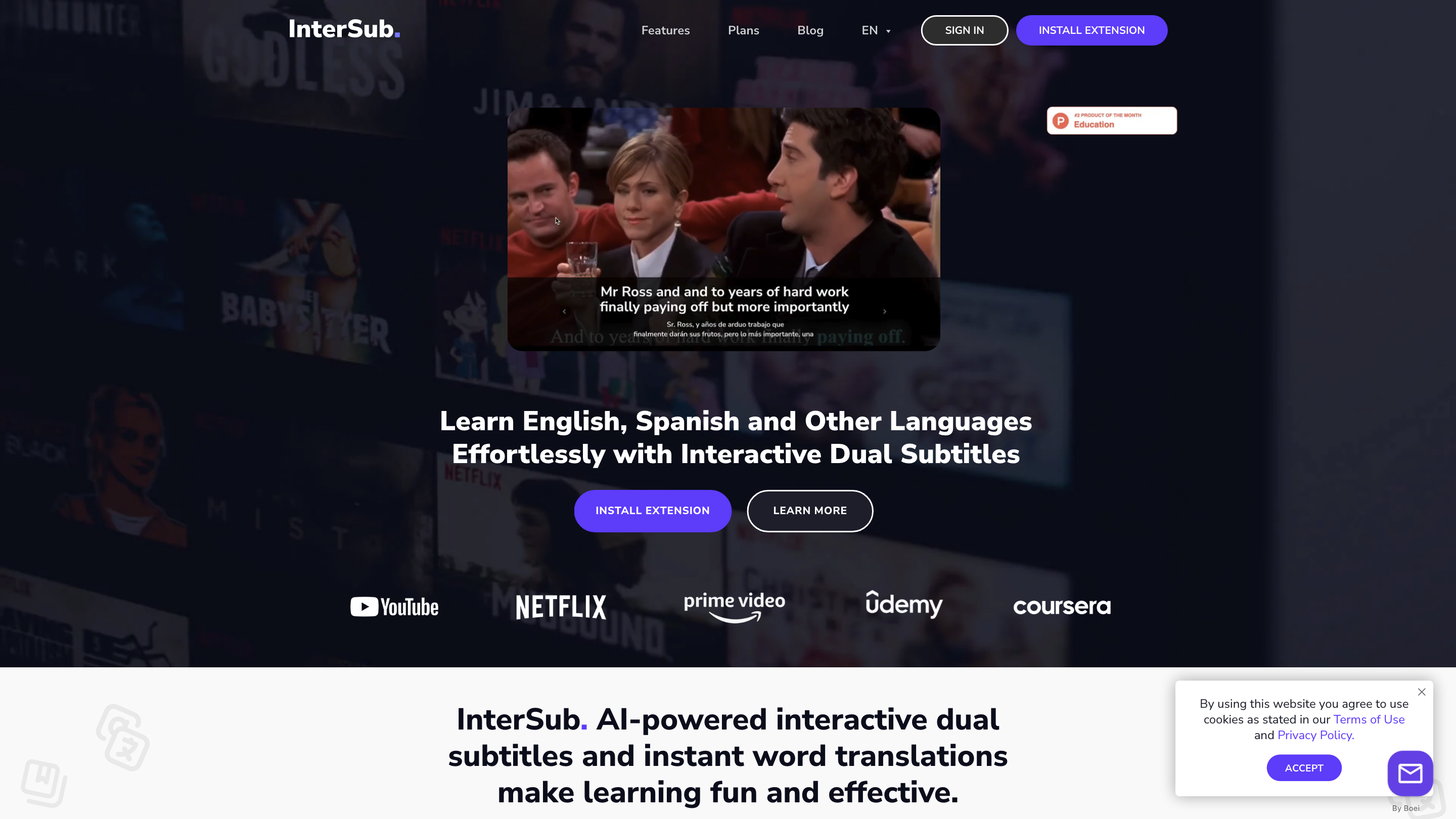InterSub
Open siteEducation & Translation
Introduction
Learn new words and boost language skills while watching videos with InterSub's interactive subtitles.
InterSub Product Information
InterSub: Interactive Dual Subtitles for Language Learning is a browser extension that provides AI-powered dual subtitles and instant word translations to help you learn languages while watching your favorite shows and courses. It supports YouTube, Netflix, Prime Video, Crunchyroll, TED, Coursera, Udemy, LinkedIn Learning, and more, enabling side-by-side subtitles in your native language and a target language, with on-the-fly translations and a personal vocabulary repository.
How It Works
- Install the InterSub browser extension (Chrome, Edge, or Firefox).
- Play a supported video on a participating platform.
- View dual subtitles (native + target language) side-by-side. If a subtitle is missing in your language, it is translated on the fly.
- Hover over any word in the subtitles to see an AI-generated definition and contextual translation.
- Words you look up are saved to your personal vocabulary list (wordbook) for review and spaced repetition.
- Optional mobile integration (Remote Control) lets you look up words from your phone while watching on a big screen; word lists can sync with Anki and other apps.
Key Features
- AI-assisted dual subtitles: native language and target language displayed simultaneously
- Instant on-the-fly translations for subtitles without leaving the video
- Personal Wordbook: all looked-up words are saved for easy review
- Mobile-friendly: Remote Control to lookup words from a mobile device while watching
- Multi-platform support: YouTube, Netflix, Prime Video, Crunchyroll, TED, Coursera, Udemy, LinkedIn Learning, and more
- Collocation and phrase-aware translations to handle idioms, phrasal verbs, and compound nouns
- Customizable subtitle appearance: size, position, shadowing, and background options
- Hotkeys for quick navigation and control
- Cross-platform learning ecosystem: sync wordlists with Anki and other apps
- Free trial available; flexible pricing plans
- Regular updates with new platform support and features
Use Cases
- Learn a new language while watching familiar content without subtitles in your native language
- Improve vocabulary with contextual definitions and instant translations
- Build a personal vocabulary builder (wordbook) for spaced repetition learning
- Practice with multiple platforms (movies, shows, courses, and lectures) in one integrated tool
Safety and Privacy
- Subtitles and word lookups are processed in your browser; personal wordbooks are stored locally and optionally synced to connected apps as per user settings.
- Privacy and usage terms are governed by InterSub’s Terms of Use and Privacy Policy.
How to Get Started
- Install the InterSub Chrome/Edge/Firefox extension from the official site or browser store.
- Open a supported video on a compatible platform and enable dual subtitles.
- Hover over words to see definitions and translations; review and memorize via your wordbook.
- Optional: connect to Anki or other mobile apps for on-the-go practice.
Platform Compatibility & Access
- Works on major browsers: Google Chrome, Microsoft Edge, Firefox
- Supported platforms include YouTube, Netflix, Prime Video, Crunchyroll, TED, Coursera, Udemy, LinkedIn Learning, and more (with ongoing expansion)
Pricing & Trial
- Flexible pricing options available, including a Pay-as-you-go plan and a free trial period to evaluate features before subscribing.
What You Get
- An unobtrusive, learning-forward enhancement to your streaming and educational content
- A scalable tool for long-term language acquisition through contextual learning and repetition
Core Features
- Dual subtitles in native and target languages
- On-the-fly translations for missing subtitles
- AI-assisted phrase translation for idioms and phrasal verbs
- Personal Wordbook for vocabulary review
- Mobile Remote Control for word lookup from your phone
- Cross-platform content support across popular streaming and learning platforms
- Customizable subtitle UI and hotkeys
- Anki and mobile app integration for continuous learning