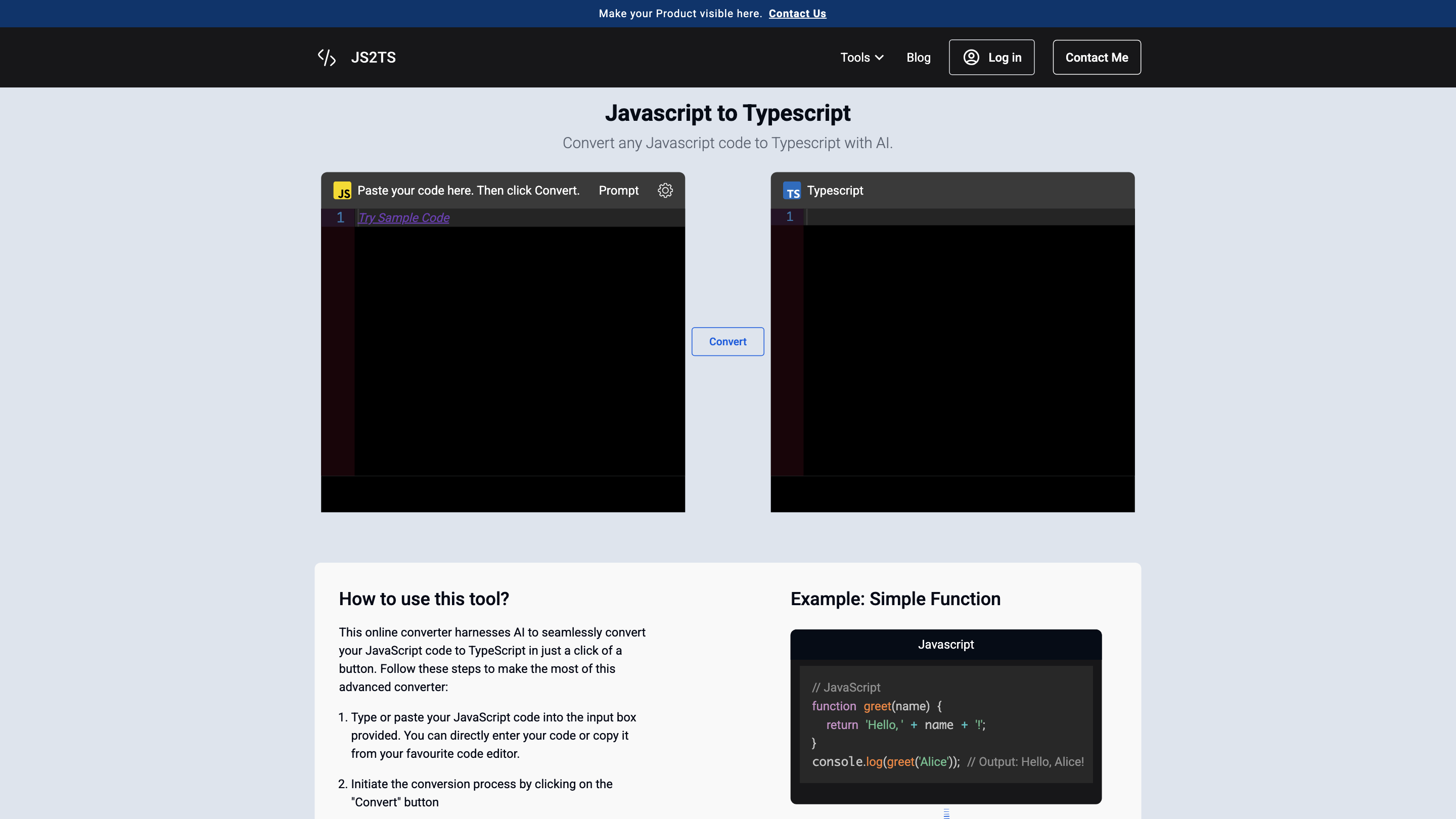JS2TS
Open siteCoding & Development
Introduction
Convert any Javascript code to Typescript
JS2TS Product Information
Js2TS — Javascript to Typescript Converter with AI is an online tool that transforms JavaScript code into TypeScript (and supports related format conversions) using AI. It aims to deliver accurate, quick conversions with a simple, clipboard-friendly workflow. The platform also lists related conversion utilities (JSON to TypeScript, CSS to JSON, CSS to Tailwind, Object to JSON) to streamline frontend development tasks.
How to Use Js2TS
- Paste or type your JavaScript code. Enter or paste your JS snippet in the input box.
- Click Convert. Trigger the AI-powered conversion to TypeScript.
- Review output. Check the generated TypeScript code in the output box and copy as needed.
The tool provides an example listing to demonstrate how a JS function becomes a TypeScript function with type annotations.
Supported Conversions
- JavaScript to TypeScript
- JSON to TypeScript
- CSS to JSON
- CSS to Tailwind
- Object to JSON
- And other related frontend data format transformations
How It Works
- You paste the source code or data in the input area.
- The AI analyzes the structure, infers types, and generates TypeScript definitions or equivalent target formats.
- The output is shown in a separate box for easy review and copying.
Safety and Best Practices
- Review inferred types for correctness, especially in complex codebases.
- Validate runtime behavior after conversion, as type information alone may not capture all runtime nuances.
Core Features
- AI-assisted conversion from JavaScript to TypeScript
- Instant viewing of transformed TypeScript code
- Support for JSON to TypeScript, CSS to JSON, CSS to Tailwind, and Object to JSON conversions
- Simple paste-and-convert workflow
- Quick, copyable output suitable for integration into projects
- Lightweight, no-signup required access (depending on the hosted service)
Example (JavaScript to TypeScript)
function greet(name) {
return 'Hello, ' + name + '!';
}
console.log(greet('Alice'));
function greet(name: string): string {
return 'Hello, ' + name + '!';
}
console.log(greet('Alice'));