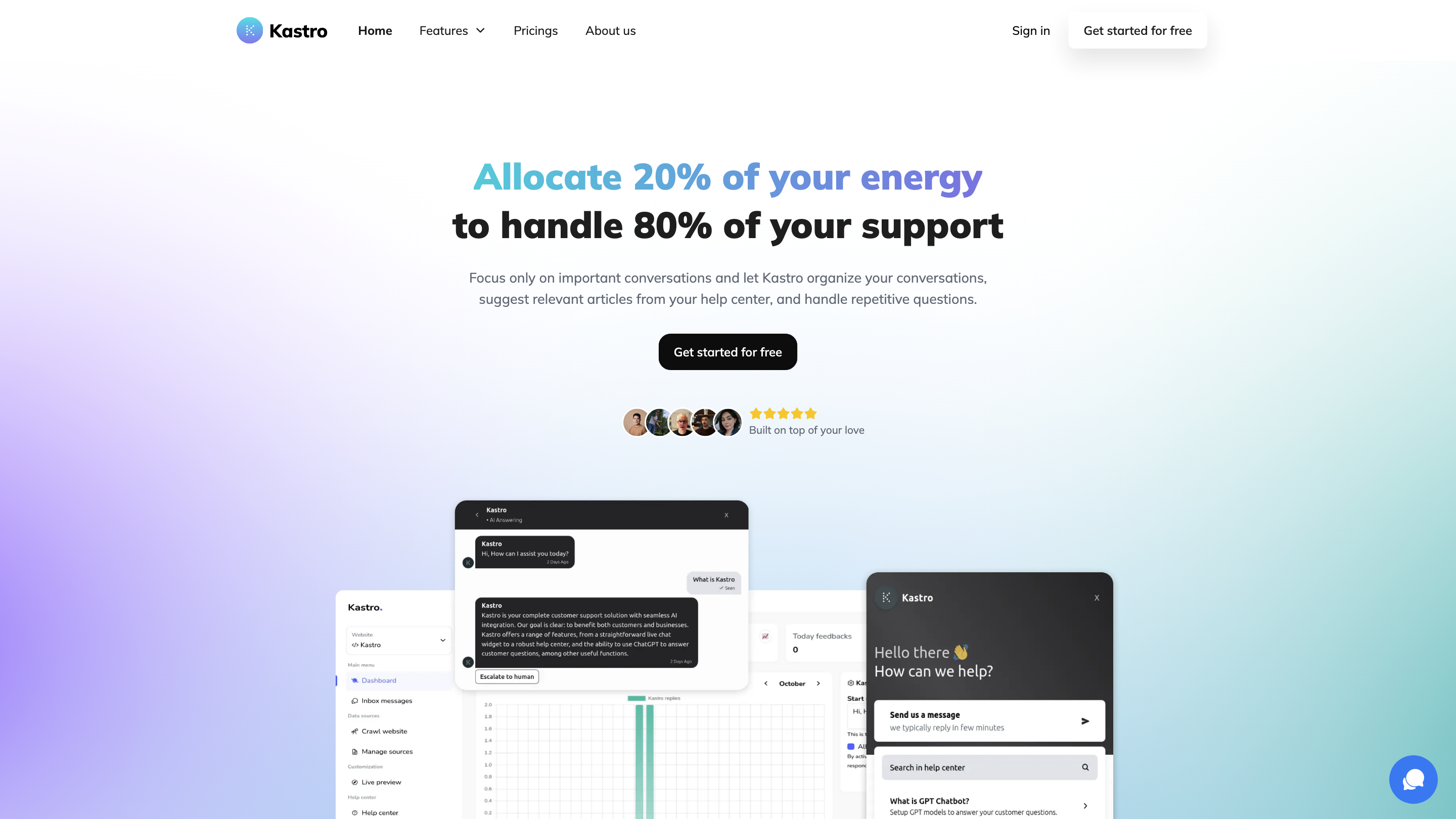Kastro - Your AI Assistant
Open siteChatbots & Virtual Companions
Introduction
Kastro is an AI assistant designed to enhance customer experience with chatbots.
Kastro - Your AI Assistant Product Information
Kastro: AI-first customer support solution
Kastro is an AI-powered customer support platform built on ChatGPT with safeguards to handle repetitive questions using your knowledge base. It helps your support team focus on conversations that need a human touch by organizing conversations, suggesting relevant help center articles, and providing AI-assisted responses.
How Kastro Helps Your Support Team
- Reduce support volume by automating repetitive questions
- Rapid human handoff for complex problems
- Summarize conversations, expand replies, rephrase answers, and adjust tone with AI assist
- Activate and deploy in minutes
Core Capabilities
- GPT Chatbot: Teach ChatGPT to be your support operator
- AI Workspace: Work alongside AI to boost productivity
- Help Center: Build a professional help center to empower customers
- Typing Suggestions: Suggest what users are looking for as they type
- Quick Replies: Pre-written answers to common questions
- Live Chat: Simple, powerful live chat widget
- AI Integrated Documentation: Provide answers directly from your docs
- Website Crawler: Migrate and crawl your existing help center content
- Lead Generation: Capture and qualify leads from chat interactions
- Code Assistant: Help with coding-related questions
- Documention Page: Accessible reference within chat
- Customer Insights: Gather insights from interactions
- Reporting: Track performance and usage metrics
- AI Offline Support: Access AI capabilities offline when needed
- Team Friendly: Designed for collaborative support teams
- White Label: Brand the experience as your own
- Ask from AI: Directly query the AI for answers beyond your docs
How to Use Kastro
- Sign up and set up your account (free tier available).
- Connect your Help Center and upload/organize knowledge base content.
- Enable and customize the AI Chatbot, typing suggestions, and quick replies.
- Add the Live Chat widget to your website or product.
- Monitor conversations, trigger human handoffs for complex cases, and review AI-generated responses.
- Use AI to write or adjust messages, expand replies, or change tones as needed.
Safety and Best Practices
- Use human handoff for high-stakes or sensitive conversations.
- Regularly review AI responses and update your knowledge base to improve accuracy.
Core Features
- GPT ChatBot: Advanced AI chatbot powered by ChatGPT with safeguards
- AI Workspace: Collaborative AI environment to boost productivity
- Help Center: Centralized resource hub for customers
- Typing Suggestions: Real-time query suggestions to guide conversations
- Quick Replies: Reusable responses for common questions
- Live Chat: Integrated, easy-to-use live chat widget
- AI Integrated Documentation: Answers pulled from your own docs
- Website Crawler: Seamless migration and content crawling of help articles
- Lead Generation: Capture and qualify leads through chat interactions
- Code Assistant: Assist with coding-related inquiries
- Documentation Page: Accessible reference within chat interface
- Customer Insights: Insights derived from conversations and usage
- Reporting: Comprehensive analytics and performance reporting
- AI Offline Support: AI capabilities available offline for continuity
- Team Friendly: Collaboration features for support teams
- White Label: Brandable interface to match your product
- Ask from AI: Directly pose questions to AI for extended knowledge