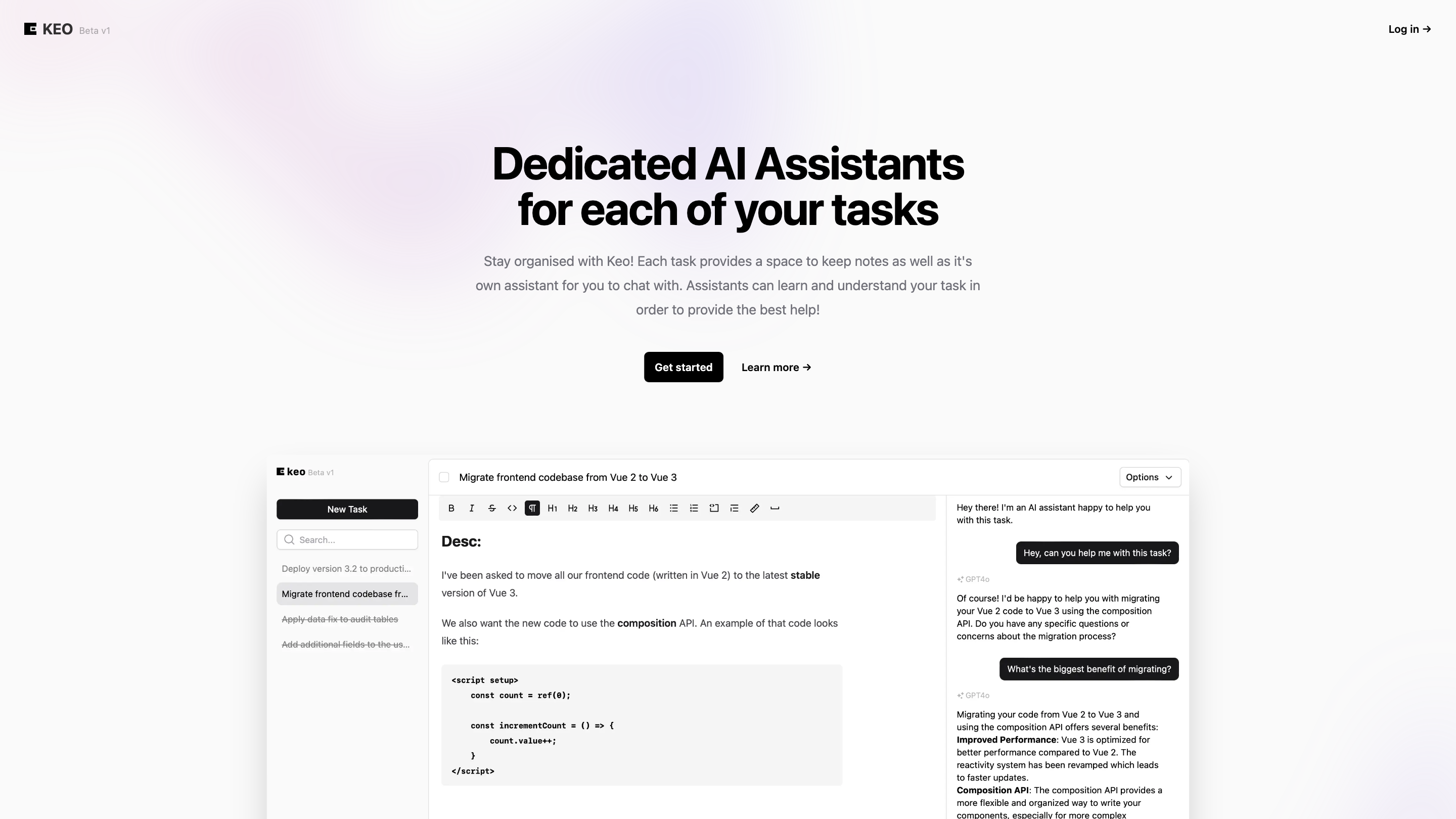Keo Task Management
Open siteOffice & Productivity
Introduction
AI task management tool for professionals
Keo Task Management Product Information
Keo Keo Beta v1 is a task organization and AI-assisted productivity tool designed to help you stay on top of your workday. It provides a centralized workspace where each task creates its own notes area and is paired with a dedicated AI Assistant. The AI Assistants can learn from your task context to provide tailored help, making it easier to plan, reference notes, and get intelligent guidance within the scope of the selected task.
How it Works
- Create a Task: Start a new task to capture the work you need to accomplish.
- Add Notes: Each task includes a dedicated notes space to capture ideas, requirements, and reminders.
- AI Assistant: An AI Chat is assigned to every task. You can chat with the AI about the current task, and it will consider the task notes to provide contextual responses and suggestions.
- Stay Organized: Use tasks, notes, and AI chats together to maintain focus and track progress throughout your workday.
Core Components
- Tasks: A simple, modern interface to organize your work into actionable items.
- Notes: A space within each task to store context, decisions, and references.
- AI Assistants: A dedicated AI chat linked to the selected task, capable of understanding task context and notes.
How to Use Keo Keo
- Open the main menu and create a new task.
- Enter task details and add any relevant notes.
- Interact with the AI Assistant tied to that task to ask questions, draft plans, or gather insights.
- Switch between tasks to maintain context across your projects.
Safety and Privacy Considerations
- Keo Keo emphasizes keeping context within the task scope. Be mindful of sharing sensitive information and manage access to your workspace accordingly.
Core Features
- Dedicated AI Assistant for each task
- Task-centric notes space for organized context
- Contextual AI responses that reference task notes
- Easy task creation and management with a modern interface
- Seamless switching between tasks while preserving context
- Centralized workspace to stay organized throughout the day
- Copyright and rights notice: © 2024 Keo.dev. All rights reserved.