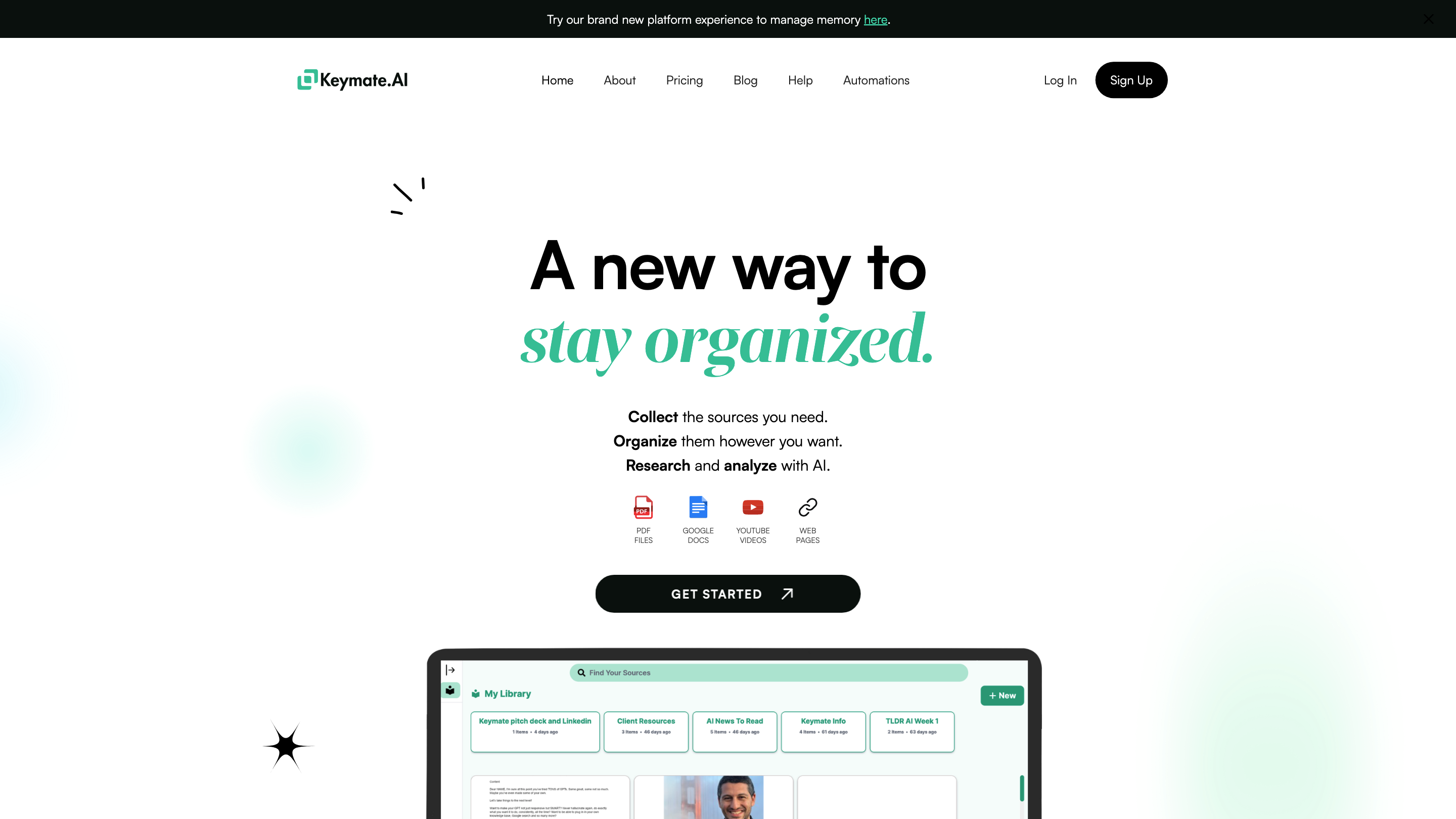Keymate.AI
Open siteIntroduction
AI search plugin and web app powered by GPT-4.
Keymate.AI Product Information
Keymate.AI – Stay organized while working with your AI tools
Keymate.AI is a personal AI-powered memory and knowledge management platform designed to help you collect, organize, and recall sources across PDFs, Google Docs, YouTube videos, web pages, and more. It emphasizes a private, persistent memory space for each user, enabling efficient searching, topic-based collections, and seamless interaction with your own library via AI. The system highlights a 128K context window and a multi-LLM setup to enhance performance and memory-based workflows.
How it works
- Collect your sources – Add PDFs, links, Google Docs, YouTube videos, and other sources to your Keymate Memory.
- Add notes – Attach personal notes to sources to provide context for later use.
- Organize collections – Create topic-based collections to power separate projects or fields of work.
- Chat with your library – Use ChatGPT to query a single source or an entire collection and get answers from the relevant sources.
Keymate emphasizes privacy and ownership: each user has a private memory space, with data staying in the user’s control. The platform supports a variety of formats and is designed to reduce time spent switching between tools by centralizing sources and conversations.
Core Benefits
- Private, user-owned memory space for all work files
- Collect, organize, and search across PDFs, URLs, Google Docs, YouTube videos, and more
- Topic-based collections to structure work across projects
- Chat with your library to get answers grounded in your sources
- High fidelity retrieval from multiple source formats
- Scalable memory with a large context window and multi-LLM system
- Security-focused: SOC-II and HIPAA-compliant infrastructure
- Global startup program associations and enterprise-grade backing
How to Use Keymate.AI
- Sign up and sign in to access your personal memory space.
- Add a source to your memory: upload PDFs, enter URLs, link Google Docs, or add YouTube videos.
- Annotate sources with personal notes to enrich later queries.
- Create collections to organize sources by project, topic, or field.
- Chat with your library: use AI to ask questions and receive answers sourced from your materials.
Safety and Privacy Considerations
- Your work files belong to your own memory space and stay private.
- Use of Keymate should respect data privacy and confidentiality applicable to your organization.
Feature List
- Private memory space for each user
- Collect and store PDFs, URLs, Google Docs, YouTube videos, and more
- Add personal notes to sources
- Topic-based collections for project organization
- Chat with your library to retrieve source-grounded answers
- 128K context window and multi-LLM system for efficient AI interaction
- Security: SOC-II and HIPAA compliant infrastructure
- Supports integrations with major platforms and sources
- No data is anonymized or leaked to external services; data remains under user control