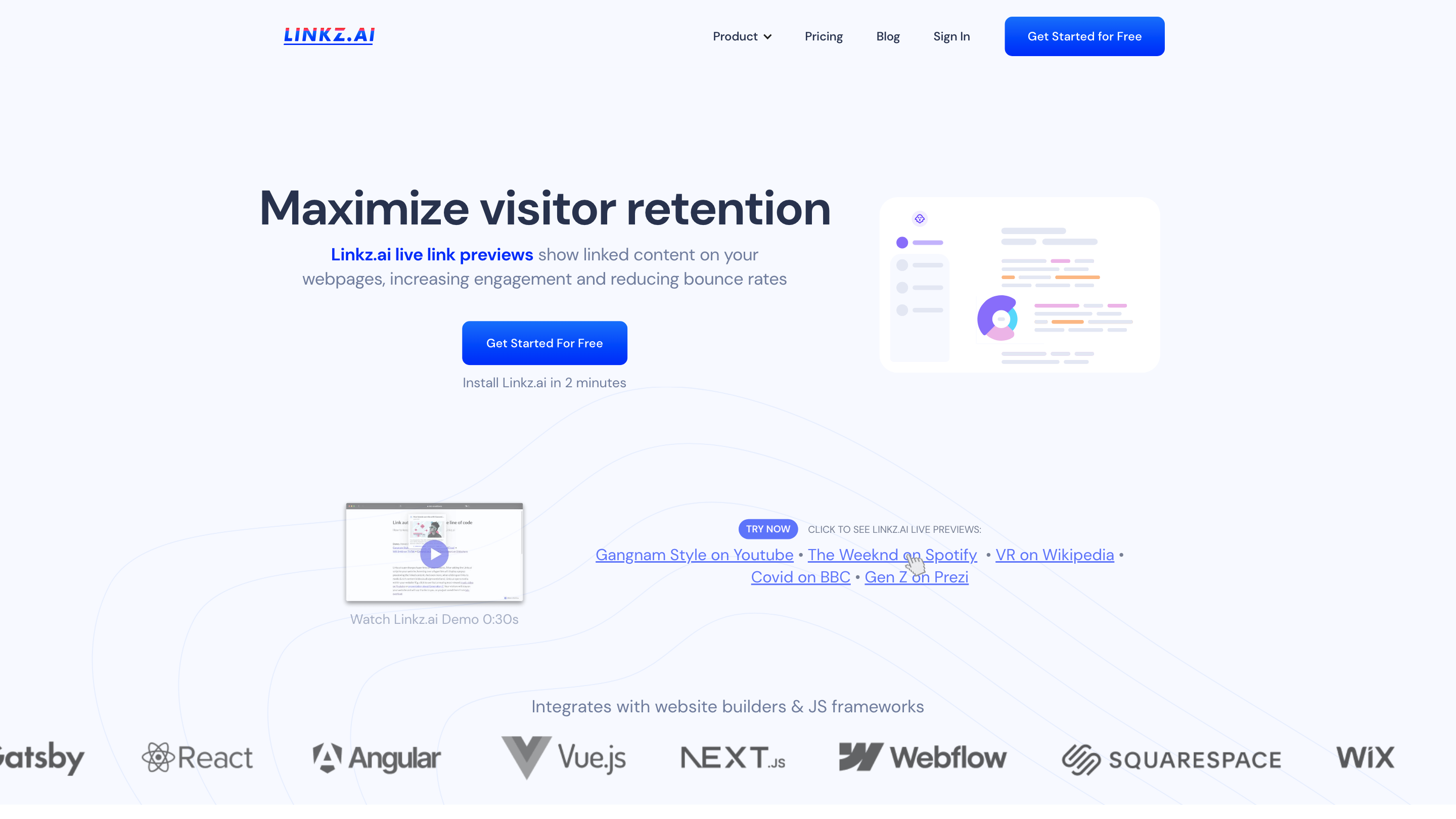Linkz.ai
Open siteMarketing & Advertising
Introduction
Linkz.ai is a web tool that enhances website engagement with live link previews.
Featured
Linkz.ai Product Information
Linkz.ai — Live link previews for your website & blog is an AI-powered embedding tool that adds rich, live previews to hyperlinks on any website. It automatically generates interactive previews for links to videos, articles, images, and more, helping to increase user engagement, reduce bounce rates, and improve on-page experience without redirecting users away from the page. The system highlights summaries, media previews, and contextual content from linked pages, with a focus on fast performance, ease of integration, and compatibility with popular web builders and frameworks.
How Linkz.ai works
- Add the script to your site. Copy and paste a single line of HTML code to enable live previews on your web pages (2 minutes to install).
- Hover or click to preview. Hover links and images to see automatic link previews; click to view rich previews without leaving the page.
- Customize previews. Disable previews for specific links or elements as needed.
What it previews
- Rich previews for over 1000+ URLs (e.g., YouTube, Spotify, Instagram, OpenSea, IMDB, Wikipedia, Typeform, etc.).
- Article link previews: extract and display linked text content from articles, blogs, guides, and tutorials within your site.
- Video and audio previews: inline previews that reduce tab-switching and keep visitors on page.
Integrations & compatibility
- Works on any website, blog, and e-commerce store.
- Easily integrates with popular website builders and JS frameworks (Webflow, Wix, WordPress, Weebly, and more starting with “W”).
- No third-party scripts beyond the Linkz.ai script; privacy-focused with no user data collection.
- Mobile-optimized previews that automatically hide when users scroll, preserving a clean mobile experience.
Performance & analytics
- Lazy-loaded previews to improve initial page load times.
- Preview analytics to identify which link previews engage visitors most and optimize content.
- Theme options (contemporary themes) and auto light/dark mode for consistent UI.
Pricing & support
- Free trial / Get Started for Free; detailed pricing available via the pricing page.
- Help Center and support resources available for setup and troubleshooting.
Safety & best practices
- Use previews to enhance user experience; avoid overwhelming pages with too many previews.
- Respect user privacy and ensure previews are used in compliance with content owners’ terms.
Core Features
- Single-line HTML script installation for fast setup
- Live link previews on hover and on click for rich content without navigation
- Preview extraction for articles, guides, tutorials, and media links
- Support for 1000+ URLs including YouTube, Spotify, Instagram, OpenSea, Wikipedia, IMDB, and more
- Integrations with Webflow, Wix, WordPress, Weebly, and other major builders
- No third-party tracking scripts; privacy-focused and performance-oriented
- Mobile-optimized previews with automatic disappearance on scroll
- Preview analytics to measure engagement and performance
- Customization: disable previews for specific links or elements