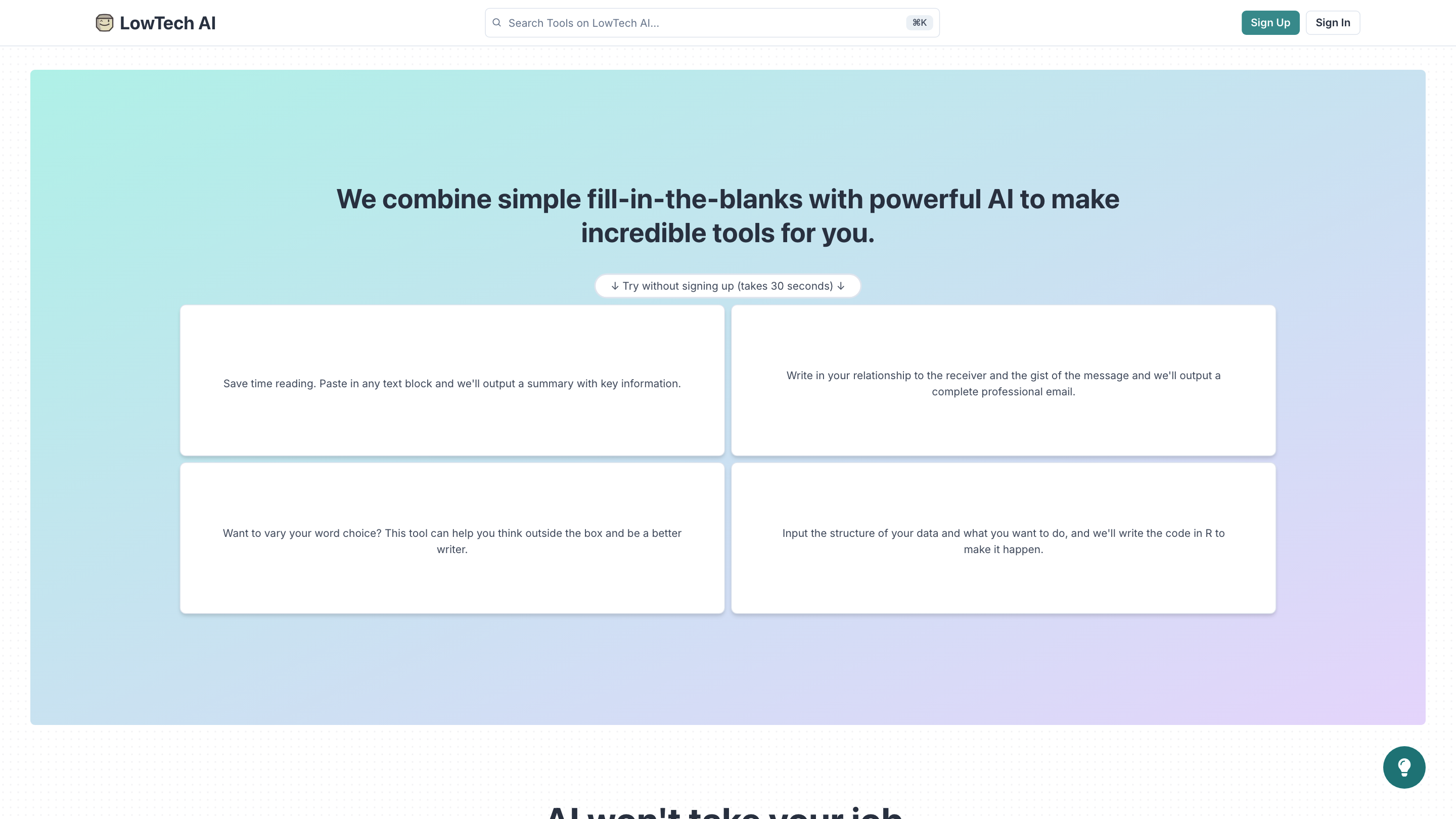LowTech AI
Open siteEducation & Translation
Introduction
A user-friendly AI platform for non-tech-savvy individuals offering powerful prompts for professionals.
LowTech AI Product Information
LowTech AI is a versatile AI-powered toolkit by LowTech AI that enables users to perform a wide range of text, editing, brainstorming, and lightweight coding tasks through fill-in-the-blank style prompts. The platform emphasizes quick, signup-free access (try without signing up in about 30 seconds) to a broad set of helpers designed to boost creativity, speed, and skills across writing, planning, parsing, and analysis.
How to Use LowTech AI
- Choose a tool from the list (e.g., Summarize text, Generate an email, Find synonyms, Write R function, etc.).
- Provide the required input or prompt in the provided field.
- Review the generated output and refine as needed.
Disclaimer: The tools are designed to assist with productivity and creativity and should be used responsibly and in compliance with applicable laws and policies.
Tools and Capabilities
- Summarize any text
- Generate a professional email
- Find synonyms for a word
- Code an R function (generate R code from data structure and goal)
- Analyze text for tone and sentiment
- Brainstorm ideas, outlines, or descriptions
- Draft memos, letters, or meeting notes
- Create social media content (tweets, posts, bios)
- Draft descriptions, reports, or roles (e.g., resumes, LinkedIn profiles)
- Generate punchy taglines, slogans, or marketing copy
- Assess resumes for key attributes
- Parse and structure information from long documents
- Find quotes, generate backstories, or write fictional content
- And many more uses across writing, editing, planning, and coding
How It Works
- Provide simple, fill-in-the-blank prompts tailored to your task.
- The AI processes inputs to produce concise, clear, and usable outputs.
- Outputs can be copied, edited, or used as a starting point for further work.
Safety and Best Practices
- Use outputs as drafts and verify accuracy, especially for professional or legal content.
- Respect privacy and copyright when handling external texts.
Core Features
- Quick, signup-free access to a broad suite of AI tools
- Text summarization, content generation, and editing helpers
- Synonym generation and vocabulary expansion
- Lightweight coding support (e.g., R function generation)
- Tone and sentiment analysis
- Idea generation, outlines, and brainstorming prompts
- Content drafting for emails, memos, resumes, and social media
- No heavy setup required; designed for rapid, human-in-the-loop work