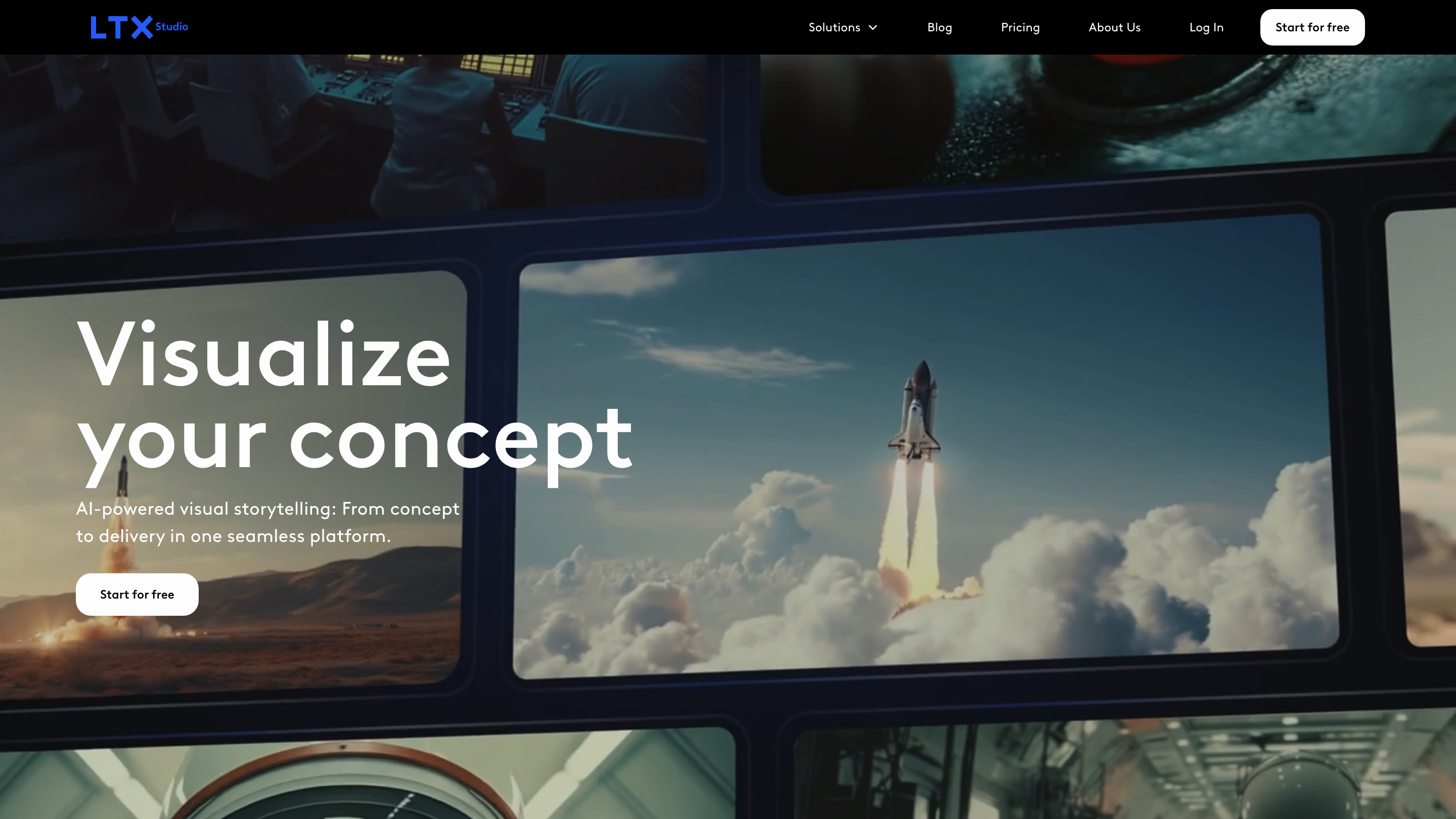LTX Studio
Open siteVideo & Animation
Introduction
AI-driven filmmaking platform for complete control over storytelling.
LTX Studio Product Information
LTX Studio – AI-powered Visual Storytelling Platform is an all-in-one, web-based solution designed to turn ideas and scripts into polished storyboards, animated scenes, and ready-to-pitch presentations. It provides end-to-end control over concept development, character design, camera movement, object replacement, and collaboration, enabling teams to visualize and iterate complex narratives from script to final deck. The platform emphasizes real-time collaboration, asset consistency, and rapid generation of storyboard imagery and video content, making it suitable for film & TV production, advertising, and creative studios.
How It Works
- From Script to Storyboard: Convert a simple idea or complete script into a detailed storyboard with AI-generated visuals and scene breakdowns.
- Build and Customize: Assemble your storyboard piece by piece, controlling style, setting, mood, and cast across frames.
- Character Consistency: Use AI to shape and maintain character appearance and behavior consistently in every frame.
- Dynamic Shot Planning: Define camera trajectories, motion, and composition to achieve natural movement and cinematic pacing.
- Object Replacement: Seamlessly insert or erase elements within scenes as your concept evolves.
- Polished Deck & Pitch: Automatically generate a compelling synopsis, cast profiles, moodboards, and a ready-to-pitch presentation.
- Collaboration: Share ideas, review changes, and refine concepts in real time with team members.
- Live Edits & Feedback: Watch live edits and receive in-platform feedback and revisions (coming soon in some features).
Key Features
- AI-powered storyboard generation: transform scripts into detailed, frame-by-frame storyboards with consistent characters.
- Full scene control: adjust camera trajectories, motion, composition, and shot content.
- Character AI: shape and maintain character appearance and actions across scenes.
- Object replacement: insert, remove, or modify elements within frames without rework.
- Mood and style control: customize mood, setting, and visual style per shot.
- Auto-pitched deck: generate a polished deck with synopsis, cast profiles, moodboards, and export-ready slides.
- Collaboration tools: collaborate with teammates on projects, review changes, and refine concepts together in real time.
- Live edits (Real-time collaboration): observe team updates as they happen (availability may vary by plan).
- Web-based access: fully browser-based, no specialized software installation required.
- Commercial-ready exports: export storyboards and decks for pitching, production planning, or client reviews.
How It Works
- Input a script or concept to generate a storyboard framework.
- Use the editable canvas to adjust scenes, camera movement, and composition.
- Define and refine character models to ensure consistency across frames.
- Apply object edits and scene adjustments as ideas evolve.
- Generate a final, ready-to-pitch presentation or export storyboard assets for production.
Safety and Legal Considerations
- Ensure you have rights to all assets and comply with your jurisdiction’s licensing and usage terms when exporting and sharing content.
Core Features
- AI-driven storyboard creation from scripts or concepts
- End-to-end storyboard editing: style, setting, mood, cast per frame
- Character shaping and consistency across scenes
- Camera motion planning and precise shot composition tools
- Seamless object insertion/erasure within frames
- Moodboard generation and visual reference curation
- Auto-generated pitch-ready synopses, cast profiles, and deck exports
- Real-time collaboration with team members
- Live edits and in-platform feedback (coming features)
- Web-based platform accessible on desktop browsers
- Suitable for film, TV, advertising, and creative studios