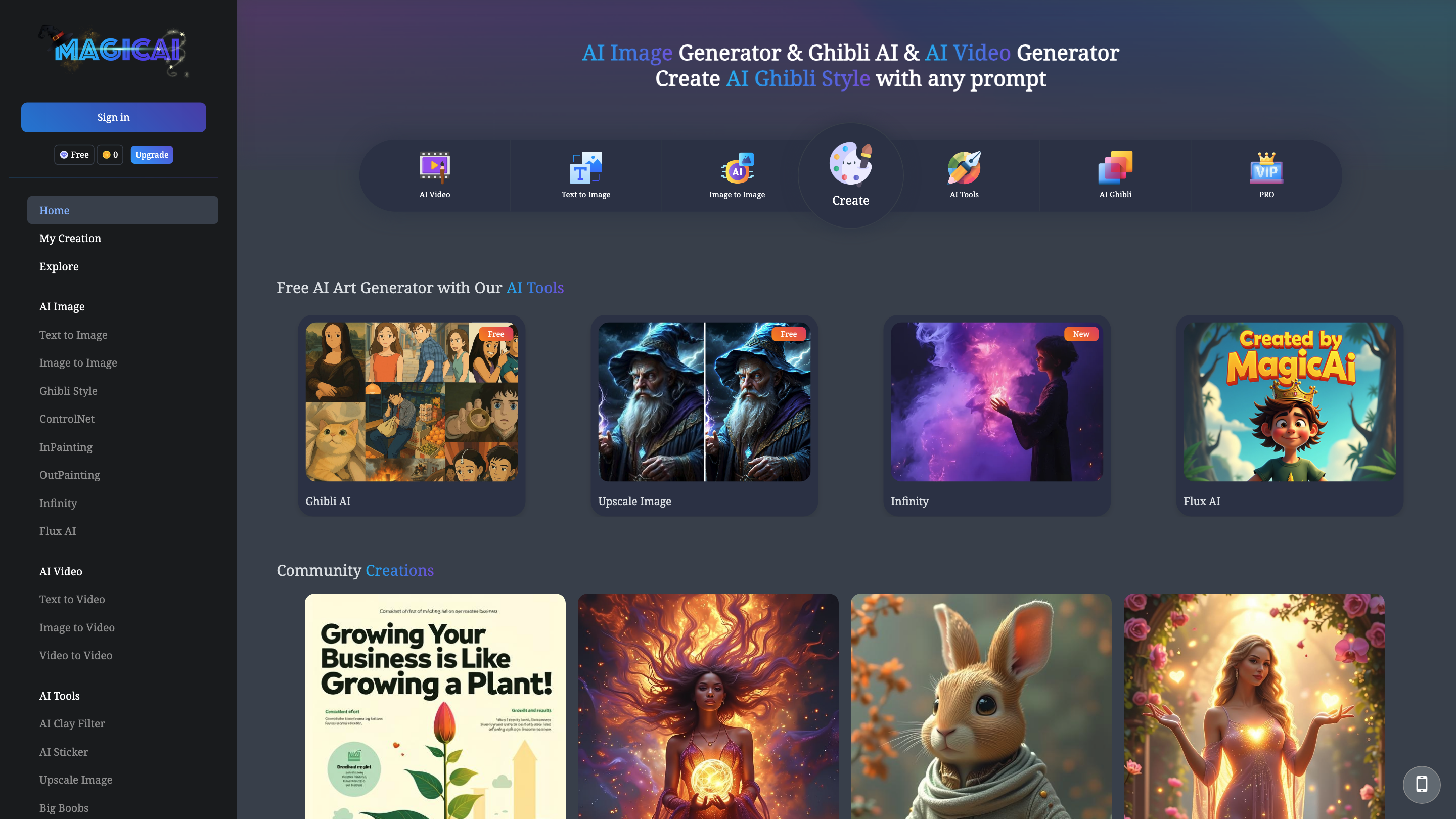MagicAI
Open siteIntroduction
Free AI image generator and art creator
MagicAI Product Information
MagicAI – Free AI Image, AI Video, Ghibli AI & AI Ghibli Style × Username is an all-in-one AI creative platform that lets you generate images and videos using advanced AI models, including Ghibli-style prompts, ControlNet-based editing, inpainting/outpainting, and a range of AI tools for image and video creation. The platform emphasizes ease of use, instant access, and a subscription-based model with free and upgrade options. It supports text-to-image, image-to-image, text-to-video, image-to-video, and video-to-video workflows, along with various editing and enhancement features such as upscaling, clipping, stickers, and specialized style filters. The service is designed for hobbyists and creators to rapidly prototype, iterate, and produce AI-driven visuals without heavy technical knowledge.
How to Use MagicAI
- Sign in or start for free. Create or sign in to access AI image/video tools.
- Choose your tool or workflow. Select from Text to Image, Image to Image, Text to Video, Image to Video, Video to Video, InPainting, OutPainting, Upscale, or Filters.
- Enter prompts or upload media. Provide a descriptive prompt for generation, or upload source media for editing or enhancement.
- Adjust settings and generate. Tweak style, resolution, and other parameters, then render.
- Review and export. Preview results, iterate if needed, and download or share your creations.
Core Tools and Features
- AI Image Generator with Ghibli AI style and support for prompts
- AI Video Generator (Text to Video, Image to Video, Video to Video)
- Ghibli Style creation from prompts
- ControlNet integration for guided generation
- InPainting and OutPainting for targeted edits and expansions
- Infinity Flux AI, Hailuo AI, Kling AI, Wan AI, Minimax AI, Pika AI for diverse models
- Text to Image, Image to Image, Image to Video, Text to Video workflows
- AI Clay Filter, AI Sticker, Upscale Image, and various AI Filters
- Big Boobs AI Filters (feature label)
- Free access with optional Upgrade for more features
- Account-related settings, privacy controls, and terms of use
How It Works
- Choose a generation or editing workflow (image or video) and provide input media or prompts.
- The AI models process the input to generate visuals in the selected style (including Ghibli aesthetics) or apply edits.
- Outputs can be refined with additional prompts, filter settings, or model choices. The platform emphasizes fast iteration and accessibility for creators.
Safety and Legal Considerations
- Use responsibly and adhere to copyright and consent guidelines when generating or editing media.
- Respect platform terms of service and licensing for generated assets.
Core Features
- Free access with options to upgrade for additional tools and higher limits
- AI Image Generator with Ghibli style and multi-model support
- AI Video Generator with Text to Video and Image/Video to Video workflows
- ControlNet integration for guided generation
- InPainting and OutPainting for precise edits and expansions
- Image Upscaling and AI Filters for enhancement
- Stickers and additional editing utilities
- Multiple AI models (Hailuo AI, Kling AI, Wan AI, Minimax AI, Pika AI, and more) for diverse outputs
- User account management with privacy controls and clear terms
Notes
- The platform showcases a variety of AI tools and styles, enabling rapid experimentation across images and videos. For best results, provide clear prompts and suitable input media.