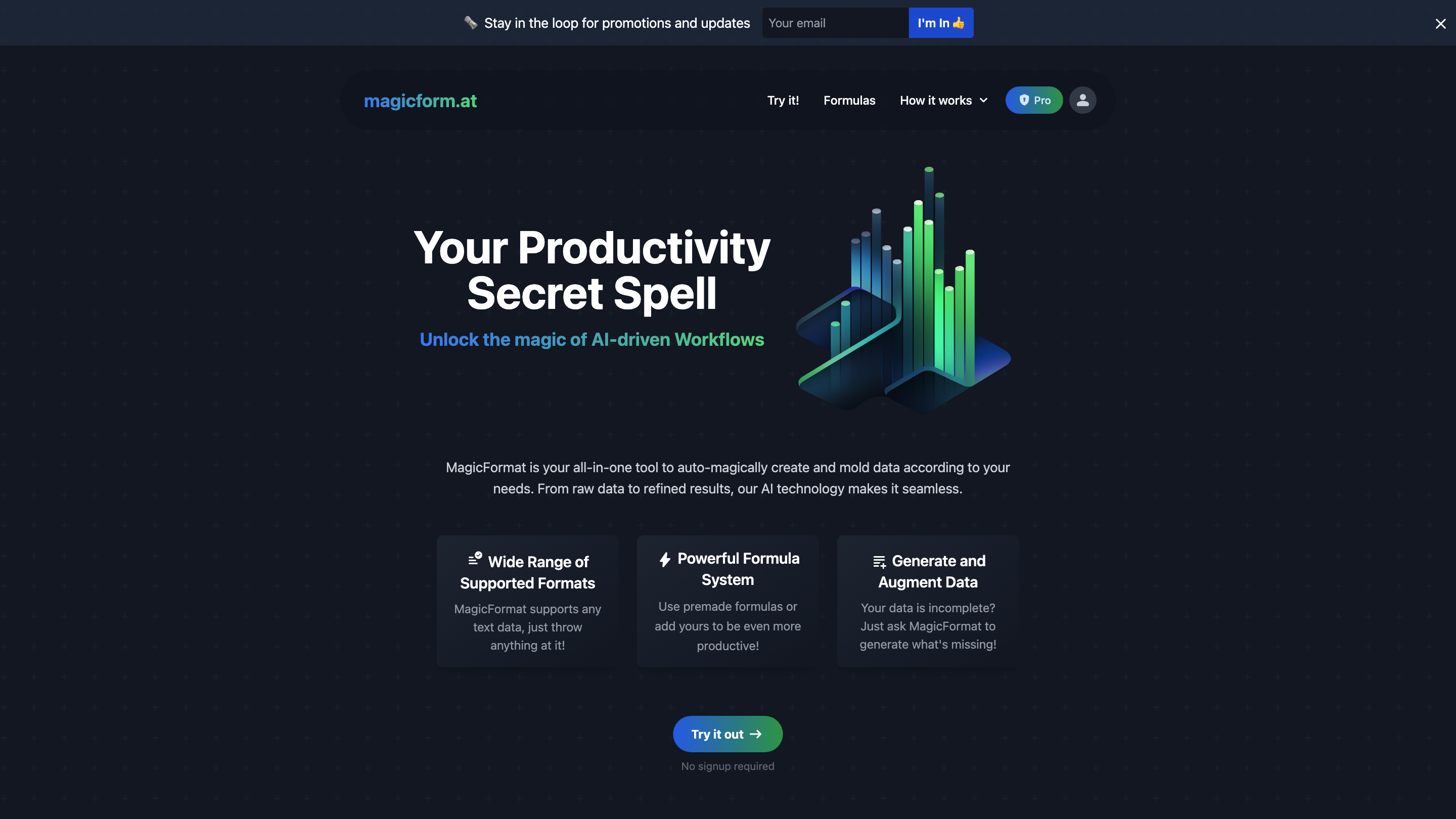MagicFormat
Open siteResearch & Data Analysis
Introduction
Effortlessly generate, clean, format, and augment data using AI technology.
MagicFormat Product Information
MagicFormat is an all-in-one AI-powered workflow tool designed to auto-magically create, mold, and augment data to fit your needs. It supports any text data, offers a powerful formula system, and can generate missing data, transform formats, and automate a wide range of tasks without coding.
Key Capabilities
- Supports any text data and a wide variety of formats
- Powerful formula system: use premade formulas or add your own to boost productivity
- Generate and augment data when your dataset is incomplete
- No signup required to get started
- Examples cover markdown, XML, HTML, CSV, plain text, and more
- Ready-to-use use cases ranging from README generation to translators, business plans, and data formatting
- Flexible pricing with a free limited version and a 14-day Pro trial
How MagicFormat Works
- Leverage AI models behind the scenes to manipulate and transform data
- Use reusable formulas to automate repetitive tasks across different data sets
- Combine multiple formats and outputs to fit your workflow
Supported Use Cases (highlights)
- Markdown: Generate a short GitHub README based on provided stack data
- XML: Translate XML values into a target language (e.g., French) while preserving keys
- HTML: Create clean, marketing-oriented HTML emails
- CSV: Extract and structure flight information from data
- Plain text: Improve grammar, readability, and overall quality
- Business: Generate structured business plans for a given venture
Pricing and Trials
- Monthly: $12
- Annual: $24 per month (billed annually)
- Includes: Pro trial for 14 days, access to custom formats/outputs, improved accuracy, and priority support
Safety and Access
- No signup required for basic use; try before subscribing
How to Use MagicFormat (typical workflow)
- Choose a format or data source (text, XML, CSV, etc.).
- Pick or create a Formula to transform or generate data.
- Run the workflow to produce the desired output (markdown, JSON, HTML, etc.).
- Review and export the results.
Use Cases Gallery
- Markdown: Generate a short GitHub README for an app using the provided stack data
- XML Translator: Translate XML values to a target language (French) while keeping keys intact
- HTML Formatter: Produce a clean marketing HTML email
- CSV Parser: Extract structured flight details (date, times, airports, airline, etc.)
- Plain-text Enhancer: Improve grammar and readability
- Business Plan Generator: Create a structured plan for a specified business
How it Supports Your Productivity
- Automates repetitive data manipulation tasks
- Delivers consistent formatting across formats (XML, JSON, HTML, etc.)
- Enables no-code data wrangling with reusable formulas
- Provides priority support and a low-friction onboarding path
Core Features
- AI-powered data generation, augmentation, and formatting
- Flexible, reusable Formulas for repeated tasks
- Supports a wide range of input/output formats (XML, JSON, CSV, HTML, Markdown, plain text, and more)
- No signup required for basic use; quick ramp to Pro features
- 14-day Pro trial to explore full capabilities
- Priority support for MagicFormat Pro users