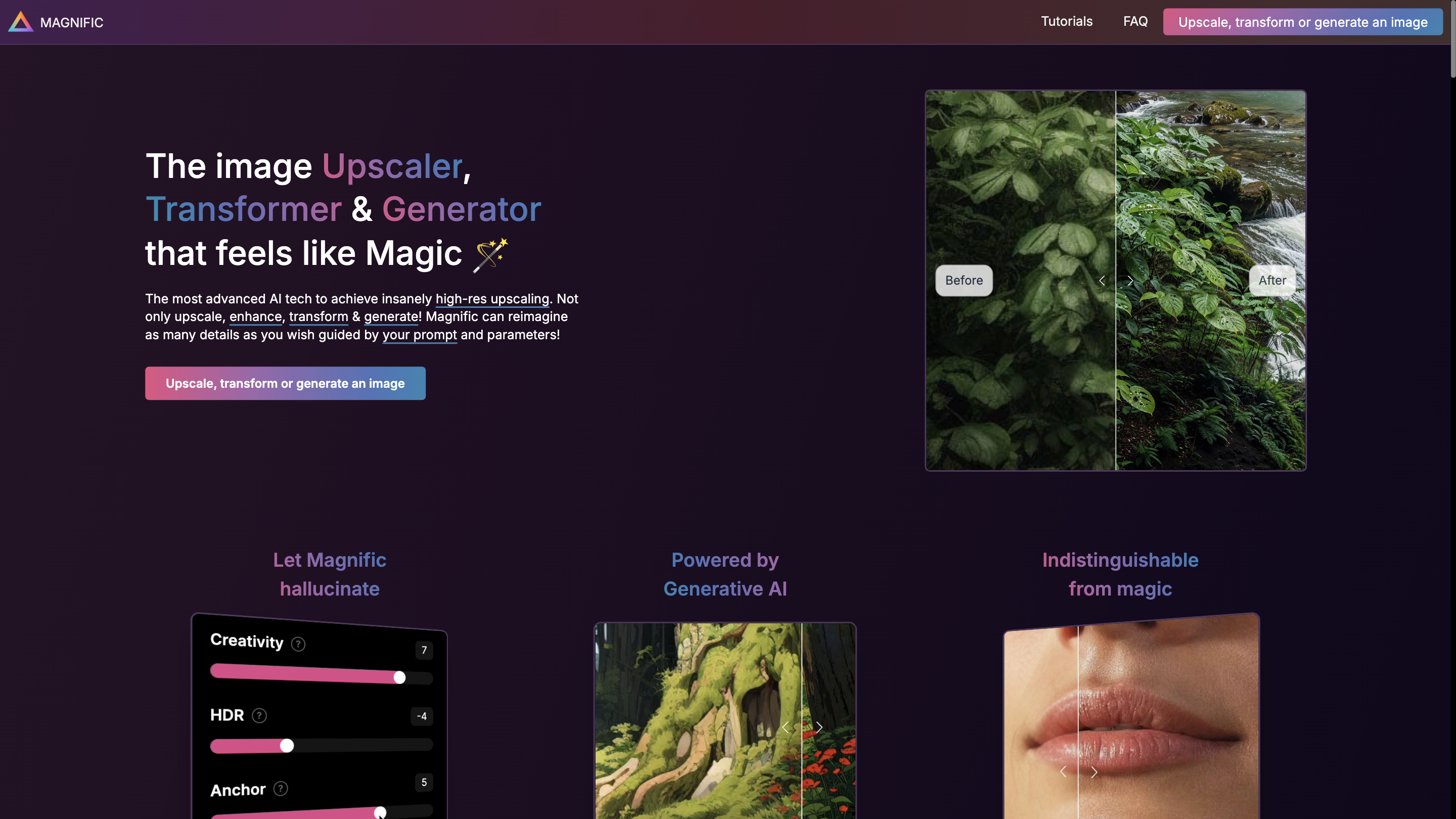Magnific AI
Open siteIntroduction
AI upscaler & enhancer with hallucinating details.
Magnific AI Product Information
Magnific AI — The Magic Image Upscaler & Enhancer
Magnific AI is an AI-powered image upscaler, enhancer, transformer, and generator designed to dramatically improve image resolution and detail. Users can upscale images, enhance quality, transform artistic style, or generate new details guided by natural language prompts and a controllable Creativity slider. The tool targets a wide range of content, including portraits, illustrations, game assets, landscapes, interiors, and more, enabling creators to push the boundaries of image quality with ease.
How Magnific AI Works
- Upload an image you want to upscale or enhance.
- Use natural language prompts and adjustable controls (e.g., Creativity, HDR, Resemblance) to guide theAI in adding new details or altering style.
- Preview before/after results and apply the changes to obtain a higher-resolution, more detailed image.
The platform emphasizes accessibility for beginners while providing enough depth for professional workflows. It also mentions secure payment processing via Stripe and supports annual subscriptions with per-usage controls.
Use Cases
- Portraits, illustrations, and character design
- 3D renders, game assets, and concept art
- Landscapes, interiors, and architectural visuals
- Film frames, photography, and marketing visuals
- Any image where higher resolution and richer detail are desired
How to Use Magnific AI
- Create or log in to your Magnific AI account.
- Upload the image you wish to upscale/modify.
- Adjust sliders and provide prompts to guide creativity and detail generation.
- Review the Before/After results and save or export the enhanced image.
Note: Some artifacting can occur, especially with high Creativity or HDR settings. Adjust the sliders to minimize artifacts.
Pricing & Subscriptions
- Pricing is shown on the official pricing page at purchase time and may be in local currency.
- Annual plans may offer two months free.
- Billing is processed via Stripe; Magnific AI does not store card details.
- Refunds are not offered due to GPU processing costs.
- You can cancel anytime via the Billing portal in Stripe.
Safety & Licensing Considerations
- Generated enhancements and upscaled outputs should be used in compliance with licensing of input images and any applicable rights. Users should verify that generated content adheres to platform terms.
Core Features
- AI-powered image upscaling with storytelling prompts
- Upscale, enhance, transform, and generate details in a single tool
- Control details with Creativity, HDR, Resemblance, and natural language prompts
- Support for portraits, illustrations, game assets, landscapes, and more
- User-friendly interface suitable for beginners and professionals
- Secure Stripe-based payment and subscription management
- No data loss guidance and tutorials to help users maximize results
- Cloud-based processing with local preview and export options
- Multi-use cases: design, photography, art, and marketing visuals