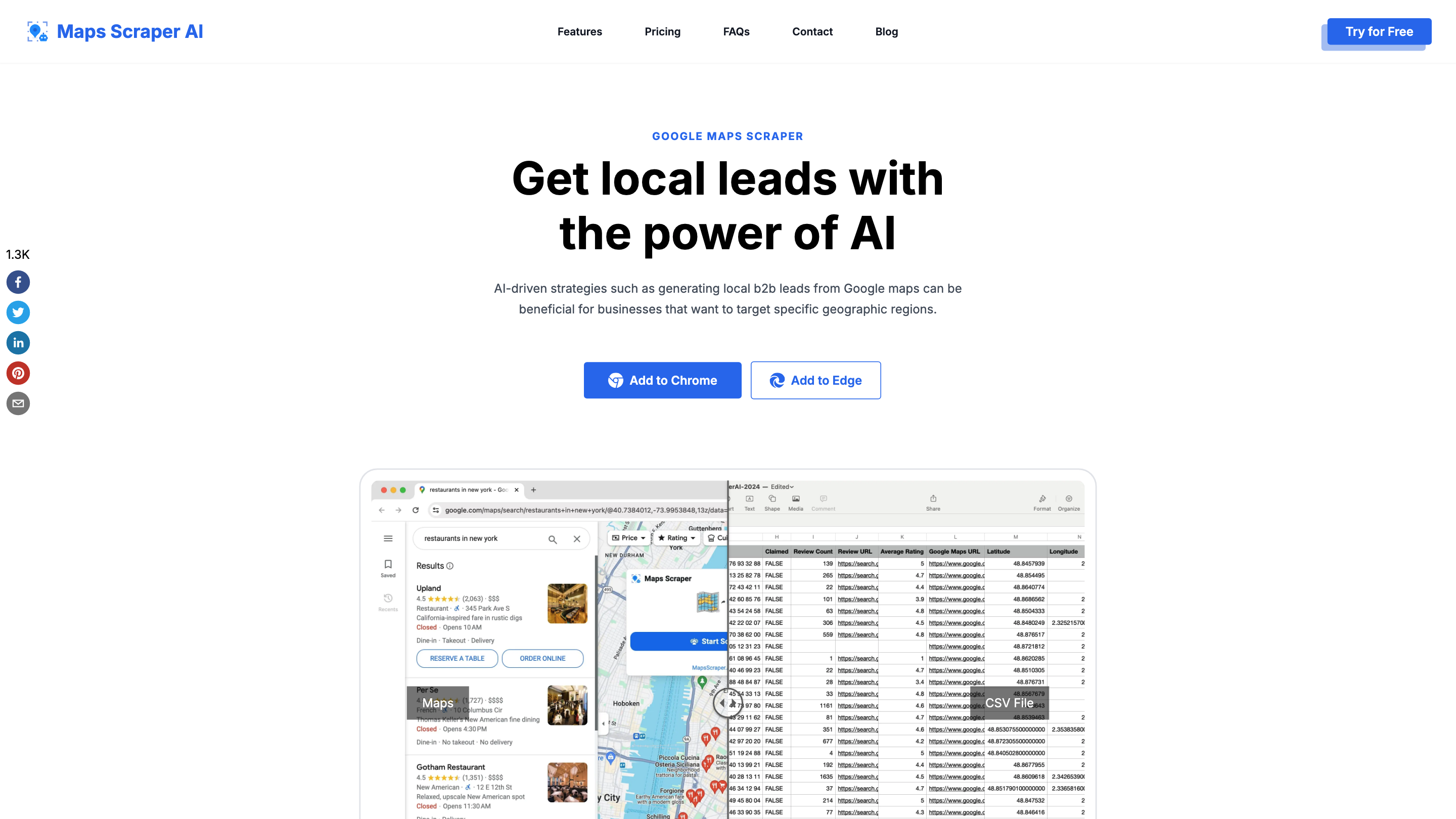MapsScraperAI
Open siteIntroduction
Lead generation tool using Bing Maps data
Featured
MapsScraperAI Product Information
Google Maps Scraper" (Maps Scraper AI) is an AI-powered lead generation and data extraction tool that enables users to pull local business information from Google Maps without writing code. It targets specific geographic regions to help sales, marketing, and research teams quickly gather contact details, social profiles, and other business data for outreach and competitive analysis. The tool emphasizes ease of use, batch lookups, and fast, up-to-date results, with a Chrome/Edge extension for seamless integration into workflows.
How to Use Google Maps Scraper AI
- Install the Chrome or Edge extension from the provided store links.
- Search on Google Maps for your target region (e.g., “Los Angeles restaurants”).
- Open the extension and start a batch lookup to collect data across multiple listings.
- Export results to CSV or XLS formats for further analysis.
Disclaimer: Use the data responsibly and in compliance with local laws and terms of service. The tool aggregates publicly available information and may require verification before outreach.
What Data Can Be Extracted
The tool supports exporting a comprehensive set of data fields, including:
- Name: Business name as listed on Google Maps
- Phone: Local phone number
- Email address: Scraped from the internet (where available)
- Social Medias: URLs for Facebook, Instagram, LinkedIn, YouTube, Yelp, Twitter, etc.
- Website: Official site or homepage
- Domain: Primary domain / web address
- Fulladdress: Complete address
- Street, Municipality, Country: Breakdown of location
- Categories: Business categories from Google My Business
- Claimed: Verification status of the profile
- Price: Price range (e.g., $, $$, $$$, $$$$)
- Plus code: Plus codes for locations lacking street addresses
- Review Count: Total number of reviews
- Reviews: User reviews text
- Review URL: Link to the review page
- Photos: Related images
- Average Rating: Aggregate rating (1.0–5.0)
- Latitude / Longitude: Geographic coordinates
- Opening hours: Daily hours of operation
- Featured image: Highlight image for the listing
- Cid / Place Id / Kgmid: Internal identifiers for the business entity
These fields are designed to support lead enrichment, market research, and targeted outreach campaigns.
How It Works
- The tool searches Google Maps for your query and navigates pages to collect publicly available data.
- It copies relevant details, including contact information when available, and compiles them into a structured export (CSV/XLS).
- The extension mimics typical user behavior to minimize blocking risk and ensure smooth operation.
- Data exports can be performed with or without automated bulk extraction depending on your plan.
Pricing Plans
- Free: Basic exports with limited records per month.
- Pro (Monthly): Larger exports (e.g., up to 100,000 records/month) with additional fields like emails, social profiles, Kgmid, Plus code, etc. Automatic bulk extract included.
- Pro (Yearly): Same features as Pro Monthly with yearly billing.
Getting Started
- Add the extension to Chrome or Edge.
- Start with a small region to verify data quality.
- Upgrade to Pro for larger, automated exports and advanced fields.
Safety and Legal Considerations
- Ensure compliance with local laws and Google Maps terms of service.
- Use collected data for legitimate marketing activities and respect opt-outs and privacy preferences.
Core Features
- No-code data extraction from Google Maps via browser extensions
- Batch lookup for multiple keywords and locations
- Export contacts and business details to CSV/XLS
- Extract emails, social media profiles, and extended metadata
- Real-user-like behavior to reduce blocking risk
- Regularly maintained to adapt to Google Maps updates
- Data fields cover comprehensive business profiling (name, address, reviews, etc.)
Data Fields Supported (Summary)
- Name, Phone, Email, Social Medias, Website, Domain, Fulladdress
- Street, Municipality, Categories, Claimed, Price, Plus code
- Review Count, Reviews, Review URL, Photos, Average Rating
- Latitude, Longitude, Opening hours, Featured image, Cid, Place Id, Kgmid
How to Export and Use the Data
- Choose CSV or XLS export formats.
- Use the data to enrich CRM, run targeted campaigns, or perform competitive analysis.
- Combine with other datasets for enhanced personalization and outreach.