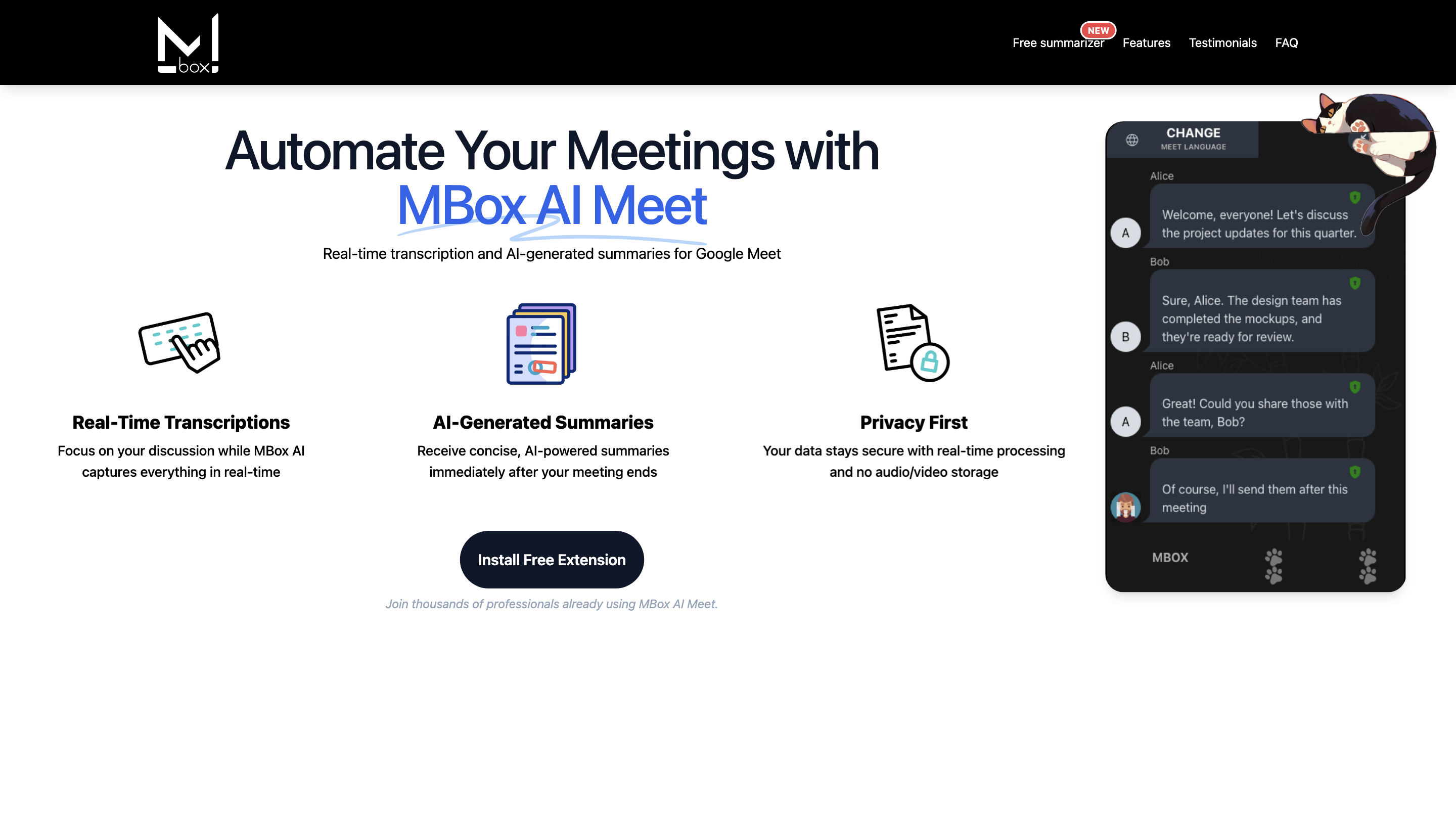MBox AI Meet
Open siteOffice & Productivity
Introduction
Real-time transcription and meeting summaries for Google Meet
MBox AI Meet Product Information
MBox AI Meet is a free Chrome extension that provides real-time transcription and AI-generated meeting summaries for Google Meet. It focuses on keeping you engaged in the discussion while capturing everything in real time, then delivering concise summaries after the meeting ends. The tool emphasizes privacy by processing data in real time without storing audio or video, and offers multi-language support, action-item tracking, and speaker identification to enhance meeting productivity.
How to Use MBox AI Meet
- Install the Free Extension from the Chrome Web Store.
- Join a Google Meet session as you normally would.
- Let MBox transcribe in real time and watch for AI-generated summaries be delivered after the meeting.
Key Features
- Real-time transcription during Google Meet sessions
- AI-generated summaries immediately after meetings
- Smart Action Tracking to identify and highlight key action items
- Customizable summaries to adjust depth and length
- Multi-language support for transcription and summaries
- End-to-End encryption for enhanced security
- Advanced AI model with higher accuracy and larger token limits
- Speaker Identification to track who said what
How It Works
- The extension transcribes Google Meet audio in real time and generates a concise summary after the meeting.
- Data is processed locally/securely with real-time handling and no audio/video storage.
- Customizable summaries allow you to tailor depth and focus.
Privacy and Security
- End-to-End Encryption for data security
- Real-time processing with no storage of audio/video
- Text transcripts and summaries are saved as text data, not as media
Safety and Legal Considerations
- Use in compliance with privacy policies and obtain consent where required. Do not share transcripts or summaries in ways that violate rights or laws.
Frequently Asked Questions
- Does MBox use ChatGPT? No. MBox uses Google’s Gemini Pro model for transcription and summaries.
- What does this extension do? Transcribes Google Meet in real time and sends concise AI-generated summaries via email.
- Does MBox record the meeting audio? No. It does not record audio; it processes transcriptions in real time and saves only text data.
- Can I customize the summaries? Yes. Summaries are fully customizable.
- Is MBox free to use? Yes, with a free tier. Premium features may be available via paid subscriptions in the future.
- Does it work with platforms other than Google Meet? Currently designed for Google Meet; compatibility with other platforms is under consideration.
Try MBox AI Meet Now
Pricing Tiers (as described)
- Free: Real-time transcription and AI summaries (basic), end-to-end encryption not included in free tier as described.
- Pro: Everything in Free plus advanced summaries, end-to-end encryption, and priority support
- Enterprise: Custom solutions for large teams, API access, custom analysis, dedicated support
Core Features
- Real-time transcription during Google Meet
- AI-generated summaries after meetings
- Smart Action Tracking for key items
- Customizable summaries with adjustable depth
- Multi-language support for transcription and summaries
- End-to-End Encryption for data security
- Advanced AI model for higher accuracy and larger token limits
- Speaker Identification to attribute content to speakers