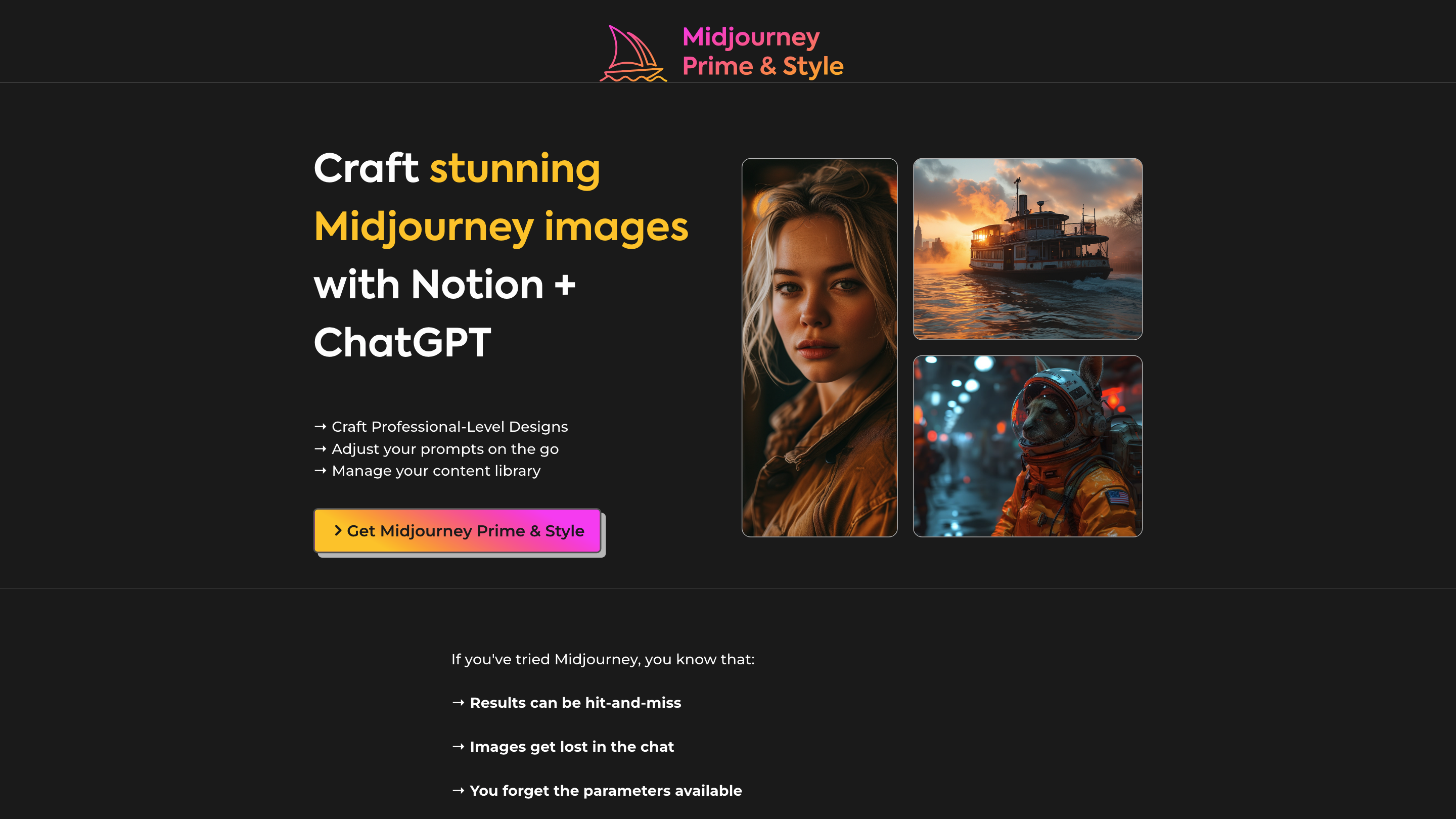Midjourney Prime & Style
Open siteImage Generation & Editing
Introduction
Craft spectacular Midjourney images with Notion & ChatGPT.
Midjourney Prime & Style Product Information
Midjourney Prime & Style for Notion is a Notion-based template that enhances Midjourney image generation workflows by providing GPT-powered prompts, scene variations, and comprehensive library management. It transforms creative chaos into an organized system, helping you generate, track, and refine Midjourney outputs directly within Notion and ChatGPT, with on-the-go prompt editing and status tracking across scenes and variations. The template is designed to boost creativity, engagement, and client management for AI art production.
How it helps
- Generate extraordinary Midjourney prompts powered by GPT, enabling rapid creation of diverse scene variations.
- Upload and track your image history, so you never lose a previous variant or prompt.
- Manage your creative library: change styles, ratios, and versions on the fly.
- Library management with Notion board views to tag, sort, and filter images for quick access.
- Batch prompt editing to speed up iterative design processes.
- Comprehensive user guide and custom GPT prompt sequences to ensure a smooth start.
- Lifetime access with lifetime updates and a 30-day money-back guarantee.
- Suitable for personal use, freelancers, and professionals looking to elevate Midjourney results and engagement on social media.
Key Features
- GPT-powered Midjourney prompts generation
- Scene variation generation and tracking
- Image history upload and management
- On-the-go prompt editing and batch prompt settings
- Notion-based library with tagging, sorting, and filtering
- Viewable status tracking in board view
- Style, ratio, and version adjustments on the fly
- Comprehensive tutorials and guides included
- Lifetime updates and support
- 30-day money-back guarantee
How it works
- Purchase the template to receive an exclusive link with access to all features.
- Use the bundled tutorials and guides to get started quickly.
- Generate prompts with GPT, create scene variations, and save to Notion.
- Track and manage your image library with tags, filters, and board views.
- Edit prompts in batch and adjust styles/ratios/versions as needed.
Pricing & Support
- Lifetime access with lifetime updates
- $39 (current price shown as/heavily promoted) -> $28 (discounted price listed in copy)
- 30-day money-back guarantee
- Discounts available for students, NGOs, and non-profits
- Support via [email protected]
Who is this for
- Midjourney users who want a more organized, efficient workflow
- Designers and artists seeking better prompt management and variation tracking
- Creators aiming to boost engagement and streamline client-delivery with a reusable Notion system
How to Use Midjourney Prime & Style
- Acquire the template and access via the exclusive link.
- Follow the included tutorials to set up your Notion workspace.
- Generate GPT-powered prompts and create scene variations.
- Upload and organize your image history in the library.
- Edit prompts in batch and adjust styling parameters as needed.
- Track progress and deliver polished, organized outputs to clients or social channels.
Safety and Legal Considerations
- For personal and professional use within licensing terms; ensure proper rights and permissions for client work and shared assets.
Core Benefits
- Streamlined Notion-based workflow for Midjourney
- GPT-powered prompt generation and batch editing
- Organized image library with easy access and filtering
- On-the-go adjustments for styles, ratios, and versions
- Ongoing updates and reliable support
- GPT-powered Midjourney prompt generation
- Scene variation generation and tracking
- Image history upload and Notion-based library management
- On-the-fly prompt editing and batch updates
- Notion board views for status tracking
- Style, ratio, and version adjustments on the go
- Lifetime updates and 30-day money-back guarantee
- Special discounts for students, NGOs, and non-profits