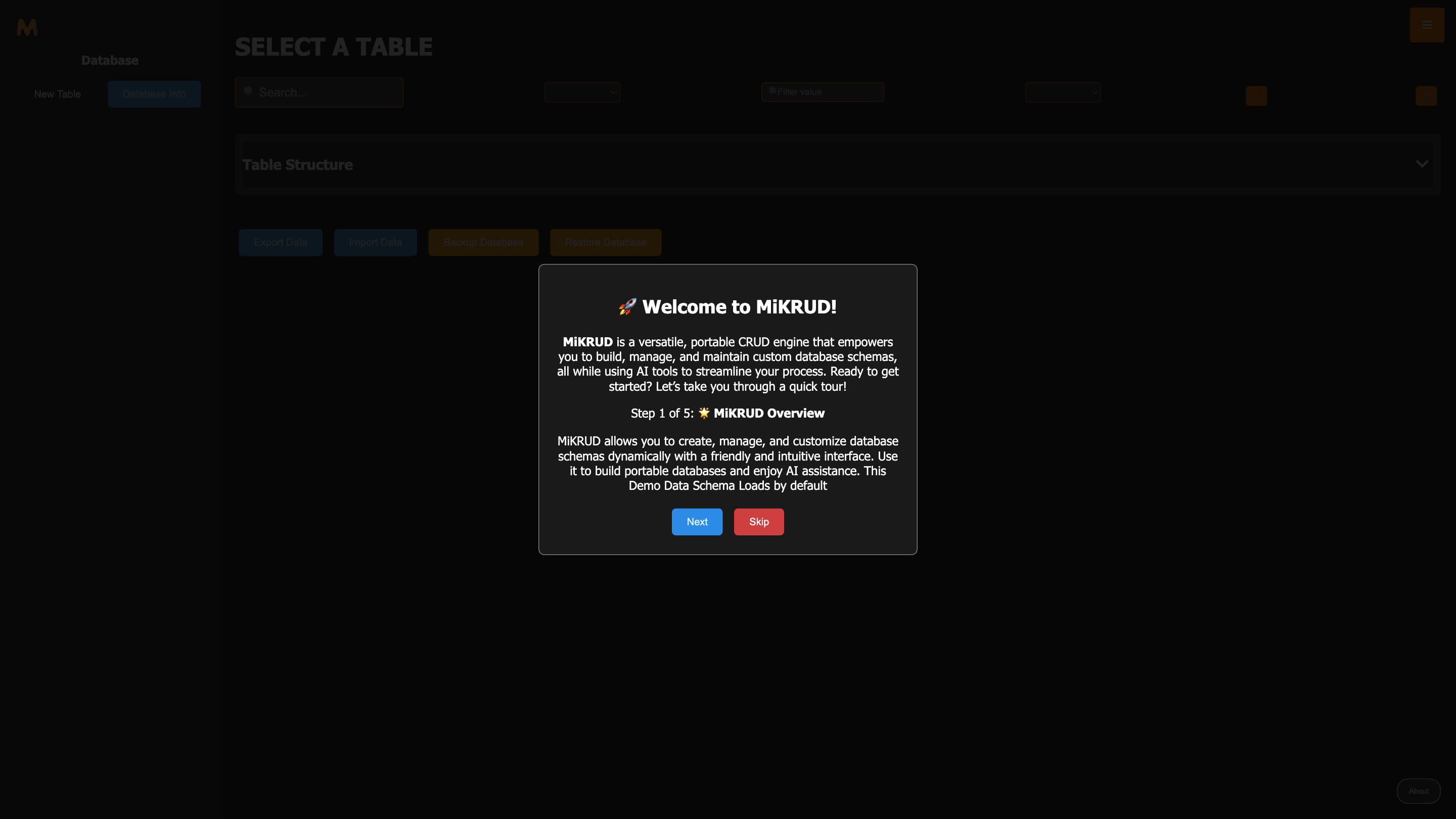MiKRUD
Open siteCoding & Development
Introduction
Customizable database interface system for creating and managing schemas.
MiKRUD Product Information
MiKRUD Ver. 0.4 — Easy CRUD Custom Database Schema Interface Auto Generator
MiKRUD is a versatile, portable CRUD engine that empowers you to build, manage, and maintain custom database schemas, all while using AI tools to streamline your process. It offers a friendly, intuitive interface for creating portable databases and dynamically shaping their schemas.
Overview
- Create, customize, and manage database schemas with ease.
- Build portable databases that can be moved or shared across environments.
- Leverage built-in AI assistance to accelerate schema design and related tasks.
- Comes with a demo data schema that loads by default for quick experimentation.
How to Use MiKRUD
- Create a New Table: Define a table name and start shaping its structure by adding fields.
- Add Fields: Specify field names and types such as text, number, date, boolean, email, textarea, and relation.
- Define Relations: Use relation fields to link one table to another by selecting the related table, key, and a display field.
- Manage Schema: Save, edit, and refine your table structures as your data model evolves.
- AI Tools: Access AI helpers to assist with generating or learning about your schema, including potential recommendations from different AI providers.
- Data Handling: Import, export, backup, and restore data and schemas as needed.
How It Works
- The schema is defined via a structured JSON-like model internally, with a focus on flexible field types and relations between tables.
- You can specify various field types such as text, number, date, boolean, email, textarea, and relation, enabling complex data models.
- Relation fields connect tables by designating the related table, key, and the field used for display.
Example Concepts (Not a literal snippet)
- A table named users might include fields like id (number), name (text), email (email), and dob (date).
- A related field can link users to another table such as orders, where the relation points to the orders table by its id and displays an order name or reference.
AI Tools Integration
- MiKRUD ships with AI tools to assist you in generating or learning about your schema. You can select from multiple AI providers to suit your preferences.
Core Features
- Dynamic table creation and schema customization without hard coding
- Support for multiple field types: text, number, date, boolean, email, textarea, and relation
- Relationship fields to link tables (specify related table, key, and display field)
- Portable database schemas that can be exported and reused
- AI-assisted schema generation and learning from providers like OpenAI, Anthropic, Cohere, and others
- Data operations: export data, import data, backup, and restore
- UI-driven actions for schema exploration and modification
Quick Reference: Schema Structure Overview
- Structure: A collection of tables, each with a list of fields and their types
- Records: The data entries stored within the tables (initially empty in the demo)
- Table-Level Operations: Create, edit, save, and manage table structures
- Field-Level Operations: Add, edit, or remove fields, and configure their types and relations
Safety and Best Practices
- Use AI suggestions as a guide and validate them against your data model requirements.
- Regularly back up schemas and data to prevent loss during experimentation.