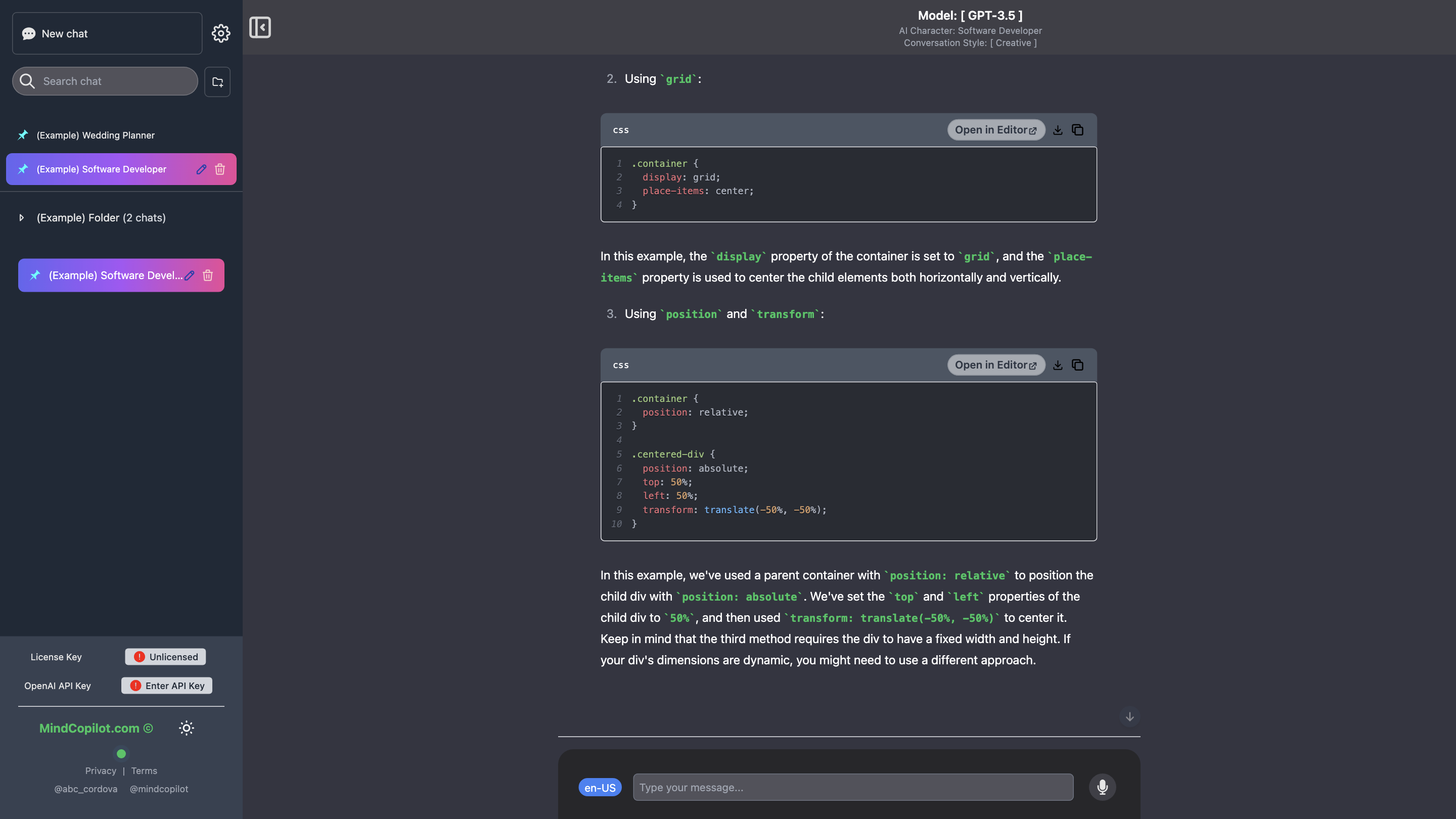MindCopilot
Open siteChatbots & Virtual Companions
Introduction
Enhanced UI for ChatGPT with unique features
MindCopilot Product Information
MindCopilot: A Better UI for ChatGPT (Demo / Example)
MindCopilot is a UI enhancement for ChatGPT designed to streamline the chat experience. It emphasizes a more organized, license-driven workflow with features such as conversation organization, AI character selection, and easy access to code editing and API keys. The tool showcases examples for various use cases (e.g., Software Developer, Wedding Planner) and provides quick, copy-ready guidance for common tasks like centering a div with CSS. The emphasis is on improving user experience, reducing friction, and offering a lifetime license with future feature access.
How to Use MindCopilot (Overview)
- No repetitive login required. Access and manage chats without repeatedly signing in.
- Conversations linked with License. Your chats are associated with your license so you can manage and access them across sessions.
- Search chats. Quickly find previous conversations.
- Create Folders. Organize chats into folders for easier navigation.
- Select AI Character. Choose from predefined personas (e.g., SOFTWARE DEVELOPER) to tailor responses.
- Open Code in Online Editor. Edit and run code directly within the interface.
- Pin conversations. Pin important chats for quick access.
- Use your own API key. Integrate your OpenAI API key for enhanced capabilities.
- No monthly fee; Lifetime license. Access all current and future features with a one-time license.
- Premium Features. Upgrade for additional capabilities and enhancements as they become available.
Example Use Case: Centering a Div (CSS Tips)
- Flexbox:
.container { display: flex; justify-content: center; align-items: center; } - Grid:
.container { display: grid; place-items: center; } - Position + Transform:
.container { position: relative; } .centered-div { position: absolute; top: 50%; left: 50%; transform: translate(-50%, -50%); }
How It Works (Conceptual)
- The UI presents multiple AI characters (e.g., SOFTWARE DEVELOPER) to align responses with the chosen persona.
- A code editor is integrated for real-time editing and testing of snippets.
- Chats are organized by folders and can be quickly searched or pinned for efficiency.
Safety and Usage Notes
- This is a demonstration/example UI. Ensure you have proper licensing for features used and follow OpenAI usage policies when using the API key.
Core Features
- No repetitive login required for immediate access
- Conversations linked with a lifetime license
- Create and manage folders to organize chats
- Select AI Character (e.g., SOFTWARE DEVELOPER) to tailor responses
- Open Code in Online Editor for instant experimentation
- Pin conversations for quick access
- Use your own OpenAI API key
- Lifetime license with access to all current and future features
- Premium features available for enhanced capabilities