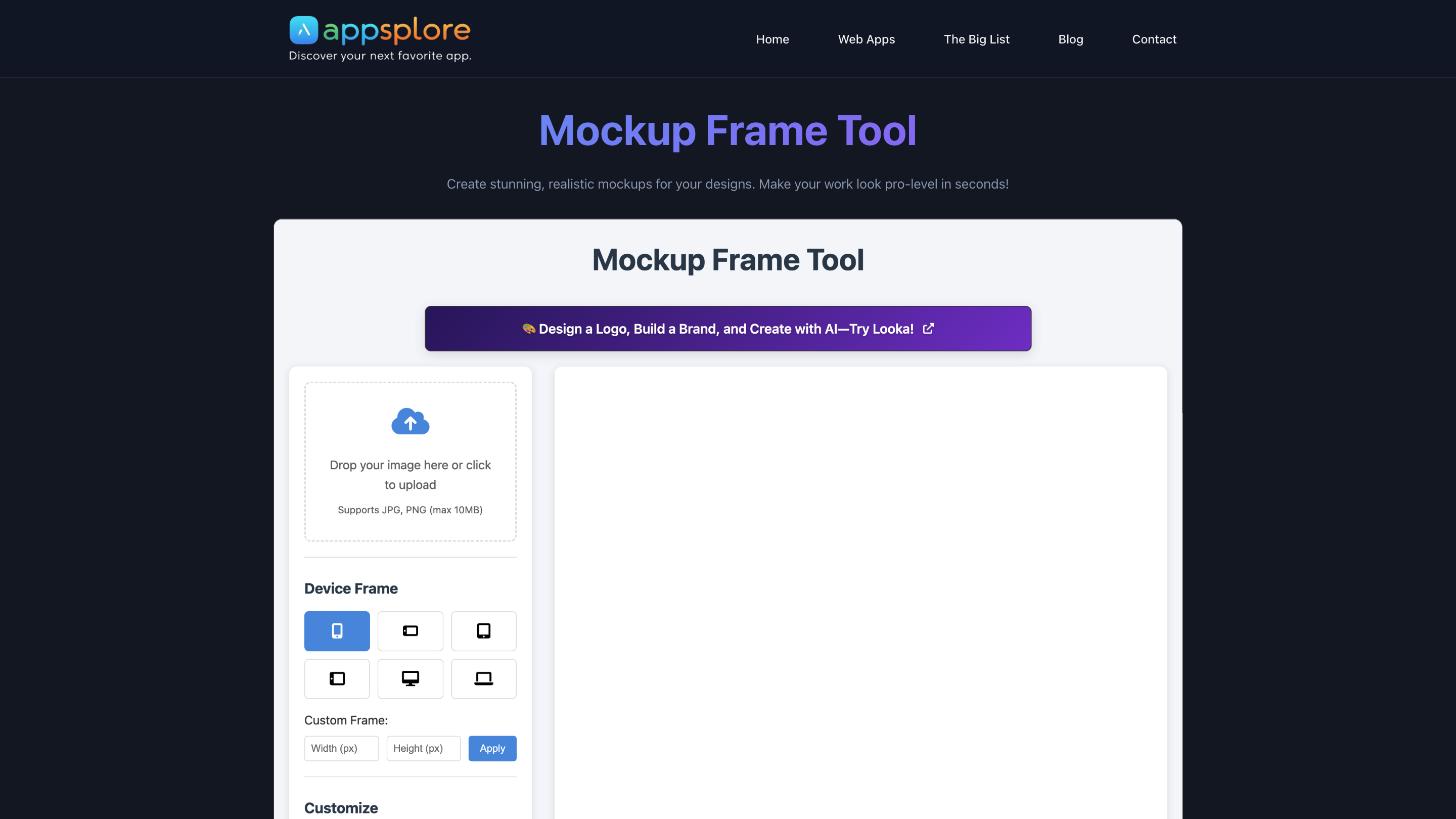Mockup Frame Tool
Open siteImage Generation & Editing
Introduction
Create stunning mockups for designs easily and for free.
Mockup Frame Tool Product Information
Mockup Frame Tool – Create Professional Mockups (Free Mockup Tool) is a web-based tool designed to help you create stunning, realistic mockups for your designs quickly. Offered as part of AppSplore's suite of web apps, it aims to make your work look pro-level in seconds without requiring complex setup or software installation. The tool sits within a simple site structure (Home, Blog, Contact) and provides easy access to mockup generation as part of a free, browser-based experience.
How to Use Mockup Frame Tool
- Open the Mockup Frame Tool on the AppSplore platform.
- Upload or import your design (e.g., images, screens) you want showcased in a mockup frame.
- Choose a mockup frame/template that matches your device or presentation style.
- Generate the mockup and review the result.
- Export or save the mockup for use in presentations, portfolios, or marketing materials.
Disclaimer: This tool is presented as a free option for creating professional mockups. Check usage terms on the site for any licensing or export limitations.
Related Resources
- Home
- Blog
- Contact
- Privacy
- Support: [email protected]
- © 2025 AppSplore. All rights reserved.
Tool Overview
- Free, web-based mockup tool (no installation required)
- Create realistic, professional mockups from designs
- Quick, browser-driven workflow designed for speed
- Accessible from a centralized web app platform (AppSplore) with related resources (Blog, Contact, Privacy)
- Suitable for showcasing designs in portfolios, presentations, and marketing materials