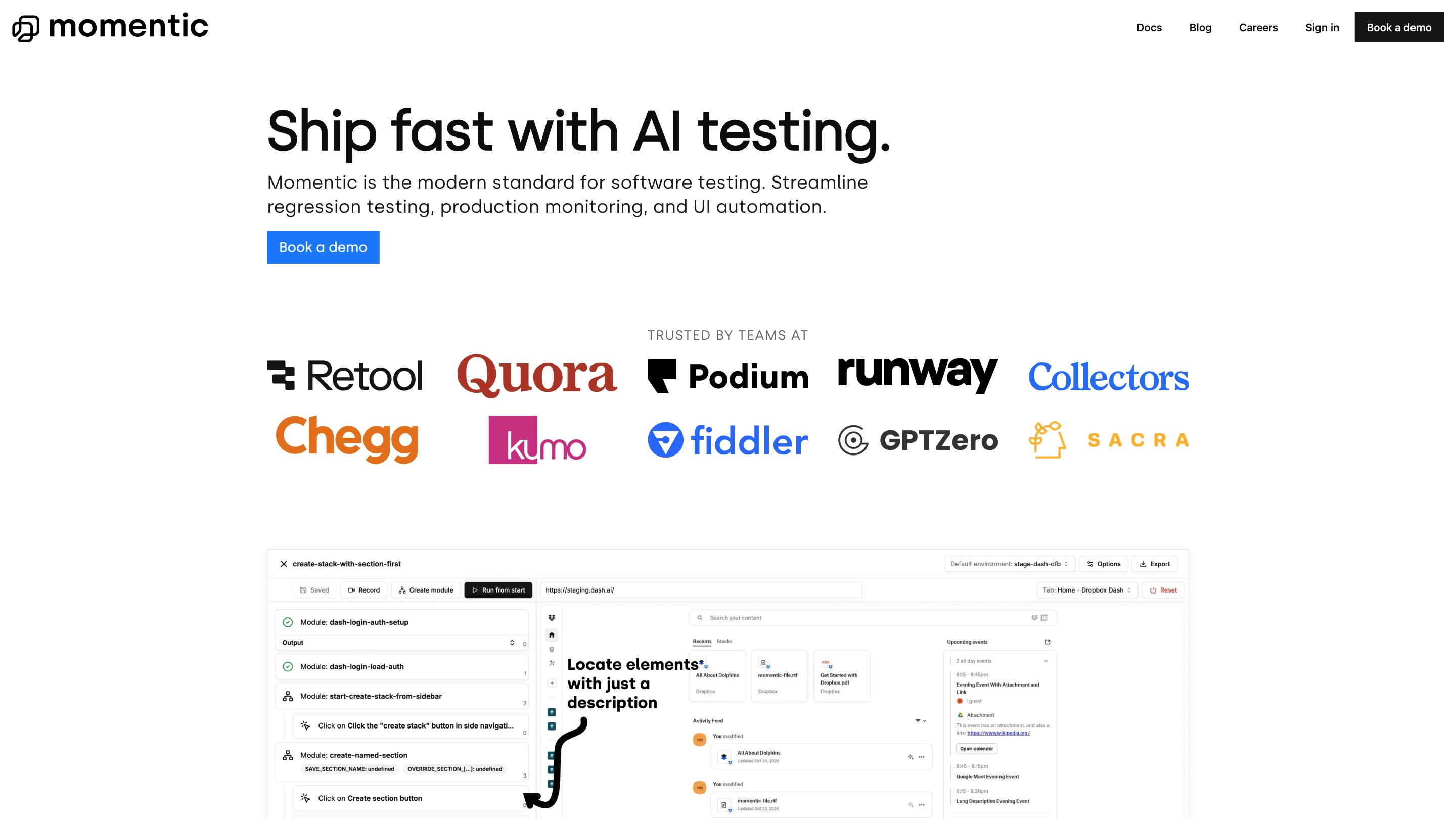Momentic
Open siteCoding & Development
Introduction
Automated software testing solution for modern applications.
Momentic Product Information
Momentic AI Testing Tool is an AI-powered automated testing platform designed to streamline regression testing, UI automation, and production monitoring. It provides a low-code editor, local and cloud execution options, and AI capabilities that adapt as you test, enabling rapid test creation, maintenance, and execution across modern development workflows. The tool emphasizes fast setup, maintainability, and integration with developer environments, empowering both technical and non-technical teams to own robust test suites.
Key Capabilities
- AI-powered testing with intuitive low-code editor for creating and editing tests in real time
- Local and cloud/CI/CD runtime options, plus private network execution with the CLI
- Automated test maintenance and self-healing by AI, reducing flaky tests
- AI-driven assertions and locators built from natural language and visual conditions
- Version-controlled test definitions stored as YAML files, colocated with features for easy sync
- Support for running tests locally (NPM-based CLI) or in private deployments
- Observability with live console logs, network logs, and debugging insights
- Designed for modern teams with tooling that supports both technical and non-technical users
How It Works
- Create tests with the intuitive low-code editor or write YAML test definitions
- Define assertions using natural-language or visual criteria; AI translates these into executable checks
- Locators are AI-generated, guiding element discovery based on descriptions rather than brittle selectors
- Tests can be stored alongside your feature code in version control
- Run tests locally, in cloud, or behind private networks; integrate into CI/CD pipelines
- The AI adapts to your application as you test, improving reliability over time
Use Cases
- End-to-end UI testing across web applications
- Regression testing for new features and UI changes
- Monitoring production dashboards and key user flows
- Lightweight test maintenance to reduce flaky scripts
- Local development and private deployments with fully controllable environments
Getting Started
- Install the Momentic CLI (NPM) and set up your local app.
- Create tests using the editor or define YAML test files colocated with your feature code.
- Use AI-powered assertions and locators to describe expected behavior.
- Run tests locally or in your preferred environment (cloud or private network).
- View real-time logs and debug information to quickly resolve failures.
Safety and Best Practices
- Use tests to improve software quality and reliability.
- Keep test data and credentials secure; run tests in controlled environments.
- Regularly review AI-generated assertions and locators to ensure they reflect your intent.
Core Features
- AI-powered assertions: Express any logical statement or visual condition in natural language; the system generates robust assertions.
- AI-guided locators: Locate elements using simple descriptions rather than brittle XPath/CSS selectors; auto-healing adapts to DOM changes.
- Intuitive low-code editor: Create and edit tests with real-time updates, including console and network logs for debugging.
- Version-controlled test definitions: Tests are YAML-based and colocated with features; seamless synchronization with source control.
- Local and private deployments: Run tests locally or behind private networks; CLI supports running in restricted environments.
- Cloud/CI/CD integration: Schedule, execute, and integrate tests into CI pipelines with ease.
- Automated test maintenance: AI adapts to app changes, reducing flaky tests and manual upkeep.
- Developer-friendly workflow: Designed for both technical and non-technical teams to own test quality.