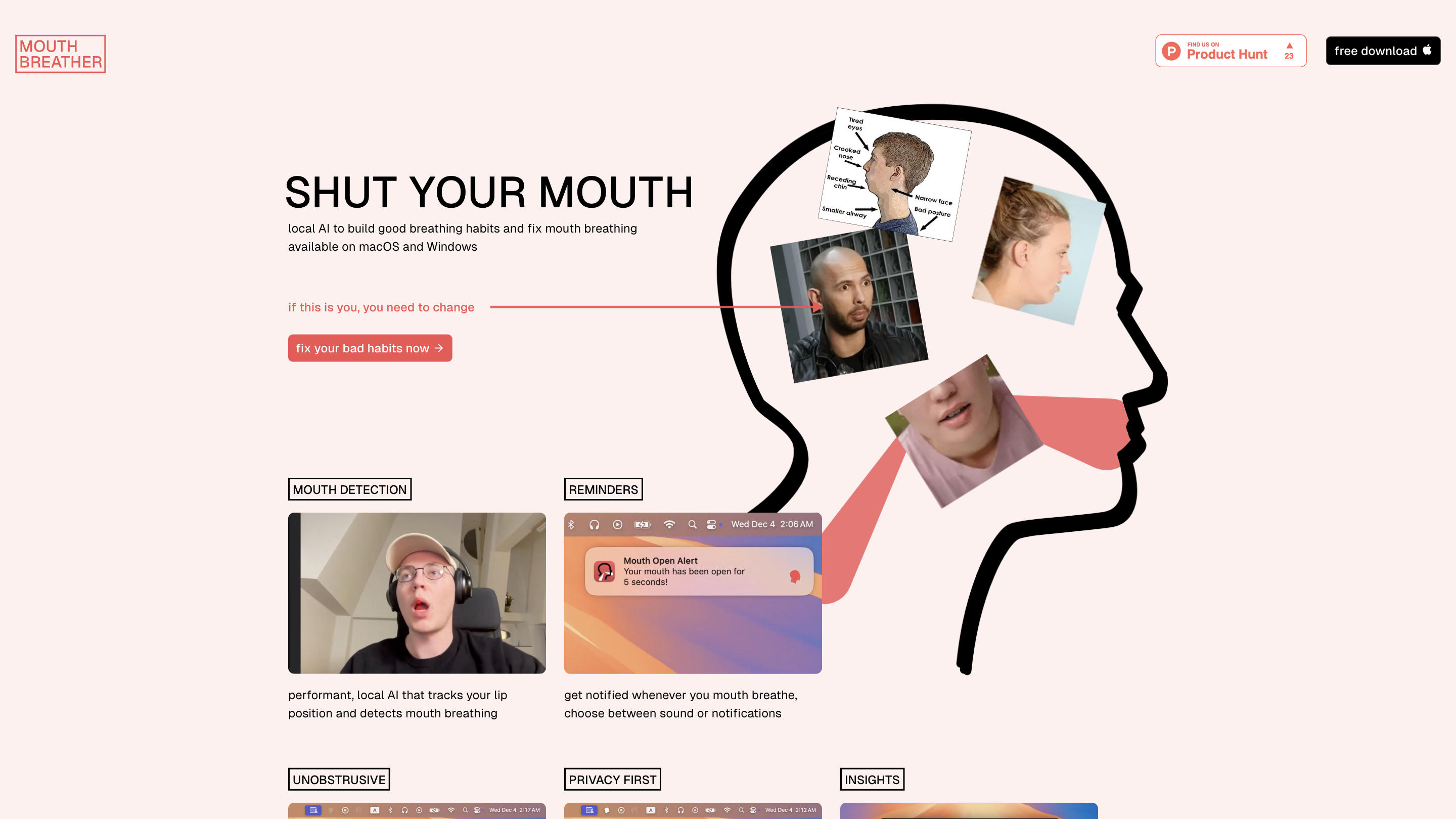Mouth Breather
Open siteHealth & Wellness
Introduction
AI app for improving breathing habits and reducing mouth breathing.
Mouth Breather Product Information
Mouthbreather is a local AI tool for macOS and Windows that helps you build better breathing habits by detecting and reducing mouth breathing. It runs entirely on your device, operates unobtrusively in the background from your menu bar, and can notify you via sound or visual alerts when mouth breathing is detected. The app tracks your streaks, incidents, and other stats to help you improve over time, with a privacy-first approach since no data leaves your machine.
How it works
- The app continuously tracks your lip position and detects mouth breathing using on-device AI.
- When mouth breathing is detected, you receive a notification or sound alert (based on your preference).
- It runs in the background and visually indicates mouth-open events, helping you build awareness and reduce mouth breathing over time.
- It stores progress stats locally (streaks, total incidents, etc.) for personal insight.
Why mouth breathing matters
- Mouth breathing can reduce oxygen efficiency, lower blood oxygen levels, decrease lung function, cause fatigue, and increase risk of sleep apnea and heart disease.
- It can affect facial structure over time, potentially impacting appearance.
- Mouth breathing can dry the mouth and lead to dental issues like cavities, gum disease, and misaligned teeth.
Features
- Local AI running entirely on your device (offline capable)
- Lip-position tracking to detect mouth breathing
- Unobtrusive background operation accessible from the menu bar
- Customizable alerts: sound or on-screen notifications
- Privacy-first: no data leaves your machine
- Insightful stats: track streaks, total incidents, and other metrics
- Cross-platform support for macOS and Windows
How to use
- Install Mouthbreather on your macOS or Windows device.
- Grant necessary permissions (menu bar access, notifications).
- Choose alert preferences (sound or notifications).
- Start with basic usage and monitor your mouth-breathing events and streaks over time.
System requirements
- macOS and Windows compatible
- Local storage for offline operation
Installation & setup
- Download from the official site or store, run the installer, and follow on-screen prompts to complete setup.
- Open the app, enable background operation, and customize preferences.
Safety and privacy
- All AI processing happens locally with no data sent to external servers.
- Data remains on your device; you control and review your stats locally.
About the creators
- Built by a small software agency based in Vienna, Austria. They offer white-label and custom digital product development services.