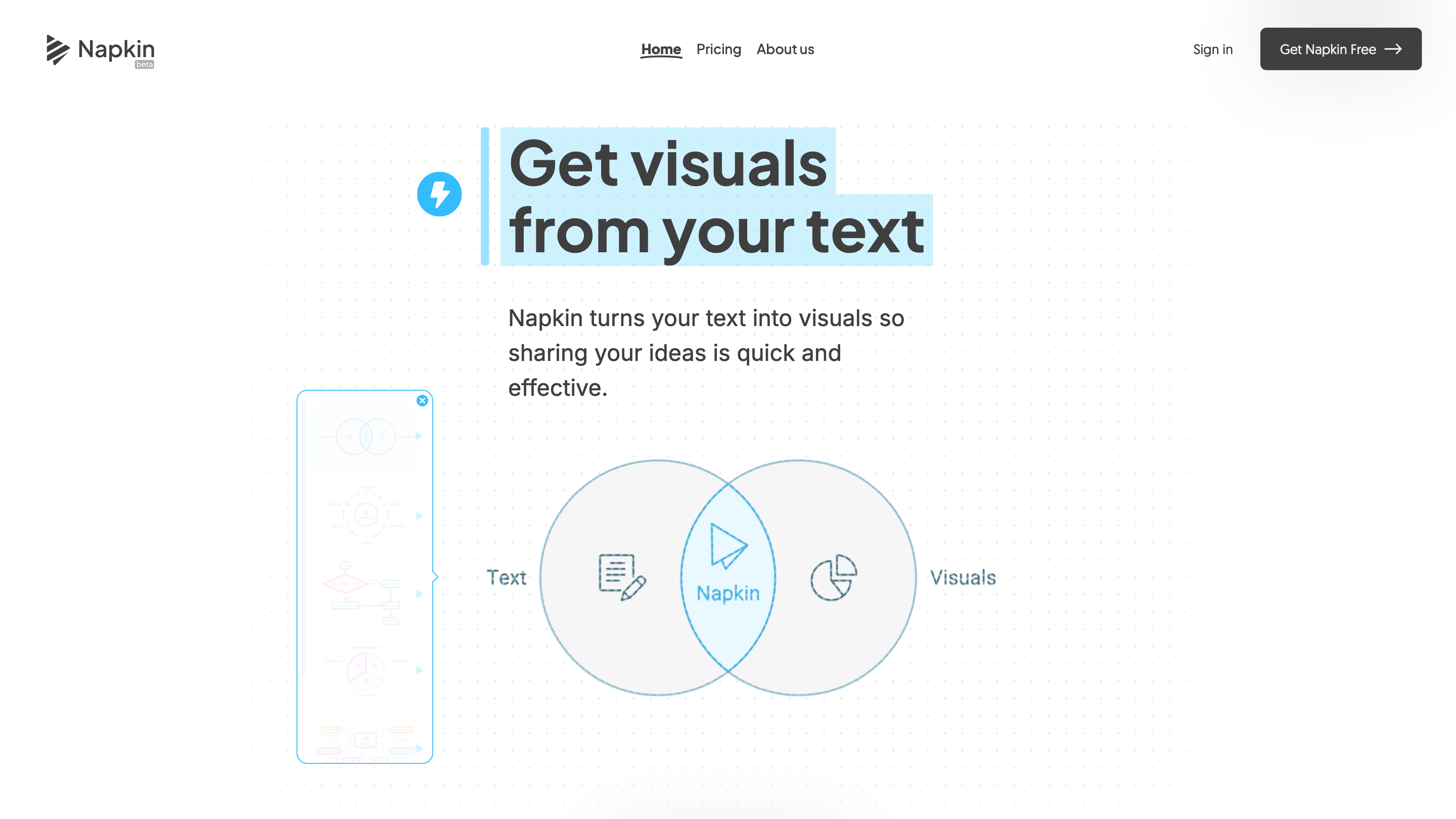Napkin AI
Open siteImage Generation & Editing
Introduction
Transform text into visuals for effective business storytelling.
Napkin AI Product Information
Napkin AI - The visual AI for business storytelling is a visual creation platform that turns your text into visuals to help you share ideas quickly and effectively. It generates relevant visuals from your text, and visuals are fully editable so you can tailor content and style to fit your message. Export options include PNG, PDF, and SVG, and visuals can be used across presentations, blogs, social posts, and documents.
How it works
- Start with your text: Paste or write your content directly in Napkin. No prompting required.
- Generate visuals: Click to generate visuals that best express your text. Napkin selects the most relevant diagrams, charts, scenes, or images.
- Polish and customize: Edit visuals and content to maximize impact. You can adjust icons, colors, fonts, decorators, and connectors.
- Take it anywhere: Export as PNG, PDF, or SVG, or share a live link where your audience can view both text and visuals together.
Use cases
- Infographics, diagrams, and flowcharts for presentations
- Visuals for blog posts and social media
- Clear, shareable visuals in documents and reports
- Quick ideation visuals from written concepts
How to use Napkin
- Paste or type your text content.
- Click the Spark icon to generate visuals.
- Edit and customize visuals (icons, decorators, connectors, colors, fonts).
- Export as PNG, SVG, or PDF, or share a Napkin link.
Visual editing capabilities
Napkin offers a rich set of tools to enhance visuals and maintain consistency across your content:
- Icons: Add or swap from an extensive database
- Decorators: Style enhancements that are smart and versatile
- Connectors: Dynamic connectors to link elements
- Colors: Harmonious palettes suitable for light/dark modes
- Fonts: Simple, readable options
Collaboration and support
- Real-time multi-user editing with comments and highlights
- Built-in Intercom support for help and guidance
Features
- Text-to-visual generation: create visuals directly from your written content
- Fully editable visuals: adjust icons, colors, fonts, decorators, and connectors
- Export options: PNG, PDF, and SVG (no JPEG support to ensure higher quality)
- Live sharing: generate shareable Napkin links
- Collaboration: real-time multi-user editing with commenting/highlighting
- Cross-platform use: designed for desktop browsers with mobile viewing capability