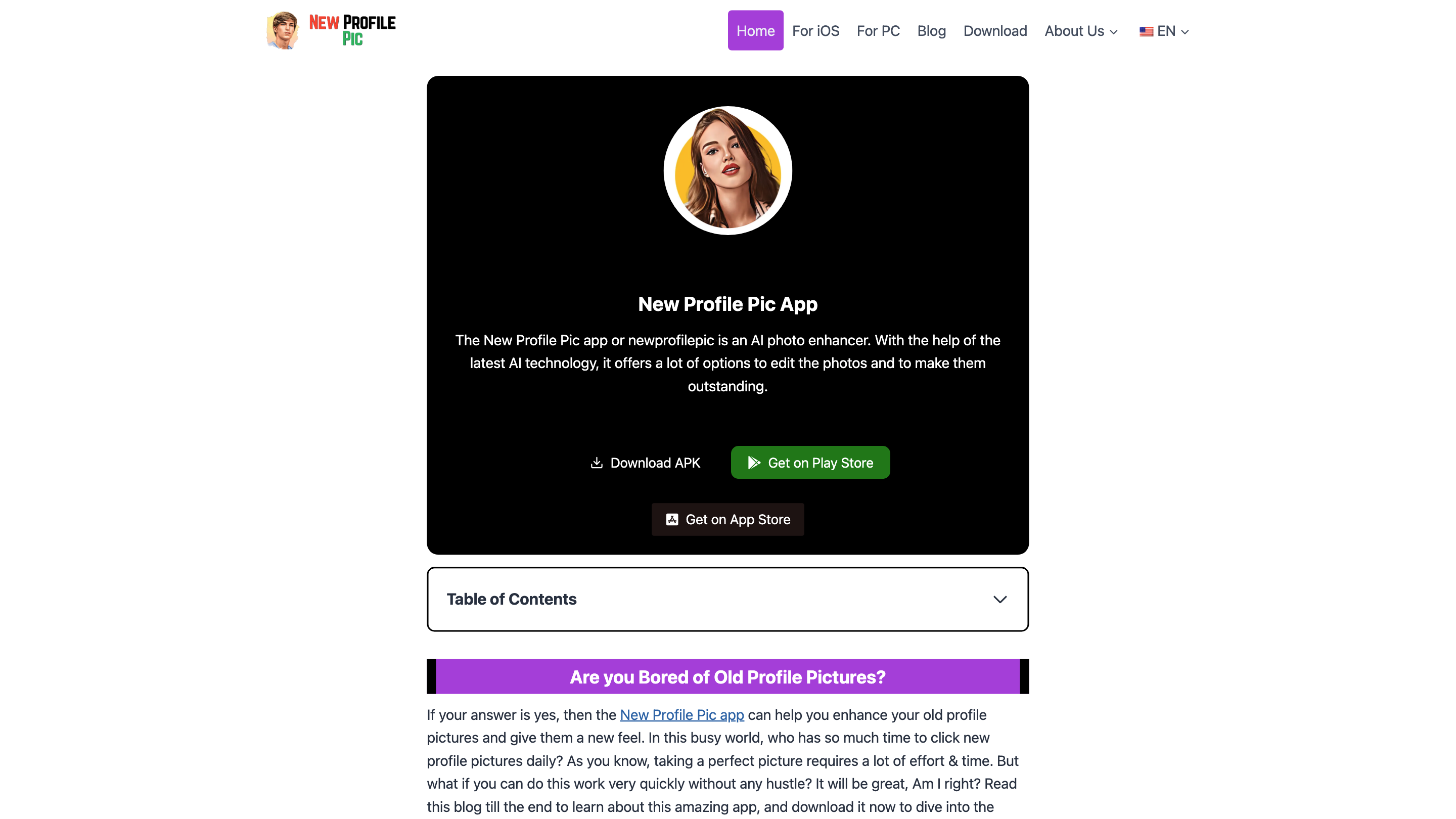New Profile Pic App
Open siteIntroduction
AI photo enhancer with powerful editing options.
New Profile Pic App Product Information
New Profile Pic App (aka NewProfilePic) is an AI-powered photo enhancer that uses the latest AI technology to edit and elevate your photos, making them stand out as profile pictures across social platforms. It offers a wide range of editing options, including filters, background changes, and customization tools, with both free and premium features. The app emphasizes quick enhancement, ease of use, and frequent updates to add new styles and capabilities.
How to Use New Profile Pic App
- Download and install the app from the website or Google Play Store (iOS version available as well).
- Launch the app and grant the necessary storage permissions to access your photos.
- Select a photo from your gallery to edit.
- Apply filters and editing options (100+ filters available in premium; 20+ in free version).
- Change the background if desired to create a realistic or creative look.
- Share or export the edited photo directly from the app to social media or save to your device.
If you’re new to editing, start with a preset style and then fine-tune using customization options like contrast and color adjustments. The app also offers tutorials and guidance via its blog and YouTube tutorials.
Key Features
- 100+ filters (premium) and 20+ filters (free)
- Background editing to replace or refine photo backgrounds
- Inbuilt share feature for direct sharing from the app
- Premium subscription with access to more editing features and templates
- Bulk editing and advanced customization options (contrast, color, etc.)
- Regular app updates introducing new features and fixes
- 1-tap export to social platforms (Facebook, Instagram, Twitter, TikTok, LinkedIn)
- AI-powered enhancement designed specifically for profile pictures
- Availability on iOS and Android with ongoing updates
Premium vs Free: What’s Included
| Feature | Free Version | Premium Version |
|---|---|---|
| Number of filters | 20+ | 100+ |
| Editing styles | 10 | 50+ |
| Background changing | Limited | Unlimited |
| Bulk editing | Limited | Unlimited |
| Ad experience | Yes | No ads |
| Customer support | Standard | Priority support (email, chat) |
| Cloud storage | None | 100GB storage |
| Export resolution | 720p | 4K |
| Watermark on edits | Yes | No |
| Premium styles access | No | Yes |
| AI photo enhancer usage | Limited | Unlimited |
App Use Cases
- Create standout profile pictures for social media.
- Quickly enhance older photos with AI-powered edits.
- Experiment with backgrounds and styles to match different platforms or moods.
How to Install New Profile Pic on iOS/Android and PC Guidance
- iOS: Visit the App Store and install New Profile Pic App. Follow on-screen prompts to grant permissions.
- Android: Download the APK from the official site or Google Play Store; if installing the APK manually, enable unknown sources in settings.
- PC: Not officially available as a standalone desktop app; use an Android emulator to run the Android version on PC if needed.
Is the App Safe? Privacy and Security
- The app claims standard privacy protections and does not run in the background after editing. Users should review permissions and data usage for their own comfort. The creators assert no data leaks and emphasize user control over saved photos.
FAQ Highlights
- Is the app free? The basic features are free; many advanced features require in-app purchases (premium).
- Which platforms does it support? iOS and Android; direct export to major social networks is supported.
- Can I save creations without posting them? Yes, you can save edits to your device.
- Are there privacy risks? Like any photo-editing app, there are potential privacy considerations; review permissions and data handling details in the app.
- Is NewProfilePic and New Profile Pic the same? Yes, different names refer to the same app.
Final Notes
If you want quick, AI-assisted enhancements to turn old or dull photos into standout profile pictures, New Profile Pic App offers a broad set of tools, including background editing, a rich filter library, and premium options for deeper customization. Regular updates promise new styles and features.
How to Download
- Download APK from the official site or install via Google Play Store on Android.
- On iOS, download from the App Store.